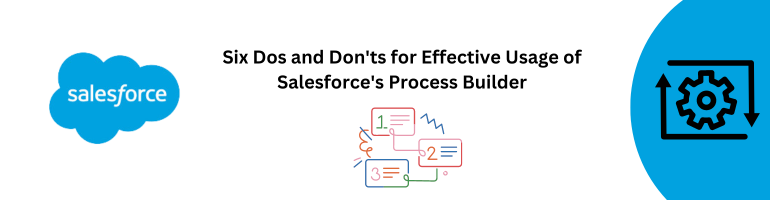Salesforce‘s Process Builder is a robust tool that empowers organizations to automate complex business processes without the need for extensive coding. While Process Builder streamlines workflows and enhances efficiency, it’s important to navigate its features effectively to avoid potential pitfalls. In this article, we’ll explore six crucial dos and don’ts to consider when using Salesforce’s Process Builder, ensuring that your automation efforts yield the desired outcomes.
Salesforce‘s Process Builder revolutionizes the way businesses automate processes, enabling users to create workflows that respond to various triggers. However, making the most of this powerful tool requires a strategic approach that balances automation with maintainability.
The Power of Salesforce Process Builder
Process Builder simplifies automation by providing a visual interface to create workflows. It eliminates the need for extensive coding, making it accessible to a wider range of users, from administrators to business analysts.
Dos for Effective Process Builder Usage
Do Clearly Define Process Objectives
Before diving into Process Builder, have a clear understanding of what you aim to achieve. Define the objectives of your automation to ensure that your processes align with your business goals.
Do Map Out Your Process Flow Beforehand
Plan your process flow on paper or digitally before building it in Process Builder. Mapping out the logic and sequence of actions helps prevent confusion and ensures a smoother implementation.
Do Test Thoroughly in a Sandbox Environment
Never implement a process in a live environment without thorough testing. Utilize Salesforce’s sandbox environments to simulate different scenarios and identify potential issues before deployment.
Do Utilize Immediate and Scheduled Actions Wisely
Process Builder offers both immediate and scheduled actions. Choose the appropriate type based on your process requirements. Immediate actions trigger instantly, while scheduled actions are useful for time-based automation.
Do Implement Error Handling and Notifications
Anticipate potential errors and exceptions in your processes. Implement error-handling mechanisms and notifications to ensure that if something goes wrong, the right people are informed and can take corrective actions.
Do Keep Processes Simple and Maintainable
While Process Builder can handle complex logic, aim for simplicity whenever possible. Clear, straightforward processes are easier to troubleshoot, maintain, and modify as your business evolves.
Don’ts to Avoid Process Builder Pitfalls
Don’t Overcomplicate Processes
Resist the temptation to include every possible scenario in a single process. Overcomplicating processes can lead to confusion, increased maintenance efforts, and potential errors.
Don’t Forget to Consider Bulk Data Processing
Remember that processes in Process Builder operate on multiple records simultaneously. Account for bulk data processing when designing your processes to ensure efficient execution.
Don’t Neglect User Permissions and Data Access
Check user permissions and data access when creating processes. Ensure that users have the necessary privileges to trigger actions and access relevant data.
Don’t Rely Solely on Process Builder for Complex Logic
While Process Builder is powerful, complex business logic might be better suited for Apex code. Evaluate the complexity of your logic and consider using a combination of Process Builder and code when needed.
Don’t Skip Documentation and Versioning
Document your processes thoroughly, including their purpose, logic, and triggers. Also, maintain versioning to keep track of changes over time, which is crucial for troubleshooting and collaboration.
Don’t Forget to Monitor and Iterate
After deploying processes, regularly monitor their performance and effectiveness. If you identify areas for improvement, iterate on your processes to optimize their outcomes continually.
Salesforce’s Process Builder empowers organizations to streamline their operations and enhance efficiency through automation. By adhering to the dos and avoiding the don’ts outlined in this article, you can harness the full potential of Process Builder while ensuring your automation efforts align with your business objectives.
FAQs
Q1: Can I use Process Builder without coding experience?
A: Yes, Process Builder is designed to be user-friendly, enabling non-coders to create automated workflows.
Q2: What’s the benefit of utilizing both immediate and scheduled actions?
A: Immediate actions trigger instantly, while scheduled actions are useful for time-based automation, allowing you to create processes that respond to specific timeframes.
Q3: Why is documentation and versioning important for processes?
A: Documentation and versioning provide a clear record of process changes, aiding troubleshooting and facilitating collaboration among team members.
Q4: Can I use Process Builder for complex business logic?
A: While Process Builder is powerful, complex logic might be better suited for Apex code to ensure optimal performance and maintainability.
Q5: How often should I iterate on my processes?
A: Regularly monitor process performance and iterate as needed to optimize outcomes, keeping processes aligned with evolving business needs.