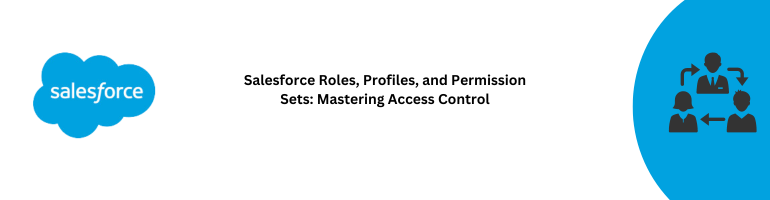In the ever-evolving landscape of Salesforce, understanding the intricacies of roles, profiles, and permission sets is paramount. These components play a pivotal role in governing access, ensuring data security, and enhancing user experience within the Salesforce ecosystem. In this comprehensive guide, we will delve into the nuances of Salesforce roles, profiles, and permission sets, equipping you with the knowledge to navigate this complex terrain seamlessly.
Understanding Salesforce Roles
The Foundation of Access Control
Roles are the bedrock upon which access control in Salesforce is built. Think of them as the framework that defines who can see what. Roles establish a hierarchical structure within your organization, allowing you to control data visibility based on job titles, departments, or teams.
Hierarchy and Inheritance
One of the remarkable features of Salesforce roles is their hierarchical nature. This hierarchy dictates that higher-level roles inherit the access permissions of lower-level roles. This concept simplifies access management by ensuring that individuals in higher roles have access to the same data as those in lower roles, eliminating the need for redundant configurations.
Unveiling Salesforce Profiles
Defining User Permissions
Profiles, on the other hand, are all about user permissions. They determine what a user can do within Salesforce. From read-only access to full administrative privileges, profiles control the actions users can perform on records and objects.
Customization and Profile Assignment
Salesforce offers standard profiles tailored to common job roles. However, the power of customization lies at your fingertips. You can create custom profiles to finely tune access and permissions, ensuring that each user has precisely the tools they need to excel in their role.
The Magic of Permission Sets
Granular Control
Permission sets are like the Swiss Army knife of Salesforce access control. They grant additional permissions to users, beyond what their profile allows. This granular control enables you to fine-tune access without altering profiles, making it an ideal tool for addressing unique requirements.
Combining Profiles and Permission Sets
One of the keys to mastering Salesforce access control is understanding how profiles and permission sets can work together harmoniously. By combining them strategically, you can create a flexible and robust access management strategy tailored to your organization’s needs.
Best Practices for Effective Access Control
Regular Audits and Updates
Access control is not a set-it-and-forget-it task. Regularly audit and update your roles, profiles, and permission sets to align with organizational changes. This ensures that your Salesforce environment remains secure and efficient.
Training and Documentation
Invest in comprehensive training and documentation for your Salesforce users. Educated users are less likely to encounter access-related issues, reducing support requests and increasing productivity.
Conclusion
In the intricate dance of Salesforce roles, profiles, and permission sets, you hold the conductor’s baton. With a deep understanding of these components, you can orchestrate access control that fosters security, efficiency, and user satisfaction.
Now that you’ve gained insight into the world of Salesforce access management, it’s time to put your knowledge into action and optimize your Salesforce setup for success.
FAQs
1. What is the primary purpose of Salesforce roles?
Salesforce roles primarily define the hierarchical structure within an organization, enabling access control and data visibility.
2. Can I customize Salesforce profiles to match my organization’s needs?
Yes, Salesforce allows you to create custom profiles, tailoring user permissions to your specific requirements.
3. How do permission sets complement profiles in access control?
Permission sets grant additional permissions to users beyond what their profile allows, offering a granular approach to access management.
4. What is the significance of regularly auditing access control components?
Regular audits ensure that your Salesforce access control remains aligned with organizational changes, enhancing security and efficiency.
5. How can I ensure my Salesforce users are well-trained in access management?
Invest in comprehensive training and documentation to educate users, reducing access-related issues and increasing productivity.