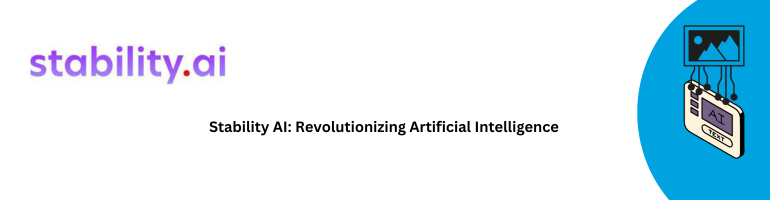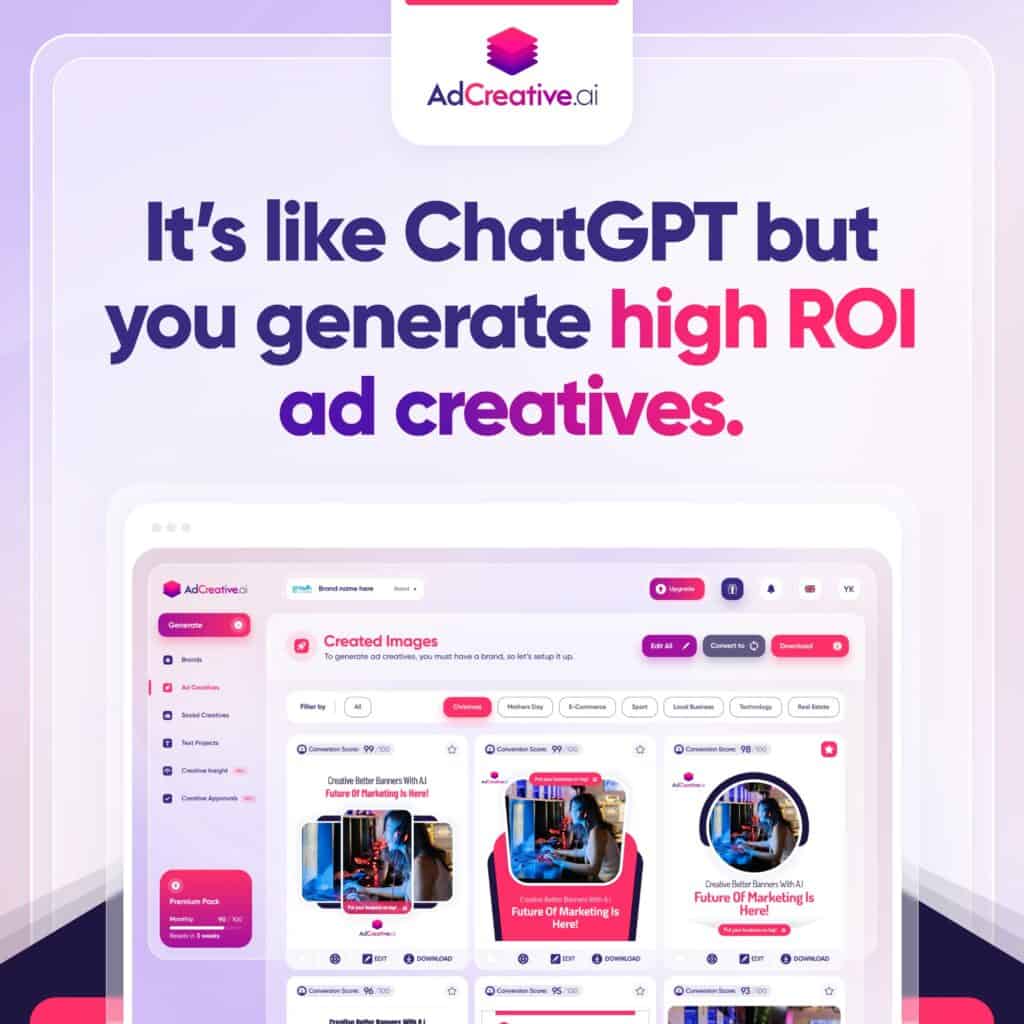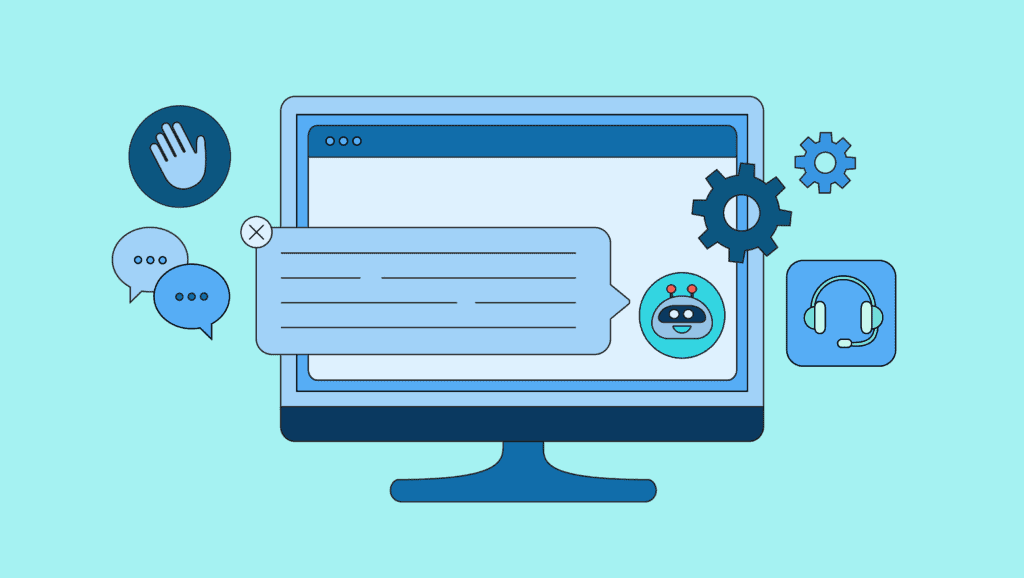Stability AI: Unlocking the Potential of Artificial Intelligence
Stability AI, a trailblazer in the realm of artificial intelligence (AI), is renowned for its groundbreaking open-source generative AI tools that are revolutionizing the world of technology. In this in-depth exploration, we’ll delve into the intricacies of Stability AI, its visionary mission, revolutionary tools, and the profound impact it is making in the AI sphere.
About Stability AI: Pioneers in AI Accessibility
Founded by the visionary Emad Mostaque, Stability AI is at the forefront of democratizing AI, making cutting-edge AI technology accessible to everyone. The company’s philosophy aligns with the open-source ethos, paving the way for groundbreaking research and unrestricted access to it.
Since its inception, this remarkable tool has fostered an impressive community comprising over 200,000 creators, developers, and researchers, with research hubs spanning the globe.
Is Stable Diffusion Safe to Use?
If you’re wondering about the safety of using Stable Diffusion, look no further than our informative blog to stay informed and make an informed decision.
Mission and Core Values: Driving Human Potential
Stability AI’s mission is to provide the foundation for unleashing humanity’s potential. Its core values, including pragmatism, impact-driven approach, collaboration, ambition, boldness, innovation, and transparency, underline its unwavering commitment to finding meaningful solutions that drive change. The company actively collaborates with partners, customers, and communities to achieve more together.
DreamStudio and Third-Party Apps: Fueling Popularity
Stability AI’s premium imaging tool, DreamStudio, in conjunction with leading third-party apps like Lensa, Wonder, and NightCafe, has played a pivotal role in the widespread popularity of the Stable Diffusion suite of image-generation models. With a user base exceeding 40 million and counting, these tools wield undeniable influence.
Integrating DreamBooth with Stable Diffusion
Are you looking to seamlessly integrate DreamBooth with Stable Diffusion? Our comprehensive blog will guide you through the integration process effortlessly, in just a few simple steps.
StableLM and StableVicuna: Shaping the AI Landscape
In April 2023, Stability AI introduced StableLM, the inaugural entry in its suite of language models, and StableVicuna, the pioneering large-scale open RLHF LLM Chatbot. These cutting-edge models further solidify its standing in the ever-evolving AI landscape.
How to Utilize Stability AI: A Step-By-Step Guide
Here are the key steps with detailed instructions to maximize your experience with Stability AI:
Step 1: Visit the Stability AI Website
Start your journey by visiting the Stability AI website at https://stability.ai/. Alternatively, access it through this link: https://beta.dreamstudio.ai/dream.
Step 2: Click on the “Get Started” Button
This action will transport you to the DreamStudio web app, a user-friendly interface that empowers you to generate images effortlessly with Stability AI.
Step 3: Input a Prompt in the “Enter Your Prompt” Field
Craft a precise description of the image you wish to generate in the prompt. For example, you could enter “a cat sitting on a keyboard” or “a desert landscape with a sunset.” Feel free to use keywords, phrases, or complete sentences to articulate your prompt.
Step 4: Utilize a Negative Prompt in the “Negative Prompt” Field
To refine your results, employ a negative prompt that describes the images you want to avoid. For instance, you can input “not cute” or “not a photorealistic image.” This guides the model in generating images aligned with your preferences.
Step 5: Click the “Generate Image” Button
Initiate the image generation process by clicking on the “Generate image” button. The web app will display four distinct images for your evaluation, each clickable to view in larger dimensions.
Step 6: Review and Select
Upon generating images, carefully review and select the one that aligns with your vision. If you’re satisfied with a particular image, simply click “Download” to save it.
Step 7: Experiment with Custom Settings
The web app offers various customizable settings, including image size, iteration count, and sampling method. Experiment with these settings to observe their impact on the generated images.
Key Features of Stability AI: Unleashing Creativity
Let’s explore five pivotal features that set Stability AI apart:
1. Stable Diffusion Models
Stability AI employs a groundbreaking diffusion model known as Stable Diffusion. This model provides enhanced stability and control, simplifying the generation of high-quality, user-aligned images and animations.
2. Multi-Prompting
Stability AI supports multi-prompting, allowing users to combine multiple prompts for more intricate and creative image generation. For instance, request an image of a cat on a keyboard while excluding any images featuring the word “cute.”
3. Safety Classifier
Incorporating a safety classifier, Stability AI safeguards against the generation of harmful or offensive images. This classifier relies on a dataset categorizing images as safe or unsafe, ensuring the exclusion of unsafe content.
4. Sandbox Playground
Stability AI provides a sandbox playground where users can explore and experiment with the platform’s various features. This interactive space serves as an invaluable learning resource to understand the platform’s capabilities.
5. Uniform Documentation
The platform offers comprehensive documentation for all its features. This clear and concise resource simplifies user onboarding and fosters a seamless learning experience.
Beyond these core features, Stability AI offers additional functionalities, including animation generation, pre-trained model utilization, and customization of the generation process.
Tips for Optimizing Stability AI Usage
To make the most of Stability AI, consider the following tips:
- Precise Prompts: Craft clear and concise prompts to increase the likelihood of desired results. For example, instead of “a cat on a keyboard,” specify “a cat on a black keyboard against a white wall.”
- Negative Prompts: Utilize negative prompts to exclude undesired images. For instance, if you want to avoid cute images, include a negative prompt like “not cute.”
- Experiment with Settings: Explore the web app’s settings, such as image size and iteration count, to fine-tune your generated images.
- Patience: Generating images with Stability AI may require time, especially for high-resolution images. Be patient and allow the web app to work its magic.
Conclusion: Shaping the Future of AI
Stability AI stands as a pioneer in the AI field, pushing boundaries with its innovative tools and models. By upholding the open-source ethos and dedicating itself to democratizing AI, the company significantly contributes to global creativity and innovation.
Despite the controversies surrounding its tools, Stability AI remains steadfast, shaping the future of AI with its groundbreaking technologies.