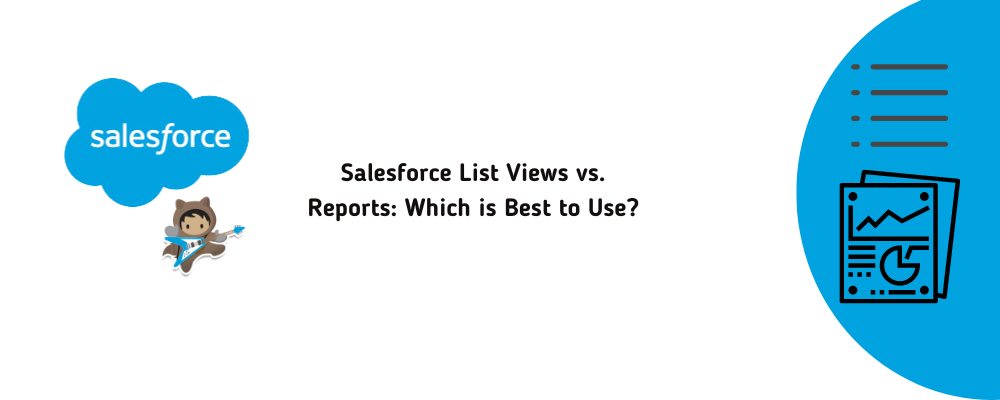Salesforce is a powerful tool that allows businesses to organize and analyze their data. However, when it comes to understanding how to make sense of the data, two key features come into play—List Views and Reports. While both provide insights, they serve different purposes. The question is: which one should you use, and when?
Let’s dive deep into the specifics of Salesforce List Views and Reports, analyzing their strengths and when to utilize each effectively.
What are Salesforce List Views?
Salesforce List Views are filters that allow users to view subsets of data within objects like leads, accounts, or opportunities. In simple terms, think of List Views as a “snapshot” of specific data, which can be customized to show only the records you need at the moment.
Key Features of List Views
- Customization: You can create custom views based on criteria you set.
- Real-time Updates: As data changes, the List Views are automatically updated.
- Quick Filters: Users can quickly apply filters to narrow down the data further.
Benefits of Using List Views
- Speed and Simplicity: List Views are faster to create and require minimal configuration compared to Reports.
- Customization: Tailor views to match what you need to see without digging into complex reports.
- Real-Time Data: If you need a quick, up-to-date view of specific data, List Views are your go-to.
What are Salesforce Reports?
Salesforce Reports are more in-depth and allow users to generate detailed summaries, charts, and dashboards. Reports provide a way to dig deeper into data trends and metrics. If List Views are the “what,” Reports are the “why.”
Key Features of Reports
- Complex Data Analysis: You can group data, apply filters, and display results graphically.
- Custom Dashboards: Reports can be used to create visual dashboards, offering a high-level view of performance.
- Scheduled Delivery: You can schedule reports to be emailed periodically.
Benefits of Using Reports
- Detailed Insights: Reports are built to give you more than just raw data; they offer insights and trends.
- Customization with Charts: Visualize data with pie charts, bar graphs, and more to aid in decision-making.
- Scheduled Reporting: Automate the generation and distribution of reports.
List Views vs. Reports: The Differences
Now that we understand what List Views and Reports are, it’s important to explore how they differ.
1. Complexity of Data
- List Views: Best for simple, real-time data snapshots.
- Reports: Better for analyzing trends and pulling in data from multiple sources or objects.
2. Data Visualizations
- List Views: Cannot generate charts or visual representations.
- Reports: Provides charts, graphs, and dashboards for easy interpretation.
3. Usability
- List Views: Easier to use, perfect for users who need quick access to data.
- Reports: More complex, requiring deeper understanding and setup, but far more versatile.
4. Purpose
- List Views: Best for filtering data within an object, such as finding all leads in a particular region.
- Reports: Great for summarizing data across objects or over time, such as sales growth month-over-month.
When to Use Salesforce List Views
Let’s take a look at when you might want to use List Views:
- Quick Filtering: When you need to quickly find specific records based on criteria.
- Day-to-Day Operations: For managing tasks like checking open opportunities or following up on leads.
- Real-Time Monitoring: For getting up-to-the-minute data without running complex reports.
Example Use Cases for List Views
- Sales Leads Tracking: A salesperson may want to see all leads that haven’t been contacted in the last 30 days.
- Open Cases: A support agent can use List Views to see all unresolved cases.
- Accounts by Region: Regional managers can filter accounts by geographical location.
When to Use Salesforce Reports
Reports are best used when you need to analyze, summarize, or present data over time. They provide detailed insights that go beyond List Views.
- Performance Tracking: To track sales performance over months or years.
- Customer Behavior Analysis: Understand trends in customer behavior by viewing historical data.
- Strategic Decision-Making: Use detailed insights to guide business strategies and goals.
Example Use Cases for Reports
- Quarterly Sales Analysis: A sales manager can run reports to compare quarterly sales numbers and analyze trends.
- Customer Retention: Marketing teams can generate reports to understand retention rates and reasons for churn.
- Support Team Efficiency: Reports can show how quickly cases are resolved over time, helping to optimize operations.
Pros and Cons of List Views
Pros:
- Easy to use and quick to set up.
- Real-time data snapshots.
- Customizable for specific needs.
Cons:
- Lacks in-depth analysis features.
- No visual data representations like charts or graphs.
Pros and Cons of Reports
Pros:
- Detailed, in-depth insights.
- Allows for complex data grouping and filtering.
- Can generate visual charts and dashboards.
Cons:
- Requires more time and expertise to set up.
- Can be overwhelming for basic users.
Choosing Between List Views and Reports
When choosing between List Views and Reports, consider the following:
- List Views: Best for users who need quick access to data without the need for deeper analysis.
- Reports: Ideal for users who need detailed insights, visualizations, and the ability to analyze data trends.
Which One is Right for You?
In the end, your choice between List Views and Reports will depend on your specific needs. If you’re looking for a fast, simple way to view filtered data, go with List Views. But if you need to track trends, visualize data, and analyze complex information, Reports are your best bet.
Conclusion
Both Salesforce List Views and Reports have their advantages and drawbacks. While List Views provide a fast, real-time snapshot of data, Reports allow for more detailed, long-term analysis. The key is to use them in combination, leveraging each for its strengths depending on the task at hand.
FAQs
1. Can I schedule Salesforce List Views like I can with Reports?
No, List Views cannot be scheduled. You need to manually refresh them when you want updated data.
2. Can I export data from List Views?
Yes, you can export List View data, but Reports offer more advanced export options.
3. Are Reports harder to use than List Views?
Reports can be more complex to set up, but they offer greater flexibility and insights.
4. Can I create a chart from a List View?
No, List Views do not support visual data representations. For charts and graphs, you need to use Reports.
5. Do List Views update in real time?
Yes, List Views provide real-time data updates, which is useful for day-to-day monitoring.