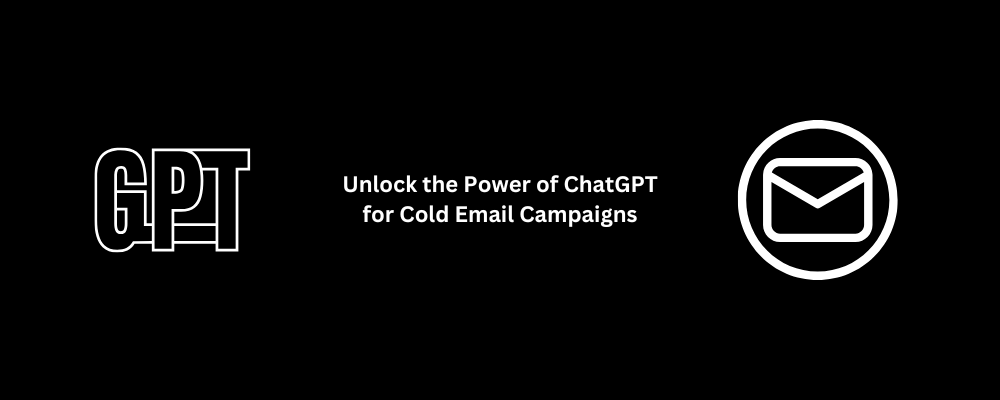Cold emailing can feel like casting a line into an endless sea. Sometimes you get a bite, but often, you’re left waiting. What if there was a way to improve your chances? Enter ChatGPT, the game-changing AI that can take your cold email strategy to the next level.
In this comprehensive guide, we’ll explore how you can use ChatGPT to craft personalized, compelling cold emails that get responses. Whether you’re new to cold emailing or a seasoned pro, you’ll find actionable insights to enhance your outreach efforts.
Table of Contents
- What is ChatGPT?
- Why Use ChatGPT for Cold Emails?
- How to Set Up ChatGPT for Cold Emailing
- Crafting Personalized Cold Emails with ChatGPT
- Optimizing Your Subject Lines
- Writing Engaging Openings
- Creating a Strong Body in Your Emails
- Crafting a Clear Call to Action
- Tips for Personalizing Emails at Scale
- Avoiding Spam Filters
- How to Handle Responses with ChatGPT
- Using ChatGPT to Follow Up
- Measuring the Success of Your Cold Email Campaign
- Common Mistakes to Avoid
- Conclusion
- FAQs
1. What is ChatGPT?
ChatGPT is a cutting-edge AI language model created by OpenAI. It has been trained on vast amounts of text data, allowing it to understand and generate human-like responses. Think of it as your personal assistant for writing, brainstorming, and generating ideas.
2. Why Use ChatGPT for Cold Emails?
Crafting cold emails can be time-consuming, especially when you want to personalize each one. ChatGPT simplifies this process by generating personalized, engaging content in seconds. Here’s why you should consider using it:
- Saves Time: ChatGPT can help you create hundreds of emails in the time it would take to write a handful.
- Personalization at Scale: You can give ChatGPT details about your recipient, and it will tailor each email accordingly.
- Consistency: The AI ensures that every email is structured and written in a professional tone.
- Improved Response Rates: Well-crafted, personalized emails are more likely to get responses.
3. How to Set Up ChatGPT for Cold Emailing
Getting started with ChatGPT is simple. First, create an account with OpenAI and access the ChatGPT interface. From there, you can input prompts to generate emails. For example, you might ask ChatGPT to “Write a cold email for a marketing agency targeting e-commerce businesses.”
4. Crafting Personalized Cold Emails with ChatGPT
Personalization is key to cold email success. With ChatGPT, you can generate personalized emails based on specific details such as:
- The recipient’s name
- The company they work for
- The industry they’re in
- Their recent achievements or challenges
You simply feed ChatGPT the details, and it will generate an email that feels tailored to the recipient.
5. Optimizing Your Subject Lines
Subject lines are the first thing your recipient will see, so they need to be engaging. ChatGPT can generate multiple subject lines that are:
- Short and to the point
- Intriguing
- Actionable
Examples:
- “Is Your E-commerce Store Ready for a Sales Boost?”
- “Let’s Discuss How We Can Increase Your Revenue”
6. Writing Engaging Openings
The opening line of your email sets the tone. ChatGPT can create personalized openings that grab attention, such as:
- “I noticed your company recently expanded into the tech market…”
- “Congratulations on your recent success with [insert achievement]…”
7. Creating a Strong Body in Your Emails
Your email’s body should provide value and address the recipient’s pain points. ChatGPT can help craft concise, informative paragraphs that focus on the recipient’s needs. For example:
- Highlighting a solution to a specific problem
- Offering valuable insights
- Presenting case studies or testimonials
8. Crafting a Clear Call to Action
Every email needs a clear call to action (CTA) that encourages the recipient to take the next step. With ChatGPT, you can generate effective CTAs such as:
- “Let’s schedule a quick call to discuss how we can help.”
- “Can we set up a meeting next week to explore this further?”
9. Tips for Personalizing Emails at Scale
If you’re emailing dozens or hundreds of prospects, personalization might seem daunting. Here’s where ChatGPT shines. You can automate personalization with variables for names, industries, or pain points, saving you hours of manual work.
10. Avoiding Spam Filters
To ensure your cold emails land in the inbox and not the spam folder, ChatGPT can help you avoid common spam trigger words and phrases. Use conversational language and focus on providing value to the recipient.
11. How to Handle Responses with ChatGPT
Once your emails start generating responses, you can use ChatGPT to draft replies. Simply input the response you received and ask ChatGPT to help you draft a thoughtful and professional reply.
12. Using ChatGPT to Follow Up
Follow-ups are crucial for cold email success. ChatGPT can generate friendly, non-intrusive follow-up emails to ensure you stay on the recipient’s radar without being pushy. For example:
- “I just wanted to check in and see if you had a chance to review my last email.”
- “I’d love to continue our conversation when you’re available.”
13. Measuring the Success of Your Cold Email Campaign
Tracking metrics like open rates, response rates, and conversions is key to optimizing your cold email strategy. While ChatGPT can’t track these metrics directly, it can help you analyze the data and suggest improvements based on the results.
14. Common Mistakes to Avoid
Even with the power of ChatGPT, cold emailing can go wrong if you’re not careful. Here are a few mistakes to avoid:
- Not personalizing enough: Even with AI, personalization matters.
- Being too pushy: Keep it conversational and friendly.
- Overloading the email with information: Stay concise and to the point.
- Ignoring follow-ups: Many deals are closed in follow-up emails.
15. Conclusion
Incorporating ChatGPT into your cold email strategy can dramatically improve your results. Whether you’re aiming to save time, increase personalization, or boost response rates, this AI tool offers immense value. By following the tips outlined in this guide, you’ll be well on your way to cold email success.
FAQs
1. How much time can ChatGPT save me on cold emails?
Using ChatGPT can reduce the time spent on crafting cold emails by up to 80%, allowing you to send more emails in less time.
2. Can ChatGPT fully replace human-written emails?
No, ChatGPT assists with writing, but human oversight is essential to ensure relevance and personalization.
3. How can I ensure my emails don’t end up in spam?
Avoid using spammy language and ensure your emails provide value to the recipient. ChatGPT can help craft emails that bypass spam filters.
4. Is ChatGPT suitable for follow-up emails?
Yes, ChatGPT can generate follow-up emails that are polite and effective, increasing your chances of getting a response.
5. What industries can benefit from ChatGPT for cold emailing?
Any industry that relies on outreach, such as marketing, sales, or recruitment, can benefit from using ChatGPT for cold emailing.
Check Out This Article: Top Features of Funnel Freedom: The Ultimate Sales Funnel Software