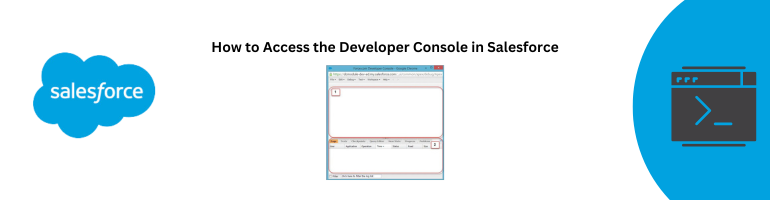In the world of Salesforce, the Developer Console is an indispensable tool for developers and administrators alike. Whether you’re a seasoned Salesforce pro or just starting on your journey, mastering the Developer Console is crucial for optimizing your Salesforce experience. In this comprehensive guide, we’ll walk you through the ins and outs of accessing the Developer Console in Salesforce, ensuring you’re well-equipped to harness its power for your needs.
What is the Salesforce Developer Console?
Before we dive into the specifics, let’s clarify what the Salesforce Developer Console is. Think of it as your command center for Salesforce development and customization. It’s a web-based integrated development environment (IDE) that provides a robust set of tools for building, debugging, and monitoring your Salesforce applications.

Accessing the Developer Console: A Step-by-Step Guide
Now that we understand the importance of the Developer Console let’s explore how to access it seamlessly.
Step 1: Log in to Salesforce
To begin, log in to your Salesforce account using your credentials. You must have the necessary permissions to access the Developer Console.
Step 2: Navigate to Setup
In the upper-right corner of your Salesforce dashboard, click on your profile picture. A drop-down menu will appear; select “Setup” from the options.
Step 3: Using Quick Find
In the Setup menu, you’ll find a handy search bar called “Quick Find.” Type “Developer Console” into this search bar.
Step 4: Launch the Developer Console
Once you’ve typed “Developer Console,” you’ll see it appear in the search results. Click on it to launch the Developer Console.
Step 5: Explore and Utilize
Congratulations! You’ve successfully accessed the Salesforce Developer Console. Now, take some time to explore its various functionalities. You can create, edit, and debug Apex code, run queries, and much more to enhance your Salesforce experience.
Why You Need the Developer Console
The Salesforce Developer Console is not just a tool; it’s your gateway to a world of possibilities. Here are some compelling reasons why you should make it an integral part of your Salesforce journey:
- Efficient Debugging: Debugging your Apex code becomes a breeze with the Developer Console’s intuitive interface and comprehensive error logs.
- Real-Time Testing: Test your code in real-time and receive instant feedback to identify and rectify issues promptly.
- Performance Analysis: Monitor your application’s performance and identify bottlenecks to optimize your Salesforce solution.
- Customization: Customize your Salesforce environment to align it with your specific business needs effortlessly.
- Collaboration: Collaborate with your team members by sharing code snippets and collaborating on projects within the console.
Conclusion
In conclusion, mastering the Salesforce Developer Console is essential for anyone looking to make the most of their Salesforce experience. By following the simple steps outlined above, you can easily access this powerful tool and unlock its potential for your development and customization needs.
FAQs
- What is the Salesforce Developer Console?
- The Salesforce Developer Console is a web-based integrated development environment (IDE) that provides tools for building, debugging, and monitoring Salesforce applications.
- How do I access the Developer Console in Salesforce?
- To access the Developer Console, log in to Salesforce, navigate to Setup, use Quick Find to search for “Developer Console,” and click to launch it.
- Why is the Developer Console important?
- The Developer Console is crucial for efficient debugging, real-time testing, performance analysis, customization, and collaboration in Salesforce.
- Can I use the Developer Console for code customization?
- Yes, you can use the Developer Console to customize your Salesforce environment according to your business needs.
- Is the Developer Console suitable for both developers and administrators?
- Yes, the Developer Console is a versatile tool that caters to both developers and administrators, offering a range of functionalities for various purposes.