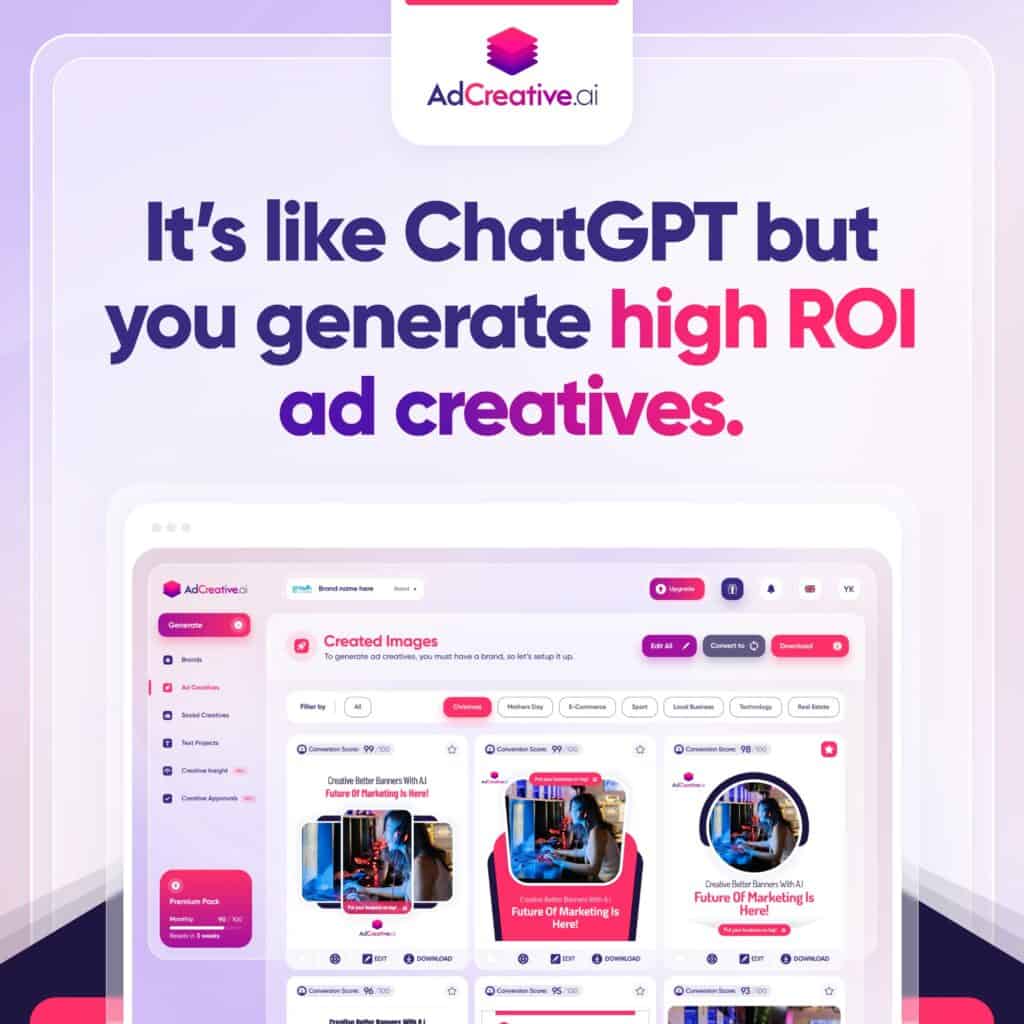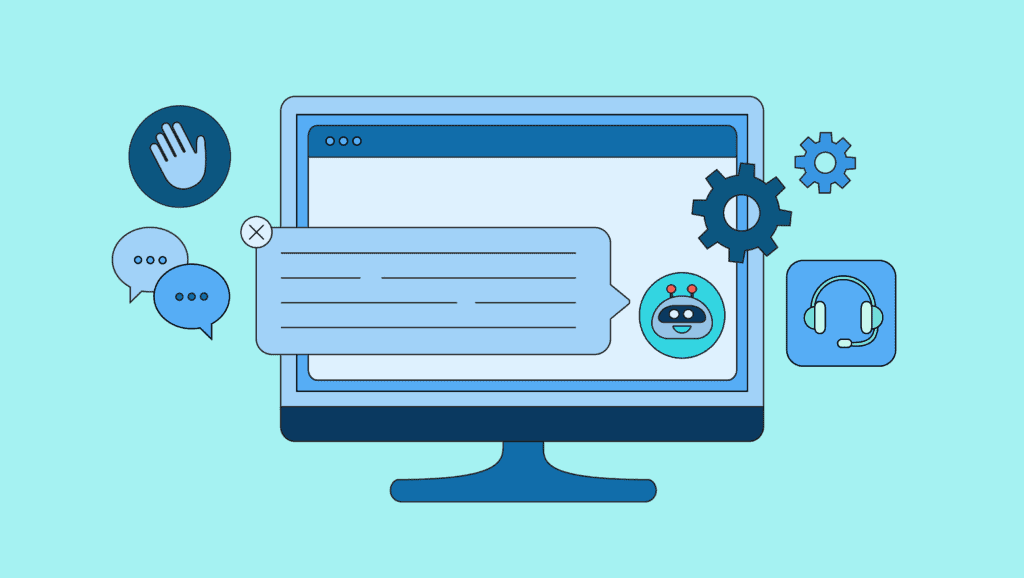In today’s fast-paced digital world, the implementation of AI-powered chatbots has become a game-changer for businesses seeking to enhance customer service, streamline processes, and engage users. The integration of an AI chatbot can be a powerful tool, provided you choose the right technology and know how to harness its potential. In this comprehensive guide, we’ll explore the process of building your own AI chatbot using the ChatGPT API, giving you the insights and tools you need to create a chatbot that can truly stand out.
Understanding the ChatGPT API
The first step in building your AI chatbot is to grasp the concept of the ChatGPT API. Developed by OpenAI, ChatGPT is an advanced language model that can be seamlessly integrated into your applications, products, or services. It is designed to understand and generate human-like text, making it an ideal candidate for powering chatbots.
To access the ChatGPT API, you’ll need to follow a few simple steps:
- Sign Up for API Access: Start by signing up for access to the ChatGPT API. Ensure that you have an OpenAI account and subscribe to the API service. https://platform.openai.com/signup
- Review the Documentation: Familiarize yourself with the API documentation, which provides detailed information on how to interact with ChatGPT programmatically.
- API Key Generation: After your access is granted, you’ll receive an API key. This key is essential for authenticating your requests to the API.
With the API key in hand, you’re ready to start building your chatbot.
Setting Up Your Development Environment
Creating an AI chatbot involves programming and integrating the ChatGPT API into your code. To get started, ensure that you have a suitable development environment set up. Here’s a basic checklist of what you’ll need:
- Programming Language: Choose a programming language that you are comfortable with. Python is often a preferred choice due to its extensive libraries and support.
- Text Editor or IDE: Use a text editor or integrated development environment (IDE) for writing and managing your code. Popular choices include Visual Studio Code, PyCharm, and Jupyter Notebook.
- OpenAI Python SDK: Install the OpenAI Python SDK, which provides a convenient way to interact with the ChatGPT API. You can install it using pip:
pip install openai- API Key Configuration: Make sure your API key is configured in your development environment, allowing you to make authenticated API calls.
Designing Your Chatbot
The success of your chatbot largely depends on its design and functionality. Here are some essential steps to consider when designing your chatbot:
- Define the Use Case: Clearly define the purpose of your chatbot. Is it for customer support, lead generation, or something else? Understanding the use case is crucial for effective design.
- User Interaction: Plan how users will interact with your chatbot. Will it be through a website, a messaging platform, or a mobile app? Ensure a user-friendly interface.
- Dialogue Flow: Map out the conversation flow. Define how the chatbot will respond to user inputs and navigate the conversation.
- Training Data: Train your chatbot with relevant data to ensure it can generate accurate and context-aware responses.
Implementing ChatGPT API
Now that you have a clear design in mind, it’s time to implement the ChatGPT API into your chatbot. You’ll use the API to send messages to ChatGPT and receive responses.
Here’s a simplified example in Python:
import openai
# Set up your API key
api_key = 'your_api_key_here'
# Initialize OpenAI's API
openai.api_key = api_key
# Send a message to ChatGPT
response = openai.ChatCompletion.create(
model="gpt-3.5-turbo",
messages=[
{"role": "system", "content": "You are a helpful assistant."},
{"role": "user", "content": "Tell me a joke."},
]
)
# Extract the chatbot's response
chatbot_response = response['choices'][0]['message']['content']
# Handle and display the response in your application
print(chatbot_response)Testing and Iteration
Once your chatbot is up and running, it’s crucial to test and iterate. Gather feedback from users, analyze chat logs, and refine your chatbot’s responses. Continuous improvement is key to a successful AI chatbot.
Conclusion
Building your AI chatbot with the ChatGPT API is a powerful way to enhance user engagement, streamline processes, and provide top-notch customer service. By understanding the API, setting up your development environment, designing an effective chatbot, and implementing the API, you can create a chatbot that stands out and delivers exceptional results for your business.
Remember, the success of your chatbot doesn’t just depend on its code but also on how well it serves your users’ needs. Keep refining and improving your chatbot, and you’ll soon be outranking your competition in the world of AI-powered chatbots.