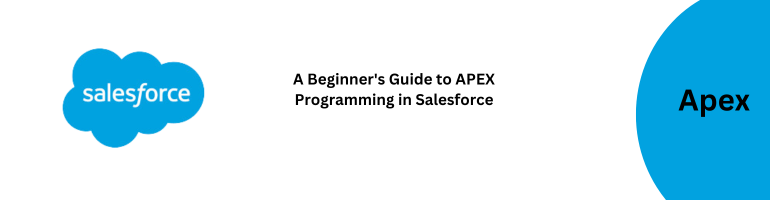Table of Contents
- Introduction to APEX Programming
- Setting Up Your APEX Environment
- A Peek into APEX Syntax
- Variables and Data Types
- Control Structures for Logic
- Working with Collections
- DML Operations in APEX
- Triggers and Event Handling
- Exception Handling
- Conclusion
1. Introduction to APEX Programming
APEX is a powerful programming language specifically designed for the Salesforce platform. It allows developers to create custom business logic, automate processes, and extend the capabilities of Salesforce applications. If you’re new to APEX, don’t worry! This guide will take you through the fundamentals step by step.
2. Setting Up Your APEX Environment
Before you start coding in APEX, you’ll need to set up your Salesforce Developer Environment. This involves creating a Salesforce Developer account and accessing the Developer Console, where you’ll write and execute your APEX code.
3. A Peek into APEX Syntax
APEX syntax is similar to Java and follows object-oriented principles. Here’s a simple example of an APEX class that greets the user:
public class Greeting {
public static void sayHello() {
System.debug('Hello, Salesforce!');
}
}4. Variables and Data Types
Just like in any programming language, APEX uses variables to store data. Common data types in APEX include integers, strings, and booleans. Here’s an example:
Integer age = 25;
String name = 'John';
Boolean isActive = true;5. Control Structures for Logic
Control structures, such as if statements and loops, help you make decisions and repeat actions. For instance, you can use an if statement to check if a number is positive:
Integer number = 10;
if (number > 0) {
System.debug('Number is positive.');
}6. Working with Collections
Collections like lists and maps help you manage groups of data. Let’s say you want to store a list of fruits:
List<String> fruits = new List<String>{'apple', 'banana', 'orange'};7. DML Operations in APEX
APEX allows you to interact with the Salesforce database using Data Manipulation Language (DML) operations. For example, to insert a new contact:
Contact newContact = new Contact(FirstName = 'Jane', LastName = 'Doe');
insert newContact;8. Triggers and Event Handling
Triggers are APEX scripts that execute before or after specific events like record insertion or deletion. They’re used to automate actions based on data changes. Here’s a simple trigger that updates an account’s custom field when a related opportunity is closed-won:
trigger UpdateAccountCustomField on Opportunity (after update) {
for (Opportunity opp : Trigger.new) {
if (opp.StageName == 'Closed Won') {
Account acc = [SELECT Id, Custom_Field__c FROM Account WHERE Id = :opp.AccountId];
acc.Custom_Field__c = 'Updated Value';
update acc;
}
}
}9. Exception Handling
In programming, errors can occur. Exception handling allows you to gracefully handle these errors. A try-catch block can prevent your code from crashing:
try {
Integer result = 10 / 0; // This will cause an exception
} catch (Exception e) {
System.debug('An error occurred: ' + e.getMessage());
}Yoast SEO 0
10. Conclusion
Congratulations! You’ve embarked on your APEX programming journey. Remember, becoming proficient in APEX takes practice. Experiment with the examples provided, explore Salesforce documentation, and participate in developer communities to enhance your skills. APEX opens the door to a world of customization and automation within the Salesforce ecosystem.