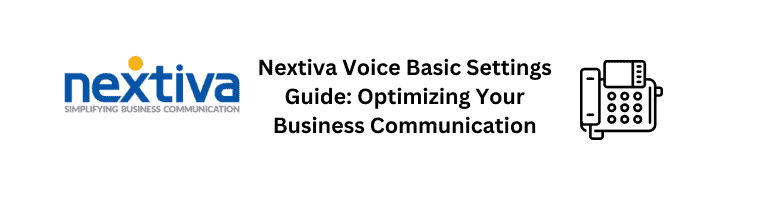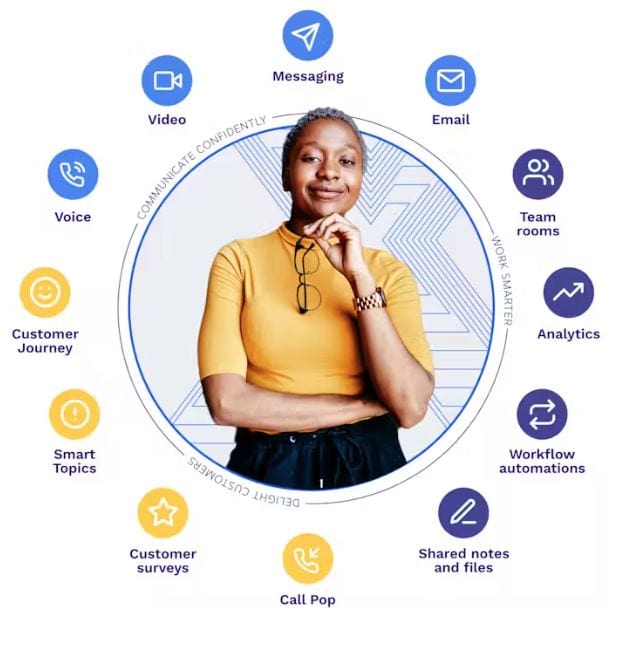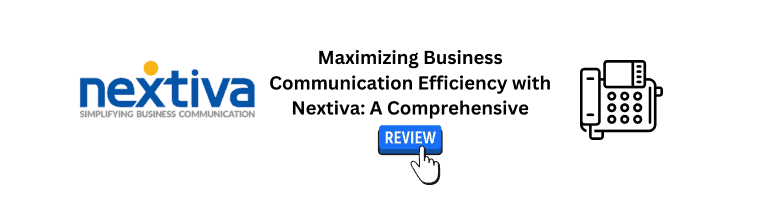Welcome to our comprehensive guide on optimizing your business communication with Nextiva Voice. In this article, we will explore the various settings and features offered by Nextiva Voice, a powerful communication platform that can revolutionize your business operations. By implementing these settings effectively, you can enhance productivity, streamline your workflows, and create a seamless communication experience for your team and customers.
Table of Contents
- Understanding Nextiva Voice
- Setting up Nextiva Voice
- Configuring User Extensions
- Call Routing and Forwarding
- Voicemail Management
- Auto Attendant Configuration
- Advanced Settings
- Conclusion
1. Understanding Nextiva Voice
Nextiva Voice is a cutting-edge business communication solution designed to meet the unique needs of modern enterprises. It offers a wide range of features, including call management, voicemail, auto attendant, and more. By gaining a deep understanding of Nextiva Voice, you can leverage its capabilities to optimize your business communication and stay ahead of the competition.
2. Setting up Nextiva Voice
To begin optimizing your business communication, it is crucial to set up Nextiva Voice correctly. Follow these steps:
- Sign in to your Nextiva Voice account.
- Navigate to the Settings section.
- Configure your company information, including name, address, and contact details.
- Customize your voicemail settings, such as greetings and notification preferences.
- Set up call routing and forwarding rules based on your business requirements.

3. Configuring User Extensions
User extensions play a pivotal role in organizing your communication within Nextiva Voice. By configuring user extensions effectively, you can streamline internal communication and improve collaboration among your team members. Here’s how you can optimize user extensions:
- Assign unique extensions to each user within your organization.
- Customize individual settings for voicemail, call forwarding, and call screening.
- Implement user groups to categorize extensions based on departments or teams.
By organizing your user extensions thoughtfully, you can enhance communication efficiency and ensure that calls are directed to the right individuals promptly.
4. Call Routing and Forwarding
Efficient call routing and forwarding are essential for delivering exceptional customer service and maximizing productivity. Nextiva Voice offers advanced call routing features to help you achieve this. Consider the following best practices:
- Set up call queues to distribute incoming calls evenly among available agents.
- Utilize call forwarding to ensure that calls are redirected to alternative numbers or mobile devices if the primary line is busy or unanswered.
- Implement time-based routing to automatically route calls based on office hours or specific time zones.
By implementing these call routing and forwarding strategies, you can minimize call wait times, improve customer satisfaction, and optimize your team’s availability.
5. Voicemail Management
Effectively managing voicemail is crucial for maintaining a professional image and ensuring efficient communication. Nextiva Voice offers a range of voicemail management features to enhance your business communication. Consider the following tips:
- Personalize your voicemail greetings with a professional message that provides relevant information.
- Enable voicemail transcription to receive written versions of voicemail messages via email or text.
- Regularly review and organize voicemail messages to ensure timely follow-ups and avoid missed opportunities.
By implementing these voicemail management techniques, you can stay on top of important messages and respond promptly to customer inquiries.
6. Auto Attendant Configuration
Nextiva Voice’s auto attendant feature allows you to create customized call menus and automate call routing. By configuring the auto attendant effectively, you can provide callers with a professional and efficient experience. Consider the following steps:
- Define your call menu options based on the needs of your business. For example, you can create options for sales, support, or general inquiries.
- Record clear and concise greetings for each menu option, providing callers with instructions and guiding them to the appropriate destination.
- Set up call routing rules to ensure that calls are forwarded to the right extensions or departments based on the selected menu option.
- Regularly review and update your auto attendant settings to accommodate changes in your business structure or menu options.
By configuring your auto attendant accurately, you can streamline call handling, reduce wait times, and enhance overall customer satisfaction.
7. Advanced Settings
Nextiva Voice offers a range of advanced settings that allow you to further optimize your business communication. Explore the following options:
- Implement call recording for training purposes, quality assurance, or compliance requirements.
- Integrate Nextiva Voice with other business tools, such as CRM systems, to streamline workflows and enhance productivity.
- Explore advanced analytics and reporting features to gain valuable insights into call volumes, peak times, and call duration.
By leveraging these advanced settings, you can take your business communication to the next level, making data-driven decisions and improving overall efficiency.
In conclusion, optimizing your business communication with Nextiva Voice is crucial for staying competitive in today’s fast-paced digital landscape. By following the steps outlined in this guide, including setting up Nextiva Voice correctly, configuring user extensions, implementing effective call routing and forwarding strategies, managing voicemail efficiently, configuring the auto attendant, and exploring advanced settings, you can create a seamless communication experience for your team and customers.
Remember, effective communication is the backbone of any successful business. By harnessing the power of Nextiva Voice and implementing these best practices, you can enhance collaboration, streamline workflows, and ultimately drive your business towards success.
So, what are you waiting for? Start optimizing your business communication with Nextiva Voice today!
Diagram:
graph LR
A[Understanding Nextiva Voice] -- Streamline Communication --> B[Configuring User Extensions]
A -- Optimize Settings --> C[Call Routing and Forwarding]
C -- Enhance Customer Service --> D[Voicemail Management]
C -- Automate Call Routing --> E[Auto Attendant Configuration]
C -- Explore Advanced Features --> F[Advanced Settings]
Implementing the steps mentioned above will help you optimize your business communication with Nextiva Voice, giving you a competitive edge in the market. Take action today and unlock the full potential of your business communication capabilities.