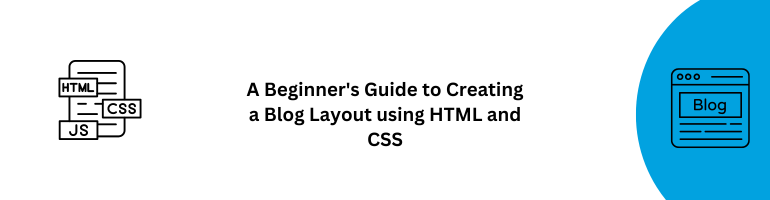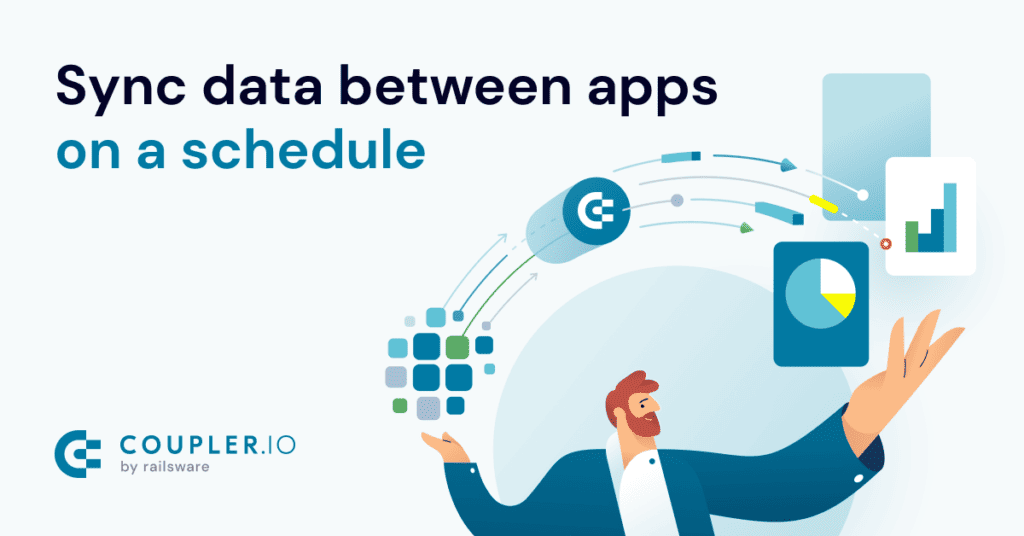Welcome to this beginner-friendly guide on creating a blog layout using HTML and CSS! In today’s digital age, having a well-structured and visually appealing blog layout is essential for engaging your readers. Whether you’re a primary school student exploring web design or someone simply curious about the basics, this article will walk you through the process step by step.
Understanding HTML and CSS
What are HTML and CSS?
HTML (Hypertext Markup Language) and CSS (Cascading Style Sheets) are the building blocks of web design. HTML is responsible for structuring the content on a webpage, while CSS is used to style and format that content.
Getting Started with HTML
1. Creating the Basic Structure
Every webpage starts with a basic structure. Here’s an example:
<!DOCTYPE html>
<html>
<head>
<title>Your Blog Title</title>
<link rel="stylesheet" href="styles.css">
</head>
<body>
<header>
<h1>Welcome to My Blog</h1>
</header>
<nav>
<ul>
<li><a href="#">Home</a></li>
<li><a href="#">About</a></li>
<li><a href="#">Posts</a></li>
<li><a href="#">Contact</a></li>
</ul>
</nav>
<main>
<!-- Your blog content goes here -->
</main>
<footer>
© 2023 YourBlogName. All rights reserved.
</footer>
</body>
</html>2. Structuring Your Blog Content
Use HTML elements to structure your blog content. For instance:
- Use
<h2>for subheadings. - Use
<p>for paragraphs. - Use
<ul>and<li>for lists. - Use
<img>for images.
Styling with CSS
1. Creating a Stylesheet
In a separate file named styles.css, you can define the visual style of your blog. Here’s an example of how to style the header:
/* styles.css */
header {
background-color: #3498db;
color: white;
text-align: center;
padding: 20px;
}
h1 {
margin: 0;
}2. Applying Styles to Other Elements
You can use similar CSS rules to style other elements such as navigation, main content, and footer. Play around with properties like font-size, color, margin, and padding to achieve the desired look.
Enhancing Readability and Transition Words
1. Ensuring Readability
To make your blog accessible to primary school students, keep your sentences simple and concise. Break down complex ideas into smaller, understandable parts.
2. Using Transition Words
Transition words like “firstly,” “in addition,” and “finally” help guide readers through your content. They create a smooth flow and make your writing more engaging.
Conclusion
Creating a blog layout using HTML and CSS is an exciting journey into the world of web design. With a solid understanding of HTML’s structure and CSS’s styling capabilities, you can craft visually appealing and user-friendly blog layouts. Remember to prioritize readability and incorporate transition words for a seamless reading experience. Happy blogging! ?