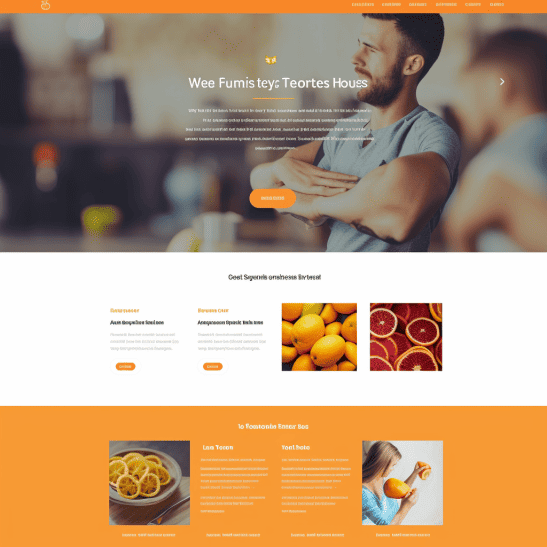Are you looking to create a stunning WordPress website but don’t know where to start? ChatGPT, developed by OpenAI, can be your guiding light in this endeavor. Although it lacks direct web access and plugin interaction capabilities, it can provide valuable insights and suggestions to make your website-building journey smoother.
Step 1: Planning and Research
Before diving into the world of website creation, a solid plan is essential. Utilize ChatGPT to collect insights on current best practices, design trends, and crucial features. Ask about your target audience, desired functionality, and specific requirements for your industry.
Step 2: Content Creation
ChatGPT shines in content generation. Seeking help with engaging blog posts, compelling product descriptions, or an enticing About Us page? ChatGPT is your writing companion. It not only generates ideas but also offers suggestions and helps refine grammar and style.
Step 3: Theme Selection and Customization
Choosing the right theme sets the tone for your website. Request theme recommendations from ChatGPT based on your preferences and needs. Once chosen, ChatGPT can guide you through customizing color schemes, layouts, and offer insights into plugin compatibility.
Step 4: Plugin Recommendations
While ChatGPT can’t access plugins directly, it can provide excellent plugin suggestions tailored to your website’s requirements. Ask for advice on essential plugins for SEO optimization, security, social media integration, contact forms, and more. ChatGPT will help you discover reliable options to enhance your site’s functionality.
Step 5: SEO Optimization
Ensuring your website is search engine optimized is crucial for visibility and organic traffic. Query ChatGPT for SEO tips and best practices. It can assist in keyword research, meta tag creation, URL structuring, and optimizing content. Implement these suggestions to boost your site’s search engine rankings.
Step 6: Troubleshooting and Support
Challenges may arise during the website-building process. ChatGPT can be your troubleshooter, aiding with issues like CSS conflicts, plugin discrepancies, or layout glitches. It’ll provide guidance on resolving technical problems and suggest additional support resources.
Step 7: Continuous Improvement
Website development is a dynamic journey. Leverage ChatGPT to gather user feedback and seek advice on enhancing user experience, performance, and conversion rates. Regular consultations with ChatGPT will keep you updated on the latest web design trends and emerging technologies.
Remember, while ChatGPT is an invaluable tool, it’s not a substitute for human expertise. Use its insights as a foundation and collaborate with web development professionals for complex tasks and specific needs.