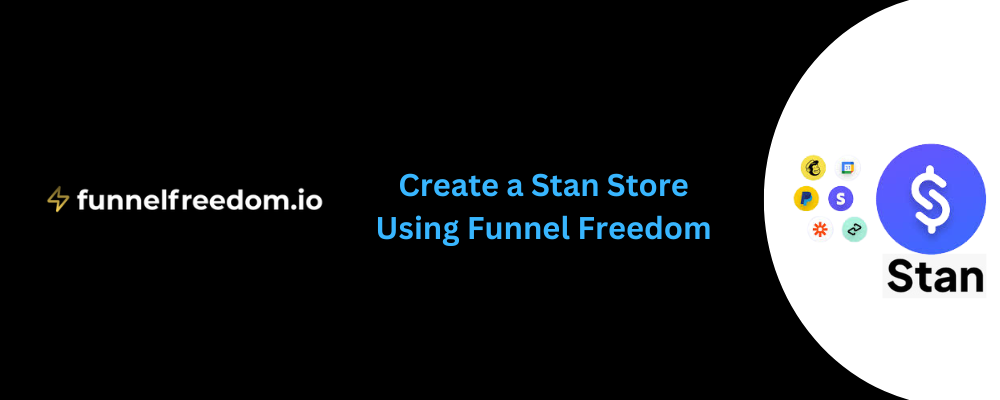Creating an online store to sell digital products is essential for modern entrepreneurs. In this guide, we’ll explore how to create a Stan Store using Funnel Freedom. A Stan Store is a platform where you can sell digital products such as online courses or mentoring programs. Many Instagram influencers and online marketers use Stan Stores to monetize their content. However, Funnel Freedom offers a more integrated solution, consolidating all your tools in one place.
Why Choose Funnel Freedom Over Stan Store?
While Stan Stores are popular, they require additional tools like ClickFunnels or System.io for building sales funnels. This separation can complicate the management process. Funnel Freedom, an all-in-one business solution, allows you to build sales funnels, manage contacts, create online courses, and set up a Stan Store seamlessly within a single platform.
Setting Up Payment Integration on Funnel Freedom
To start, you need to create Stripe and PayPal accounts to collect payments from your customers. Here’s how to integrate these payment methods with Funnel Freedom:
- Create Accounts:
- Integrate Payments:
- Log into your Funnel Freedom account.
- Navigate to the ‘Payments’ section and select ‘Integrations.’
- Connect your Stripe and PayPal accounts by following the prompts.
Once integrated, Funnel Freedom can start processing payments for your digital products.
Creating and Selling Digital Products on Funnel Freedom
Step 1: Create a Course
If you don’t have a course yet, Funnel Freedom makes it easy to create one. Here’s a brief overview:
- Navigate to Memberships:
- Go to the ‘Memberships’ section under ‘Courses.’
- Click on ‘Products’ and create a new course.

Step 2: Create an Offer
Next, you need to create an offer to sell your course:
- Go to Offers:
- Under the ‘Courses’ section, click on ‘Offers.’
- Create a new offer, name it, and set your price (e.g., $497 one-time fee or $37/month).
- Publish the Offer:
- Add descriptions and images as needed.
- Set the offer status to ‘Published’ and save.
Step 3: Build Your Stan Store
- Create a New Website:
- In the ‘Sites’ section, go to ‘Websites’ and create a new one using a template.
- Search for ‘Link Tree’ templates and select one.
- Customize Your Store:
- Replace images and text to reflect your brand.
- Add a popup for the product you’re selling. This popup will include an order form where customers can purchase your product directly.
- Configure Order Form:
- In the popup settings, add a one-step order form.
- Hide the shipping address since you are selling digital products.
- Set the sales action to redirect to a thank-you page or a product access page.
- Publish Your Website:
- Add your domain and publish the site.
Step 4: Adding Products to Your Stan Store
- Link Products:
- Under your website settings, go to ‘Products.’
- Add the product you created earlier (e.g., Test Offer Course) and set the price.
- Save and Update:
- Save the product settings. Now, when customers click to purchase, they will see your product and price.
Automating Your Stan Store
To ensure a smooth customer experience, set up automation workflows:
- Grant Course Access:
- Go to the ‘Automation’ section in Funnel Freedom.
- Create a workflow triggered by an order form submission from your Stan Store.
- Grant access to the purchased course.
- Send Welcome Email:
- Create another workflow to send an automated welcome email once access is granted.
- Include login information and any necessary instructions.
Conclusion
Using Funnel Freedom to create a Stan Store simplifies the process of selling digital products by integrating all necessary tools in one platform. By following this guide, you can efficiently set up and manage your digital storefront, ensuring a seamless experience for your customers. With the added benefit of automation, you can focus on creating quality content while Funnel Freedom handles the rest.
Get a Free Course and Learn how to get a Free Trial of Funnel Freedom