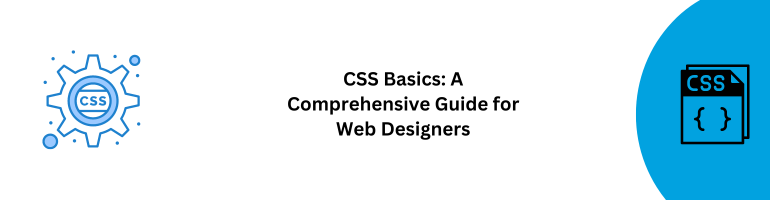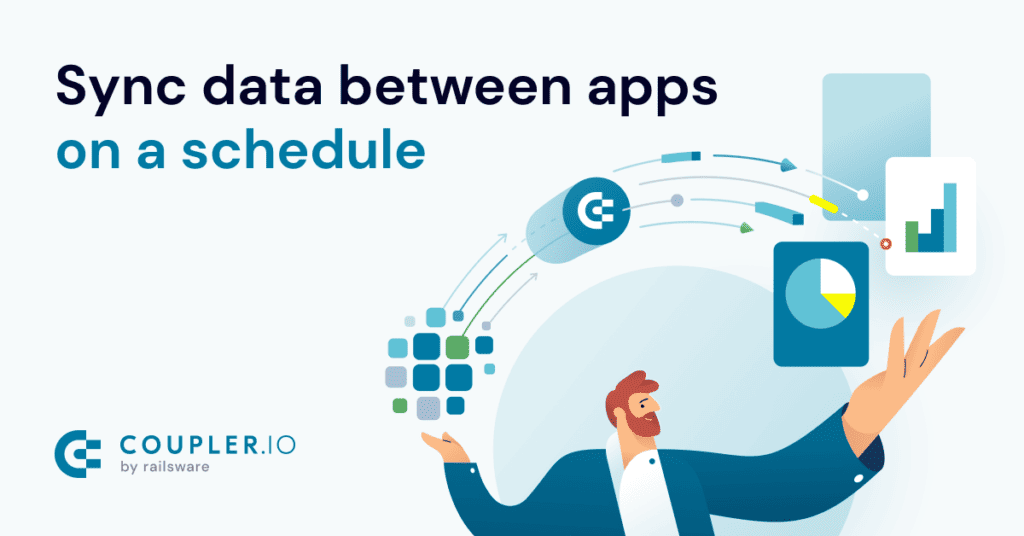In the world of web development, mastering the fundamentals of CSS is essential for creating visually appealing and user-friendly websites. Cascading Style Sheets (CSS) is a cornerstone technology that defines how elements on a webpage should be displayed. This comprehensive guide will take you through the intricacies of CSS basics, providing insights, examples, and tips to enhance your web design prowess.
CSS Basics: Understanding the Foundation
CSS Basics, as outlined on W3Schools, provides the cornerstone for web styling. By learning these foundational concepts, you’ll have the ability to control the presentation of your web content effectively.
Key Concepts of CSS
CSS revolves around a few fundamental concepts that dictate its behavior:
- Selectors: These identify which HTML elements should be styled.
- Properties: Determine how the selected elements should appear.
- Values: Assign specific characteristics to the properties.
Power Up Your Web Design: The Role of CSS Basics
Web designers use CSS to transform dry, semantic HTML into visually engaging and aesthetically pleasing webpages. It allows you to control everything from fonts, colors, and spacing to layout and responsiveness.
Exploring CSS Properties
CSS properties are the building blocks that enable you to style your webpage. They allow you to tweak everything from the background color to the alignment of text. Let’s explore some essential properties:
Text Properties
CSS Basics https://www.w3schools.com/css/default.asp wouldn’t be complete without discussing text properties. These include:
- font-family: Define the preferred font for your content.
- font-size: Control the size of your text.
- color: Specify the text color.
- text-align: Align text left, right, center, or justify it.
Box Properties for Layout
Layout is crucial for a well-structured webpage. CSS provides box properties to manage this:
- width: Set the width of an element.
- height: Specify the height of an element.
- margin: Control spacing around an element.
- padding: Determine the space within an element.
Styling Techniques: The Art of Web Design
CSS Basics https://www.w3schools.com/css/default.asp empowers you with techniques to elevate your design game. Here are some advanced styling approaches:
CSS Pseudo-classes
Pseudo-classes let you target specific states of elements, such as hover or active. For instance, you can style a button differently when a user hovers over it:
button:hover {
background-color: #ff9900;
color: white;
}CSS Transitions
Transitions create smooth animations between property changes. To make a button change color gradually, use transitions:
button {
background-color: #008CBA;
color: white;
transition: background-color 0.3s;
}
button:hover {
background-color: #ff9900;
}FAQs
How do I link an external CSS file to my HTML document?
To link an external CSS file, use the following code within the <head> section of your HTML document:
<link rel="stylesheet" href="styles.css">Can I apply multiple CSS classes to a single element?
Yes, you can apply multiple classes to a single element by separating them with spaces:
<div class="class1 class2">
<!-- Content here -->
</div>Is CSS compatible with different web browsers?
Absolutely! Modern web browsers are designed to interpret CSS, ensuring consistent styling across platforms.
What’s the difference between padding and margin?
Padding is the space inside an element’s border, while margin is the space outside the border, affecting the element’s positioning.
How do I center an element horizontally and vertically?
To center an element both horizontally and vertically, use the following CSS:
.centered {
position: absolute;
top: 50%;
left: 50%;
transform: translate(-50%, -50%);
}What is the “box model” in CSS?
The box model refers to how elements are structured, comprising content, padding, border, and margin.
Conclusion
Mastering CSS Basics https://www.w3schools.com/css/default.asp is an indispensable skill for web designers. By understanding key concepts, properties, and techniques, you’ll have the tools to transform your web development projects into visually stunning and user-friendly experiences.
Remember, CSS is a dynamic field, so keep experimenting, learning, and refining your skills. Whether you’re adjusting font sizes or orchestrating intricate animations, CSS empowers you to bring your creative visions to life on the digital canvas.