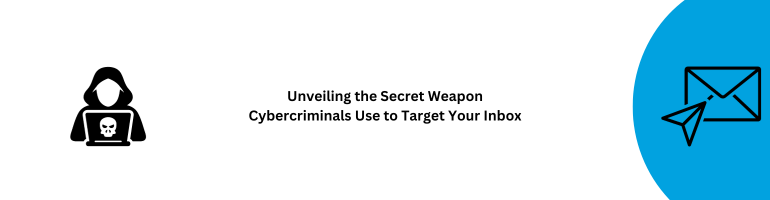In today’s digital age, where information flows at the speed of light, your inbox is a battleground. Cybercriminals are constantly devising new strategies to infiltrate your email and wreak havoc on your digital life. In this article, we’ll delve into the secrets behind the techniques cybercriminals employ to target your inbox and discuss the measures you can take to protect yourself.
Introduction: The Vulnerability of Your Inbox
In a world where communication primarily takes place through emails, your inbox is a treasure trove of valuable information. It’s also a prime target for cybercriminals. Let’s explore the tactics they use to exploit this vulnerability.
The Phishing Phenomenon
Phishing has become a household term in recent years, but do you really understand what it entails? Cybercriminals send deceptive emails, often disguised as legitimate sources, to trick you into revealing sensitive information. These emails can appear to be from your bank, a social media platform, or even a colleague.
Malicious Attachments: The Trojan Horse of Emails
Cybercriminals often attach malware-laden files to emails. Once opened, these files can infect your device and compromise your data. Learn how to identify and avoid these digital trojan horses.
The Art of Social Engineering
Cybercriminals are not only tech-savvy but also adept at psychology. They employ various social engineering tactics to manipulate you into taking actions that benefit them.
Baiting and Pretexting
Discover how cybercriminals create scenarios that compel you to divulge sensitive information or perform actions that can harm your digital security.
The Role of Zero-Day Vulnerabilities
Zero-day vulnerabilities are software flaws unknown to the vendor but known to cybercriminals. These vulnerabilities are highly valuable, as they can be exploited before a patch is released.
Zero-Day Exploits: The Silent Threat
Learn about the dangerous world of zero-day exploits and how cybercriminals leverage these vulnerabilities to gain unauthorized access to your inbox.
Protecting Your Inbox: Your Digital Fortress
Now that we’ve uncovered the secret weapons of cybercriminals, let’s focus on fortifying your inbox defenses.
Two-Factor Authentication (2FA)
Discover how enabling 2FA can add an extra layer of security to your email account and make it significantly more difficult for cybercriminals to breach.
Email Encryption: Locking Your Digital Messages
Explore the importance of email encryption in ensuring the confidentiality of your messages, making it nearly impossible for cybercriminals to intercept and decipher your communications.
Regular Software Updates: Patching the Holes
Understand why keeping your software up to date is crucial in protecting your inbox from attacks that exploit known vulnerabilities.
Conclusion
Your inbox is a coveted target for cybercriminals, but with the right knowledge and precautions, you can defend it effectively. By staying informed and adopting best practices, you can turn the tables on cybercriminals and keep your digital world secure.
FAQs
1. What is the most common form of phishing?
Phishing emails impersonating trusted entities, such as banks or social media platforms, are the most common form of phishing.
2. How can I spot a malicious attachment in an email?
Be cautious of unsolicited attachments, especially from unknown senders. Always scan attachments with antivirus software before opening them.
3. Why is zero-day vulnerability exploitation so dangerous?
Zero-day vulnerabilities are dangerous because they are unknown to the software vendor, leaving no immediate solution to patch the vulnerability.
4. Is two-factor authentication necessary for email security?
Yes, two-factor authentication is highly recommended for email security as it adds an extra layer of protection to your account.
5. How often should I update my software to maintain email security?
Regularly updating your software is essential. Aim to install updates as soon as they become available to patch security vulnerabilities.