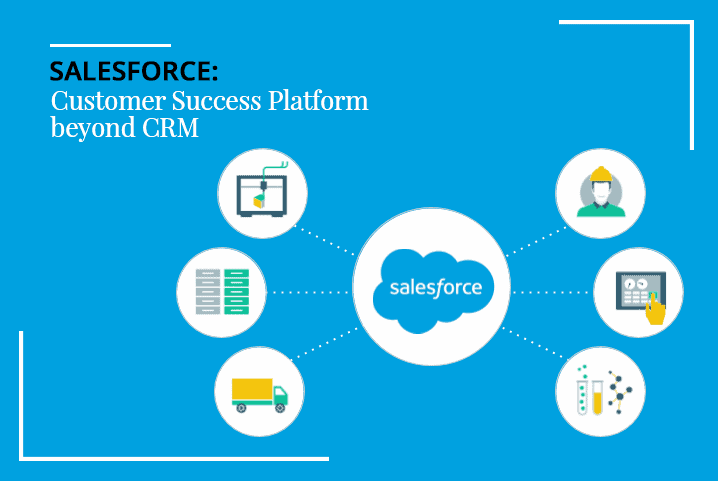As Salesforce administrators know, deleting records is not always a simple task. The conventional way of deleting records in Salesforce is to move them to the recycle bin and then delete them permanently. However, there may be times when you need to delete records directly without moving them to the recycle bin. In this article, we will discuss how to hard delete records using Salesforce Flow.
What is Salesforce Flow?
Salesforce Flow is a tool that allows you to automate complex business processes by building and executing a series of screens, logic, and interactions without writing code. By building Flows, you can automate a wide range of tasks such as data collection, update or creation, and validation, helping to streamline your company’s complex processes and workflows.
Why would you Hard Delete Records?
Typically, Salesforce records are deleted using the Soft Delete option, which moves the record to the recycle bin, making the data recoverable. In contrast, Hard Delete eliminates the record permanently in one go. This is useful when there is no need to keep a record or data is not sensitive enough to be kept in the recycle bin.
Step-by-Step Guide for Hard Deleting Records
1. Create a Flow: First, you need to create a Flow, which will allow the user to select the object they want to hard delete. Create Deletet and use the field picker to choose the relevant object.
2. Choose Records: When creating a delete record element, select the relevant record you want to delete. Use Variables to collect the Id of the Object.
3. Delete Records: Select the delete type and give the Delete operation a name.
4. Test and Deploy Flow: Before publishing the Flow, test it to ensure it is operating correctly. Deploy the flow when it has been successfully tested.
Additional Tips and Tricks for Hard Deleted Records Using Salesforce Flowd deleting records that are in use by other users or consider archiving instead of hard deleting.onsider auditing your deletion process to prevent unwanted data loss.nsure appropriate security tools and policies are in place before executing hard delete processes.
Conclusion
Salesforce Flow provides administrators with the ability to automate complex processes, making everyday tasks more manageable. Hard deleting records using Flow is a powerful tool that can help administrators streamline their workflow and speed up the deletion process. Hard deleting records can be an essential tool in your Salesforce admin toolkit.
FAQs
1. Is there a way to recover records that have been hard deleted? Unfortunately, once a record is hard deleted, it cannot be recovered.
2. Can we hard delete multiple records at once using Flow? Yes, you can select multiple records within a Flow and hard delete them.
3. What’s the difference between Hard and Soft delete in Salesforce? Hard delete erases a record permanently and does not move it to the recycle bin, while Soft delete moves the record to the recycle bin.
4. Does Salesforce notify system administrators or record owners when a record is hard deleted? No, Salesforce does not send notifications for hard deleted records.
5. What happens to child records when you hard delete a parent record in Salesforce? When a parent record is hard deleted, all related child records are also deleted.