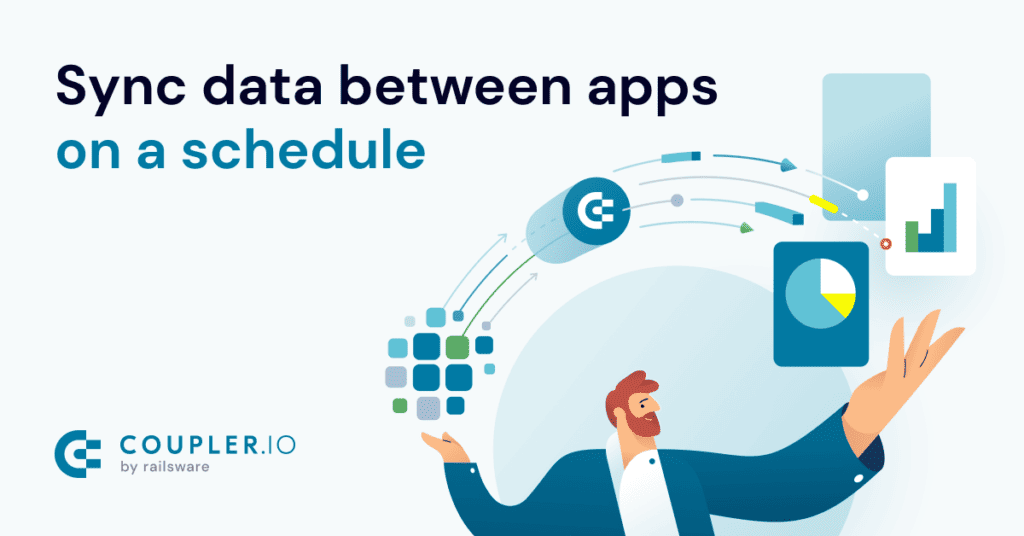In today’s digital age, having a strong online presence is crucial, and understanding the HTML basics is the first step towards building and designing your own websites. HTML, which stands for Hypertext Markup Language, forms the foundation of the web by providing the structure and content for web pages. Whether you’re a beginner looking to learn the ropes of web development or someone who wants to refresh their knowledge, this guide will walk you through the essential HTML basics.
HTML Basics: Getting Started
HTML Basics serves as the bedrock of web development. It’s the language that browsers use to interpret and display web content. With the right knowledge, you’ll be well on your way to creating stunning web pages. Here are the key aspects you need to know:
Understanding HTML’s Structure
HTML documents are structured using various elements that define the content’s layout and appearance. The basic structure includes:
<!DOCTYPE html>: This declaration specifies the document type and version of HTML you’re using.<html>: The root element that encapsulates the entire document.<head>: This section contains meta-information about the document, such as the title, character encoding, and links to external resources.<body>: The main content of the webpage resides within this element.
Creating Headings and Paragraphs
Use headings and paragraphs to organize your content and make it more readable. HTML offers six levels of headings, with <h1> being the highest and <h6> the lowest. For example:
<h1>HTML Basics: A Comprehensive Guide</h1>
<p>Welcome to our guide on mastering the basics of HTML...</p>Adding Links and Images
Hyperlinks and images are integral components of web pages. To create a link, use the <a> element and the href attribute:
<a href="https://www.example.com">Visit our website</a>To embed images, use the <img> element and the src attribute:
<img src="image.jpg" alt="An example image">Building Lists
Lists help organize content into ordered and unordered formats. Use the <ul> element for unordered lists and the <ol> element for ordered lists:
<ul>
<li>Item 1</li>
<li>Item 2</li>
</ul>
<ol>
<li>First step</li>
<li>Second step</li>
</ol>Common FAQs
What is the purpose of HTML?
HTML, or Hypertext Markup Language, is the standard language used to create web pages. It structures content and provides the foundation for displaying text, images, links, and multimedia on the internet.
Is HTML the same as programming languages?
No, HTML is not a programming language. It’s a markup language that defines the structure and layout of content on a web page. Programming languages like JavaScript are used to add interactivity and functionality to web pages.
Do I need special software to write HTML?
No, you only need a simple text editor like Notepad (Windows) or TextEdit (Mac). More advanced text editors or integrated development environments (IDEs) offer features like syntax highlighting and code completion.
Can I create a webpage with just HTML?
Yes, you can create a basic webpage using only HTML. However, for dynamic and interactive websites, you might need to incorporate CSS for styling and JavaScript for interactivity.
Are there any resources for learning HTML online?
Absolutely! Many online platforms offer tutorials, courses, and documentation for learning HTML. Websites like Mozilla Developer Network (MDN) and W3Schools provide comprehensive guides for beginners.
How has HTML evolved over the years?
HTML has gone through several versions, with HTML5 being the latest and most advanced version. HTML5 introduced new features for multimedia embedding, form handling, and improved semantics.
Mastering the HTML basics is a rewarding endeavor that opens the door to endless possibilities in web development. By understanding the fundamental elements and concepts, you’ll be able to create well-structured and visually appealing web pages. Remember, practice makes perfect, so dive into coding and continue building your skills.