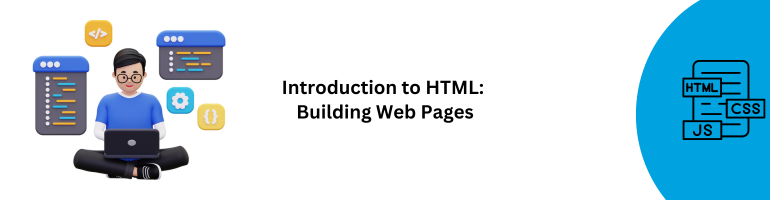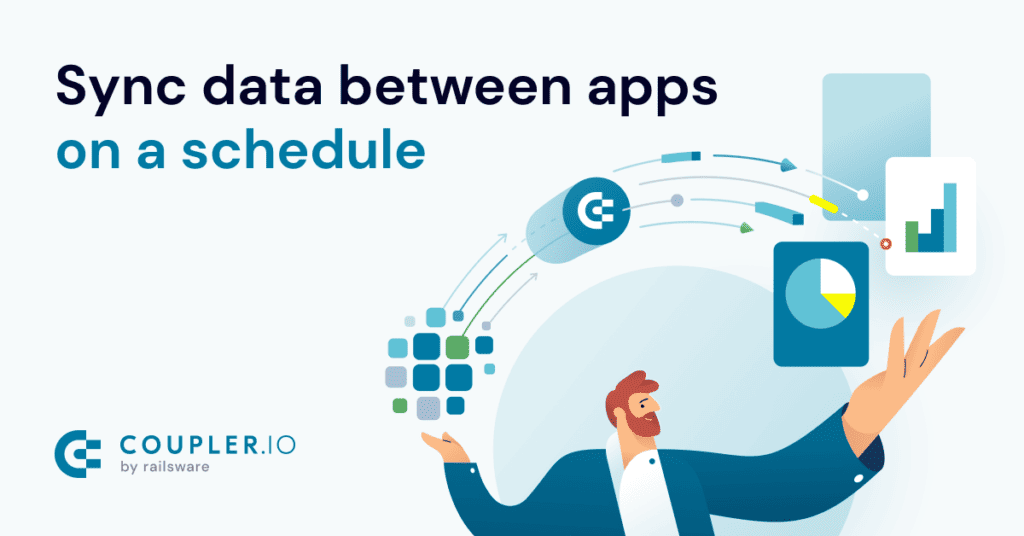HTML (Hypertext Markup Language) is the standard markup language for creating web pages. It provides the structure and content of a webpage, defining the elements and their relationships. In this article, we will explore the basics of HTML and how to create a simple webpage using HTML.
Table of Contents:
- Getting Started with HTML
- HTML Document Structure
- HTML Head Elements
- HTML Semantic Elements
- HTML Text Formatting
- Creating Links and Navigation
- Adding Images and Multimedia
- Styling with CSS
- HTML Forms and Input
- Publishing and Hosting HTML Pages
1. Getting Started with HTML:
To begin with HTML, we need a basic understanding of tags, elements, and attributes. Tags are used to define HTML elements, and attributes provide additional information about elements. We can create an HTML document using a text editor and save it with the .html extension.
2. HTML Document Structure:
An HTML document consists of several sections, including the doctype declaration, html, head, and body elements. The doctype declaration specifies the HTML version, while the html element serves as the root element of the document. The head element contains metadata and the title of the webpage, while the body element holds the visible content.
3. HTML Head Elements:
The head section of an HTML document contains elements such as title, meta, link, and script. The title element defines the title of the webpage, which appears in the browser’s title bar or tab. The meta element provides metadata about the document, such as character encoding and viewport settings. The link element is used to link external stylesheets or other resources, and the script element is used to include JavaScript code.
4. HTML Semantic Elements:
HTML5 introduced semantic elements that provide meaning to the structure of a webpage. These elements include article, section, header, footer, nav, and more. Semantic elements help search engines and assistive technologies understand the content and improve accessibility.
5. HTML Text Formatting:
HTML provides various formatting elements to style and emphasize text. These include bold (b), italic (i), underline (u), and more. Additionally, HTML offers semantic elements like em (emphasis) and strong (strong importance) for better semantic markup.
6. Creating Links and Navigation:
Links are an essential part of web pages, allowing users to navigate between different pages or sections. HTML provides the anchor (a) element to create links. We can link to other web pages, specific sections within a page, or external resources using attributes like href and target.
7. Adding Images and Multimedia:
HTML allows us to include images and multimedia content in web pages. The img element is used to display images, while the video and audio elements are used for embedding videos and audio files. We can specify attributes like src, alt, width, and height to control the appearance and behavior of these elements.
8. Styling with CSS:
While HTML defines the structure and content of a webpage, CSS (Cascading Style Sheets) is used to control the presentation and layout. We can link external CSS files or use inline styles within HTML elements to apply styles like colors, fonts, margins, and more.
9. HTML Forms and Input:
HTML forms enable users to input data and submit it to a server for processing. We can create forms using the form element and include various input elements like text fields, checkboxes, radio buttons, dropdowns, and buttons. The form data can be submitted using the submit button or JavaScript.
10. Publishing and Hosting HTML Pages:
Once we have created our HTML webpage, we can publish it on the internet. We can host the HTML files on a web server or use platforms like GitHub Pages or Netlify for free hosting. Publishing our HTML pages allows others to access and view our content online.
HTML is the foundation of web development, providing the structure and content of web pages. In this article, we covered the basics of HTML, including document structure, head elements, semantic elements, text formatting, links, images, CSS styling, forms, and publishing. With this knowledge, you can start building your own web pages and explore more advanced HTML concepts and techniques. Happy coding!
FAQs (Frequently Asked Questions):
- What is HTML?
HTML stands for Hypertext Markup Language, and it’s used to create the structure and content of web pages. - Why is HTML important for web development?
HTML provides the foundation for creating web pages and organizing their elements, which is essential for building a functional and visually appealing website. - How do I create links in HTML?
You can create links using the anchor (a) element and the “href” attribute. This allows you to link to other pages or resources. - What are semantic elements in HTML?
Semantic elements add meaning to the structure of a webpage, making it more understandable for search engines and accessibility tools. - Can I style my HTML content?
Yes, you can style HTML content using CSS (Cascading Style Sheets). CSS allows you to control the design and layout of your web page elements.