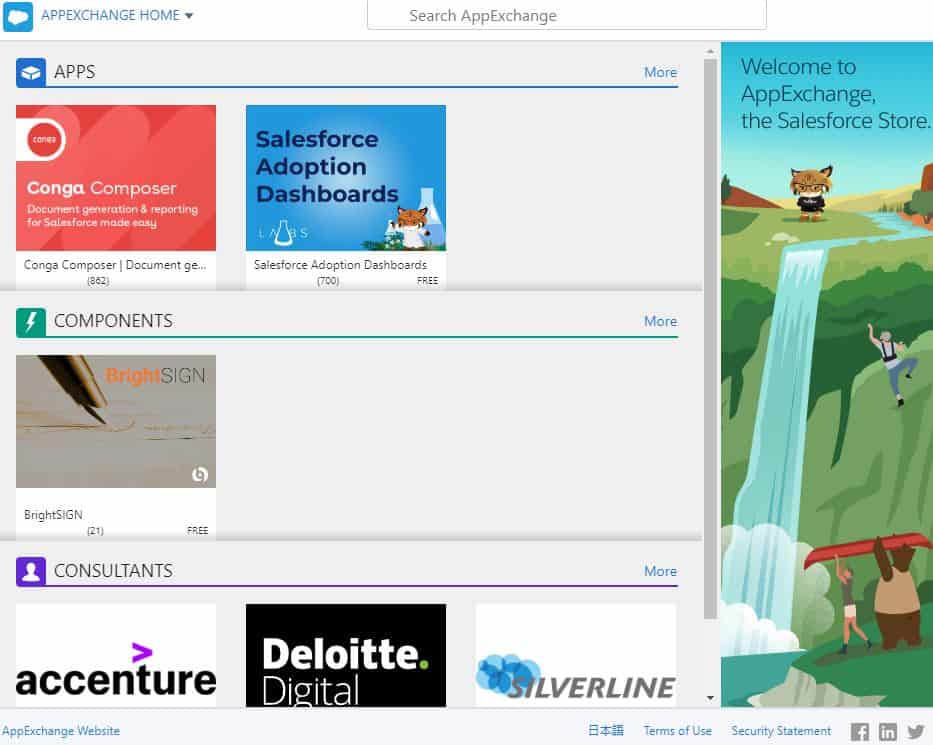In this comprehensive guide, we will provide you with a step-by-step process for installing an app or Lightning component from AppExchange. AppExchange is a marketplace where you can discover, install, and manage pre-built applications and components that extend the functionality of your Salesforce environment. By following this guide, you will be able to quickly and effectively install the desired app or Lightning component, enabling you to enhance your Salesforce experience.
Step 1: Accessing AppExchange
To get started, you need to access AppExchange. Follow these steps:
- Open your web browser and navigate to AppExchange.
- Click on the “Get It Now” button to browse the available apps and components.

Step 2: Searching for the Desired App or Component
Once you are on the AppExchange platform, you can search for the specific app or Lightning component you want to install. Use the following steps as a guide:
- In the search bar at the top of the page, enter the name or keywords related to the app or component you are looking for.
- Click the “Search” button to view the search results.
Step 3: Evaluating the App or Component
Before installing any app or Lightning component, it’s crucial to evaluate its features, reviews, and compatibility with your Salesforce org. Follow these steps to assess the suitability of the app or component:
- Review the app or component’s listing page, which includes details such as its description, screenshots, and customer reviews.
- Pay attention to the average rating and read through a few reviews to gauge user satisfaction.
- Check the system requirements and ensure that the app or component is compatible with your Salesforce org version.
- If available, click on the “Demo” or “Free Trial” button to explore the functionality before making a decision.

Step 4: Installing the App or Component
Once you have decided on the app or Lightning component you want to install, proceed with the installation process by following these steps:
- On the app or component’s listing page, click the “Get It Now” or “Install” button.
- You may be prompted to log in to your Salesforce account if you haven’t already done so.
- Select the appropriate Salesforce org to install the app or component.
- Choose whether to install for “All Users” or “Admins Only,” based on your requirements.
- Review the access permissions requested by the app or component and click “Confirm and Install.”

Step 5: Post-Installation Configuration
After successfully installing the app or Lightning component, you may need to perform additional configuration steps. These steps are specific to each app or component and are usually provided in the installation instructions or documentation. Here are some general guidelines:
- Read the installation instructions provided by the app or component developer.
- Configure any required settings or customizations according to your business needs.
- If necessary, consult the documentation or reach out to the app or component developer for support.

Congratulations! You have now learned how to install an app or Lightning component from AppExchange. By following this comprehensive guide, you can confidently navigate the installation process and enhance the functionality of your Salesforce org. Remember to evaluate and choose the most suitable app or component based on your specific requirements and always refer to the documentation and support provided by the developers.
Diagram: Installing an App or Lightning Component from AppExchange
graph LR A[Access AppExchange] --> B(Search for Desired App/Component) B --> C(Evaluate App/Component) C --> D(Install App/Component) D --> E(Post-Installation Configuration)
This diagram visually represents the flow of the installation process, starting from accessing AppExchange to post-installation configuration.
Remember, each app or Lightning component may have its own unique installation process and configuration requirements. Always refer to the specific instructions provided by the app or component developer for accurate and detailed guidance.
With this comprehensive guide, you now have the knowledge to successfully install apps or Lightning components from AppExchange. Make the most of the wide range of available solutions to customize and optimize your Salesforce experience. Happy installing!