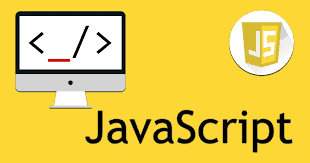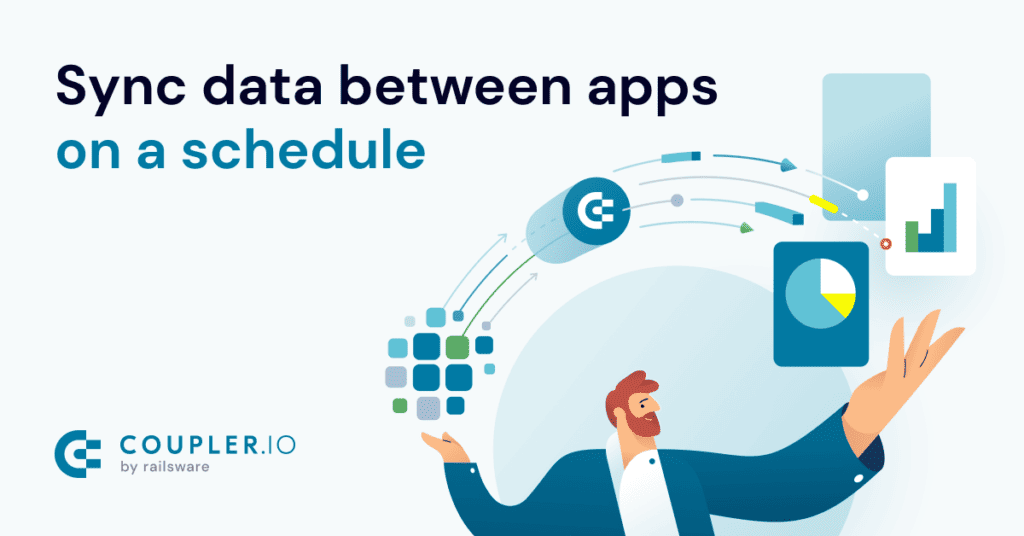In the vast landscape of web development, JavaScript stands as one of the most essential programming languages. It is a versatile scripting language that empowers developers to create dynamic and interactive web pages. Whether you are a beginner taking your first steps into the world of coding or an experienced developer looking to expand your skill set, this blog post will serve as your comprehensive introduction to JavaScript.
What is JavaScript?
JavaScript is a high-level, interpreted programming language that was first introduced in 1995. Unlike its namesake, Java, JavaScript is primarily used for front-end web development. It allows developers to enhance the functionality of websites, making them more engaging and responsive.
Key Features of JavaScript
Versatility
JavaScript is a versatile language that can be used for a wide range of tasks. It can handle everything from simple form validations to complex web applications. With JavaScript, you can create interactive elements such as image sliders, dropdown menus, and even games.
Client-Side Execution
One of the key strengths of JavaScript is its ability to execute code on the client-side, meaning that it runs directly in the user’s web browser. This reduces the need for server-side processing and enhances the overall user experience by reducing page load times.
Event-Driven Programming
JavaScript is event-driven, which means it responds to user interactions such as button clicks, mouse movements, and form submissions. By attaching event listeners to elements on a webpage, developers can trigger specific actions or functions when these events occur.
Extensibility
JavaScript can be extended through the use of libraries and frameworks. Popular libraries like jQuery and frameworks like React and Angular provide additional functionalities and simplify the development process. These resources allow developers to build complex applications more efficiently.
Getting Started with JavaScript
Setting Up a Development Environment
To start writing JavaScript code, you need a text editor and a web browser. Popular text editors include Visual Studio Code, Sublime Text, and Atom. Once you have chosen a text editor, you can create an HTML file and link a JavaScript file to it using the <script> tag.
Basic Syntax and Variables
JavaScript has a C-style syntax that is easy to understand. Here’s an example of a simple JavaScript program that displays a message in the browser console:
console.log("Hello, world!");
In JavaScript, variables are declared using the var, let, or const keywords. They are used to store and manipulate data. Here’s an example:
var name = "John";
console.log("Hello, " + name +Control Flow and Loops
JavaScript provides various control flow statements and loops to control the execution of code. Examples of control flow statements include if-else, switch, and try-catch. Loops such as for, while, and do-while allow you to repeat a block of code multiple times.
Functions and Objects
Functions in JavaScript are reusable blocks of code that perform a specific task. They can be defined using the function keyword and invoked whenever needed. Objects, on the other hand, are a fundamental part of JavaScript’s object-oriented programming capabilities.
JavaScript is a powerful programming language that plays a pivotal role in modern web development. Its versatility, client-side execution, event-driven programming, and extensibility make it a must-learn language for aspiring developers. By mastering JavaScript, you unlock the ability to create dynamic and interactive web experiences that engage users and bring your ideas to life.