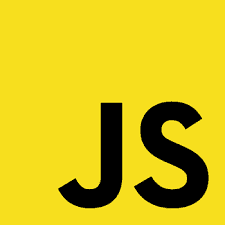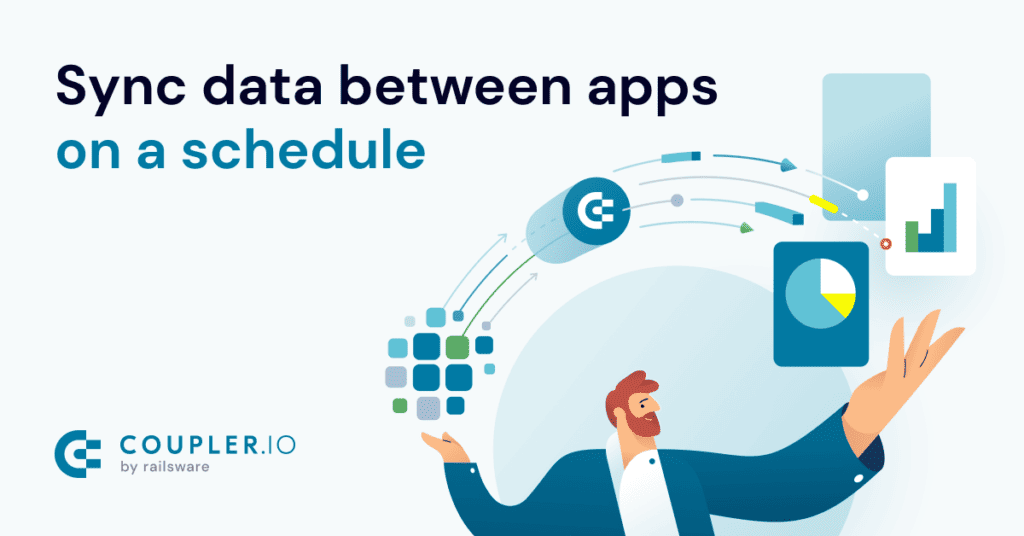Are you curious about coding and want to dive into the world of programming? JavaScript is a great place to start! In this blog post, we’ll take you on a journey through the basics of JavaScript, making sure it’s easy to understand, even for primary school students. So, let’s embark on this exciting coding adventure!
Introduction to JavaScript
JavaScript is a programming language that allows you to add interactivity and dynamic features to websites. It’s commonly used for creating web applications, games, and even mobile apps. Don’t worry if you’re new to coding – JavaScript is beginner-friendly!
Getting Started
Setting Up Your Environment
Before we start writing code, you need to set up your coding environment. You can use any text editor, but it’s recommended to use a specialized code editor like Visual Studio Code. It helps you write code more easily with features like auto-completion and error checking.
Writing Your First JavaScript Code
Let’s start with a simple example: displaying a message on a webpage. In JavaScript, we use the console.log() function to print messages to the browser’s console. Here’s how:
console.log("Hello, world!");Copy this line of code into your code editor, save the file with a .js extension, and open it in a web browser. You should see the message “Hello, world!” in the console.
Basic Concepts
Variables and Data Types
Variables are like containers for storing information. In JavaScript, you can create a variable using the let keyword. There are different data types, such as:
- Strings: Textual data, e.g.,
"apple" - Numbers: Numeric data, e.g.,
42 - Booleans: True or false values, e.g.,
true
let fruit = "apple";
let quantity = 3;
let isTasty = true;Functions
Functions are blocks of code that perform specific tasks. They help keep your code organized and reusable. Here’s how you can define and use a function:
function greet(name) {
return "Hello, " + name + "!";
}
let message = greet("Alice");
console.log(message);Conditional Statements
Conditional statements let you make decisions in your code. The most common one is the if statement:
let age = 10;
if (age < 18) {
console.log("You're a minor.");
} else {
console.log("You're an adult.");
}Looping
Loops help you repeat code multiple times. The for loop is often used:
for (let i = 1; i <= 5; i++) {
console.log("Count: " + i);
}Making Your Website Interactive
Now, let’s make your webpage interactive! You can use JavaScript to respond to user actions, like clicking a button:
<button id="myButton">Click me</button>
<script>
let button = document.getElementById("myButton");
button.addEventListener("click", function() {
alert("Button clicked!");
});
</script>Congratulations! You’ve taken your first steps into the world of JavaScript. We’ve covered the basics of variables, functions, conditionals, loops, and even making your website interactive. Remember, practice is key – the more you code, the more confident you’ll become. Keep exploring, keep coding, and enjoy your programming journey!