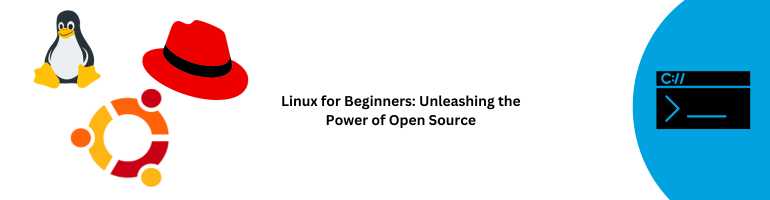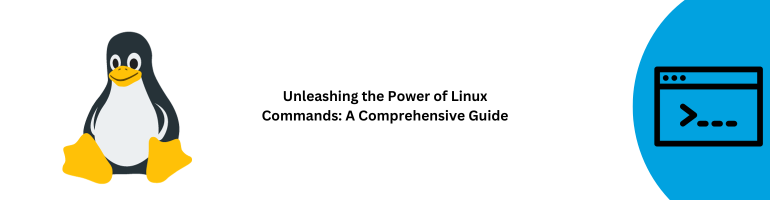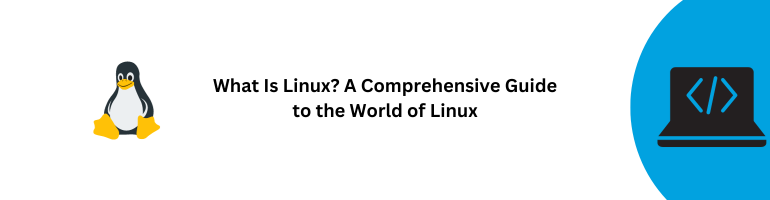In today’s digital age, understanding the fundamentals of operating systems is crucial, and Linux stands out as a powerful and versatile open-source option. If you’re new to Linux, don’t worry – this article will serve as your comprehensive guide Linux for Beginners – Unleash the Power of Open Source to kick-start your journey into the world of open-source computing.
What Is Linux?
Linux is an open-source, Unix-like operating system kernel that forms the core of various operating systems, commonly referred to as Linux distributions or distros. It was created by Linus Torvalds in 1991 and has since grown into a global collaborative effort with contributions from developers worldwide.
Why Choose Linux?
1. Open Source Philosophy
Linux is built on the principles of open source, which means the source code is freely available for anyone to view, modify, and distribute. This fosters innovation and community collaboration, making Linux a reliable and secure choice.
2. Cost-Efficiency
Linux is free to use, which can significantly reduce your software-related expenses, especially when compared to proprietary operating systems like Windows or macOS.
3. Stability and Reliability
Linux is known for its stability and reliability. It rarely crashes or freezes, making it an ideal choice for servers, where downtime can be costly.
4. Customizability
Linux allows users to customize their computing experience. You can choose from various desktop environments and install only the software you need, resulting in a streamlined and efficient system.
Getting Started with Linux
Now that we’ve covered the basics let’s dive into getting started with Linux.
Choosing a Linux Distribution
1. Ubuntu
Ubuntu is one of the most popular Linux distributions, known for its user-friendly interface and extensive community support. It’s an excellent choice for beginners.
2. Fedora
Fedora is known for its cutting-edge features and is a favorite among developers. It’s a good option if you want the latest software updates.
3. Linux Mint
Linux Mint provides a familiar desktop environment for those transitioning from Windows. It’s user-friendly and stable.
Installation Process
Installing Linux on your computer is easier than you might think. Most distributions offer user-friendly installers that guide you through the process.
The Linux Desktop Environment
Once you’ve installed Linux, you’ll interact with it through a desktop environment. Some popular choices include GNOME, KDE, and XFCE, each offering a unique user experience.
Navigating the Linux File System
Understanding the Linux file system is essential to effectively use the operating system.
Key Directories
1. /home
This directory contains user-specific data and settings.
2. /var
/var stores variable data, such as logs and databases.
3. /etc
Configuration files for the system and installed software are located in /etc.
Command-Line Basics
The Linux command line is a powerful tool for performing tasks efficiently. Let’s explore some essential commands.
1. ls
The ls command lists files and directories in the current directory.
2. cd
Use cd to change directories. For example, cd Documents will take you to the Documents directory.
3. mkdir
You can create new directories with the mkdir command. For instance, mkdir MyFolder will create a directory named MyFolder.
Software Management
Installing and managing software on Linux is straightforward.
Package Managers
1. APT (Advanced Package Tool)
APT is used in Debian-based distributions like Ubuntu. You can install software with apt-get install [package name].
2. RPM (Red Hat Package Manager)
RPM is used in Red Hat-based distributions like Fedora. You can install software with rpm -i [package name].
Conclusion
Linux offers an exciting journey into the world of open-source computing. Its flexibility, stability, and cost-efficiency make it an excellent choice for both beginners and experienced users. By following this guide, you’ve taken the first step towards unleashing the power of Linux.
FAQs
1. Is Linux really free?
Yes, Linux is completely free to use. You can download, install, and distribute it without any licensing fees.
2. Can I run Linux alongside Windows or macOS?
Yes, you can set up a dual-boot system or run Linux in a virtual machine on your existing operating system.
3. Are there Linux alternatives to popular software?
Absolutely. Linux offers alternatives to many popular software applications, such as LibreOffice (similar to Microsoft Office) and GIMP (similar to Adobe Photoshop).
4. Is Linux secure against viruses and malware?
Linux is known for its robust security features, and its open-source nature allows for quick patching of vulnerabilities. While no system is entirely immune, Linux is less susceptible to malware than some other operating systems.
5. How do I get support for Linux if I encounter issues?
Linux has a vast and supportive community. You can find answers to your questions on forums, blogs, and official distribution websites. Additionally, some Linux distributions offer paid support options for businesses and enterprises.