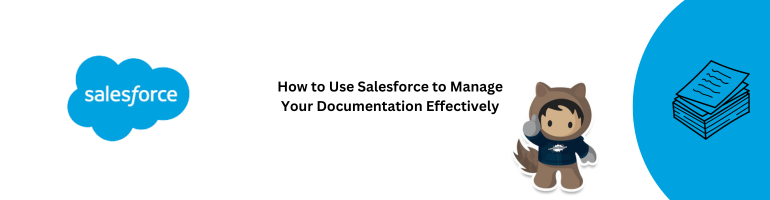In today’s digital age, efficient documentation management is crucial for businesses of all sizes. Salesforce, a leading customer relationship management (CRM) platform, offers powerful tools to streamline your documentation processes and improve overall efficiency. In this comprehensive guide, we will explore how to leverage Salesforce for effective documentation management, ensuring that your business stays organized and productive.
Introduction to Salesforce Documentation Management
Salesforce is renowned for its versatile capabilities in customer relationship management, but it also excels in handling documentation efficiently. This section provides an overview of Salesforce’s documentation management features and how they can benefit your organization.
Salesforce allows you to create, store, and manage various types of documents, including product manuals, employee handbooks, and customer support materials. With its user-friendly interface, you can easily upload, organize, and access documents from a centralized repository.
The Importance of Organized Documentation
Efficient documentation management is vital for several reasons:
- Enhanced Collaboration: Salesforce provides a collaborative workspace where teams can work together on documents in real-time. This fosters teamwork and accelerates project completion.
- Version Control: Keeping track of document versions is effortless with Salesforce. You can access previous versions, compare changes, and ensure that your team always uses the latest information.
- Security: Salesforce offers robust security features to protect your sensitive documents. You can control who has access to specific documents and track any changes made.
- Analytics: Gain insights into document usage and engagement with Salesforce’s analytics tools. Understand which documents are most effective and make data-driven decisions.
Getting Started with Salesforce Documentation Management
Now that you understand the importance of effective documentation management, let’s dive into how to get started with Salesforce. Whether you’re new to the platform or looking to optimize your current setup, these steps will guide you.
Step 1: Account Setup
To begin, you’ll need a Salesforce account. Sign up for a plan that suits your business needs. Once you have your account, log in to access the Salesforce dashboard.
Step 2: Creating Document Libraries
Document libraries are where you’ll store your documents. Create separate libraries for different types of documents, making it easier to organize and find what you need.
Step 3: Uploading Documents
With your libraries in place, start uploading your documents. Salesforce supports various file formats, ensuring you can store different types of content.
Step 4: Collaboration and Editing
Invite team members to collaborate on documents. Salesforce allows real-time editing, comments, and suggestions, fostering teamwork and improving document quality.
Step 5: Document Security
Ensure document security by setting permissions. Control who can view, edit, or delete documents. This safeguards sensitive information and maintains data integrity.
Advanced Features for Document Management
Salesforce offers advanced features to take your documentation management to the next level. Let’s explore some of these capabilities.
Version History
Salesforce keeps a detailed version history of your documents. You can see who made changes, when changes were made, and what those changes were. This feature is invaluable for auditing and compliance.
Document Analytics
Gain insights into document usage with Salesforce Analytics. Understand which documents are most popular, helping you tailor your content to your audience’s needs.
Integrations
Salesforce integrates seamlessly with other software applications. Connect your CRM data with your documentation for a holistic view of your business processes.
Conclusion
In conclusion, Salesforce offers a robust platform for efficient documentation management. By following the steps outlined in this guide, you can harness the power of Salesforce to organize, collaborate on, and secure your documents effectively. Say goodbye to scattered files and hello to streamlined documentation processes.
FAQs
Q1: What types of documents can I manage with Salesforce?
A1: You can manage various types of documents, including product manuals, employee handbooks, and customer support materials, using Salesforce’s versatile platform.
Q2: Is Salesforce suitable for small businesses?
A2: Yes, Salesforce offers plans and features that cater to businesses of all sizes, making it suitable for small businesses as well.
Q3: Can I track changes made to documents in Salesforce?
A3: Yes, Salesforce provides a version history feature that allows you to track changes, see who made them, and when they were made.
Q4: How can Salesforce improve collaboration on documents?
A4: Salesforce allows real-time collaboration, enabling team members to edit, comment, and provide suggestions on documents simultaneously.
Q5: Is my document data secure in Salesforce?
A5: Yes, Salesforce offers robust security features that allow you to control who has access to your documents, ensuring their safety and integrity.