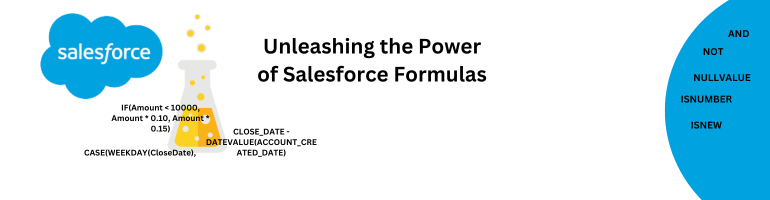In the dynamic world of Salesforce, one cannot overstate the importance of understanding and harnessing the full potential of Salesforce formulas. Whether you’re a seasoned administrator or just starting your journey, these formulas are your key to achieving unparalleled efficiency and automation. This article will take you on an insightful journey through Salesforce formula examples, providing you with a rich resource to unlock the true potential of your Salesforce platform.
What Are Salesforce Formulas?
Salesforce Formulas serve as the backbone of your organization’s operations within the Salesforce ecosystem. These formulas allow you to automate data processing, perform calculations, and streamline various aspects of your business. They are immensely versatile and can be used in various Salesforce components, including custom fields, validation rules, and workflow rules.
The Magic of Salesforce Formulas
Salesforce formulas wield a unique kind of magic. They empower you to perform complex calculations and logical operations without the need for extensive coding. With these formulas, you can enhance user experience, boost data accuracy, and drive your organization towards higher efficiency.
Types of Salesforce Formulas
There are several types of Salesforce formulas, each catering to different aspects of data manipulation and automation. Let’s delve into the primary categories:
1. Text Formulas
Text formulas are your go-to choice when working with text fields in Salesforce. These formulas allow you to concatenate strings, extract specific characters, and manipulate text in a variety of ways.
2. Date Formulas
Date formulas are essential for any organization working with date-related data. They enable you to calculate durations, determine days between two dates, and customize date formats.
3. Number Formulas
Number formulas come in handy for numerical calculations. These formulas let you perform arithmetic operations, generate random numbers, and round figures with precision.
4. Logical Formulas
Logical formulas are all about making decisions. They help you create conditions, set up validation rules, and establish the logic that guides your Salesforce processes.
5. Checkbox Formulas
Checkbox formulas are used when dealing with Boolean values. They allow you to control the status of checkboxes and automate tasks accordingly.
Practical Examples of Salesforce Formulas
Now that we’ve covered the basic types of Salesforce formulas let’s explore some practical examples that showcase their power and versatility.
Example 1: Calculating Age
Suppose you have a ‘Birthdate’ field in your Salesforce contact records, and you want to automatically calculate the age of each contact. You can use a formula field to achieve this with ease.
Example 2: Lead Rating
In your sales pipeline, you can set up a formula field to assign a rating to leads based on predefined criteria. This automated process ensures that your team focuses on the most promising prospects.
Example 3: Dynamic Email Greetings
With Salesforce formulas, you can create personalized email greetings by concatenating the recipient’s first name with a greeting message. This simple yet effective automation leaves a lasting impression on your clients.
Benefits of Utilizing Salesforce Formulas
Salesforce formulas offer numerous benefits for your organization, making your workflow more efficient and error-free.
1. Enhanced Efficiency
Salesforce formulas automate tasks, reducing manual data entry and the risk of errors. This results in higher productivity and efficiency.
2. Improved Data Accuracy
Automated calculations and validations ensure that your data remains accurate and consistent, preventing data-related issues.
3. Customization
Salesforce formulas allow for extensive customization. You can tailor formulas to your specific business needs, creating a personalized Salesforce experience.
4. Time-Saving
By automating repetitive tasks and calculations, Salesforce formulas free up your team’s time to focus on more strategic activities.
Best Practices for Using Salesforce Formulas
While Salesforce formulas can be incredibly powerful, it’s important to follow best practices to ensure optimal results:
1. Test Thoroughly
Before deploying a formula, always test it in a sandbox environment to verify that it works as intended and doesn’t create unexpected issues.
2. Document Formulas
Maintain clear documentation for your formulas, including their purpose and usage. This will help other team members understand and work with the formulas effectively.
3. Stay Updated
Salesforce regularly updates its platform, which can affect formulas. Keep your formulas up-to-date to ensure they remain compatible.
Conclusion
In the world of Salesforce, formulas are your secret weapon for automating tasks, enhancing efficiency, and maintaining data accuracy. They provide a robust and versatile toolkit for administrators and users alike. By mastering Salesforce formulas, you unlock the potential to supercharge your organization’s Salesforce experience.