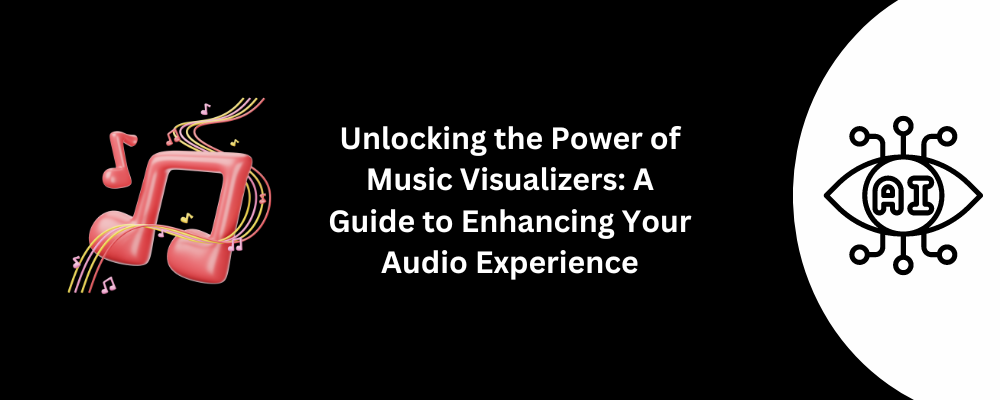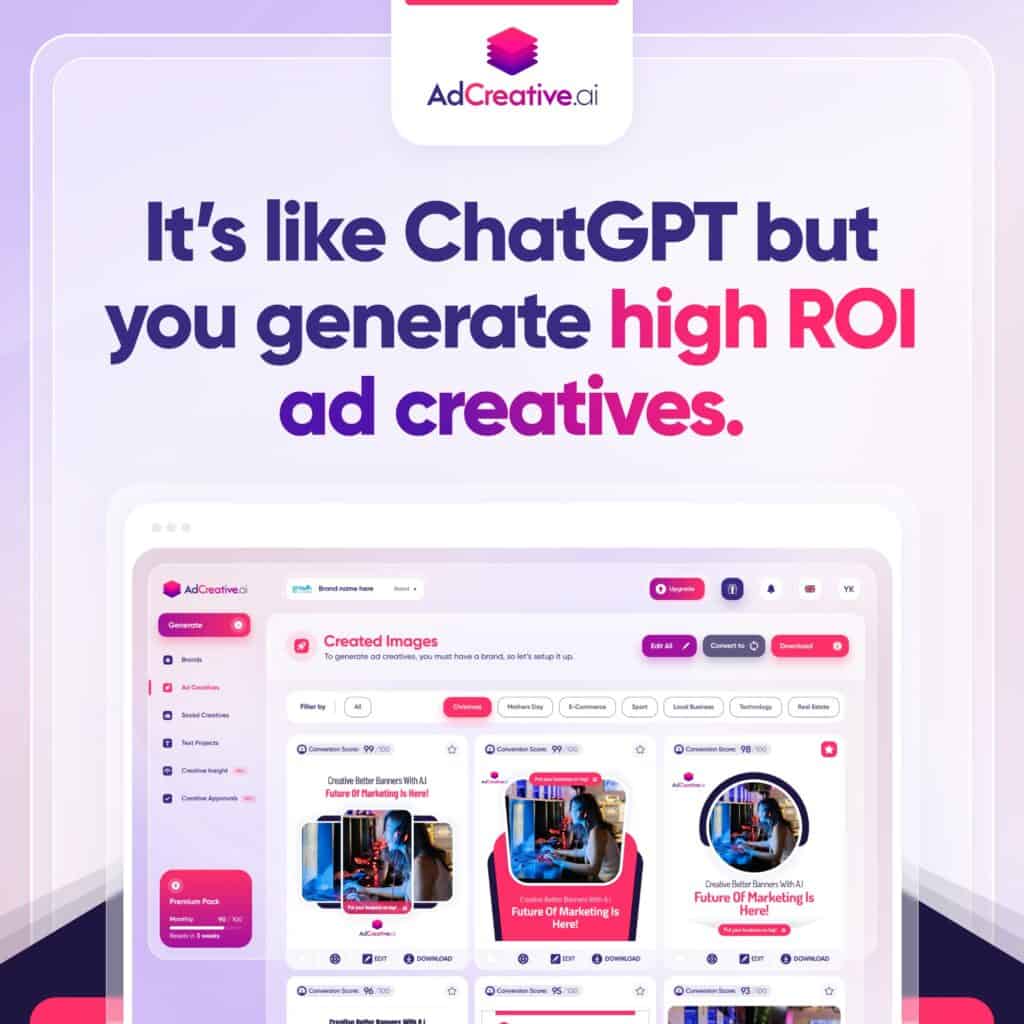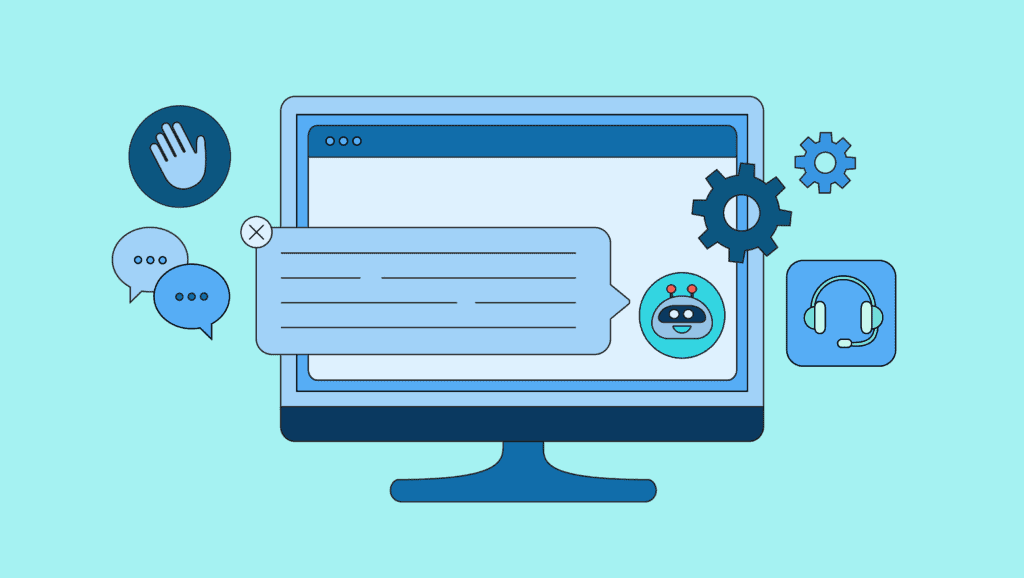In the digital age, music is more than just sound; it’s an experience. Imagine watching your favorite track come alive through mesmerizing visuals that dance and move with every beat. That’s the magic of music visualizers. Whether you’re a casual listener or an audiophile, visualizers add a layer of depth to your audio experience that is simply unmatched. In this article, we’ll dive deep into the world of music visualizers, exploring what they are, how they work, and why they should be a part of your audio toolkit.
What are Music Visualizers?
Music visualizers are software tools or applications that create animated imagery based on the music being played. These visuals are generated in real-time, reacting to the rhythm, melody, and other audio features. The result is a dynamic display of colors, shapes, and patterns that seem to move with the music.
A Brief History of Music Visualizers
The concept of music visualization isn’t new. It dates back to the 1970s when the first visualizers were simple, rudimentary displays often found in home audio systems. However, with the advent of digital technology and advancements in graphics, music visualizers have evolved into sophisticated tools that offer a more immersive experience.
How Do Music Visualizers Work?
At their core, music visualizers analyze audio signals to detect beats, frequency, and amplitude. This data is then translated into visual elements that move and change based on the music. The visuals can be simple waveforms or complex, 3D animations that are as diverse as the music itself.
Types of Music Visualizers
There are several types of music visualizers, each offering a unique experience:
- Waveform Visualizers: Display audio waveforms that fluctuate with the music.
- Spectrogram Visualizers: Show a spectrum of frequencies over time, often in vibrant colors.
- 3D Visualizers: Create immersive, three-dimensional environments that react to sound.
- Interactive Visualizers: Allow users to interact with the visuals, changing patterns and colors based on input.
Why Use Music Visualizers?
Music visualizers are more than just eye candy. They offer a multitude of benefits that enhance the listening experience.
Enhancing Audio Experience
Visualizers provide a new way to experience music. By engaging both sight and sound, they create a multisensory experience that can make even the most familiar tracks feel fresh and exciting.
Perfect for Events and Parties
Hosting a party or event? Music visualizers can serve as a stunning backdrop, setting the mood and energizing the atmosphere. They can be synced with live music or DJ sets, creating a seamless audiovisual experience.
Creative Inspiration
For artists and creators, music visualizers can be a source of inspiration. The dynamic visuals can spark new ideas, serving as a visual representation of the emotions conveyed in the music.
Relaxation and Meditation
On the flip side, music visualizers can also be used for relaxation and meditation. Slow, soothing visuals paired with calming music can create a peaceful environment, perfect for unwinding after a long day.
How to Choose the Right Music Visualizer
With so many options available, choosing the right music visualizer can be overwhelming. Here are some factors to consider:
Compatibility
Ensure that the visualizer is compatible with your device and music player. Some visualizers are standalone apps, while others integrate with popular media players like Spotify or iTunes.
Customization Options
Look for visualizers that offer customization. Being able to adjust colors, patterns, and speed allows you to tailor the experience to your liking.
Ease of Use
Choose a visualizer that is easy to set up and use. The best visualizers offer a balance between functionality and user-friendliness.
Performance
Consider the performance of the visualizer, especially if you plan to use it during live events. A visualizer that lags or crashes can disrupt the experience.
Top Music Visualizers to Try
If you’re ready to dive into the world of music visualizers, here are some top options to consider:
MilkDrop
MilkDrop is a classic visualizer that has been around for years. It offers a vast library of presets and is known for its psychedelic visuals that react beautifully to music.
VSXu
VSXu is a powerful visualizer that offers a high level of customization. It supports both 2D and 3D visuals and is perfect for users who want to create their own visualizations.
G-Force
G-Force is another popular choice, known for its high-quality visuals and wide range of effects. It’s compatible with most media players and offers a smooth, responsive experience.
Magic Music Visuals
For those looking for something more advanced, Magic Music Visuals offers professional-grade visuals with a range of customization options. It’s ideal for DJs, VJs, and artists who want to create a unique visual experience.
How to Create Your Own Music Visualizer
Feeling creative? Why not try creating your own music visualizer? Here’s a simple guide to get you started:
Step 1: Choose Your Software
There are several software options available for creating music visualizers, from beginner-friendly apps to more advanced tools like Unity or Unreal Engine.
Step 2: Import Your Music
Upload the track you want to visualize. The software will analyze the audio and provide a base for creating visuals.
Step 3: Customize Your Visuals
Use the software’s tools to customize the visuals. You can adjust colors, shapes, and animations to match the mood of the music.
Step 4: Export and Share
Once you’re happy with your visualizer, export it and share it with friends, or use it during your next event.
The Future of Music Visualizers
As technology continues to evolve, so too will music visualizers. The future may bring even more immersive experiences, with the potential for virtual and augmented reality integration. Imagine being able to step inside your favorite song and explore its visuals in a fully 3D environment. The possibilities are endless.
Conclusion
Music visualizers are a powerful tool that can transform the way we experience music. Whether you’re looking to enhance your personal listening experience, add a visual element to your events, or find inspiration for your next creative project, there’s a music visualizer out there for you. With so many options available, now is the perfect time to explore the world of music visualization and discover the magic for yourself.
FAQs
1. Can I use music visualizers with any music player?
Yes, most music visualizers are compatible with popular music players like Spotify, iTunes, and Windows Media Player. Some may even work with streaming services or live audio inputs.
2. Do music visualizers affect sound quality?
No, music visualizers do not alter or affect the sound quality of your music. They only provide a visual representation of the audio.
3. Are there any free music visualizers available?
Yes, there are many free music visualizers available, such as MilkDrop and VSXu. These offer a wide range of features without any cost.
4. Can I create my own presets in music visualizers?
Many music visualizers allow users to create and save their own presets, offering a high level of customization.
5. Is it possible to use music visualizers for commercial purposes?
Yes, some music visualizers offer commercial licenses, allowing you to use them in events, videos, and other projects. Always check the licensing terms before use.