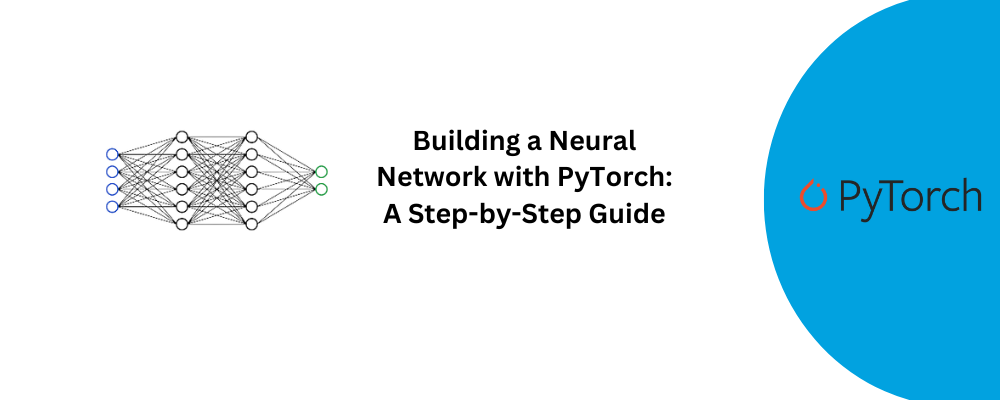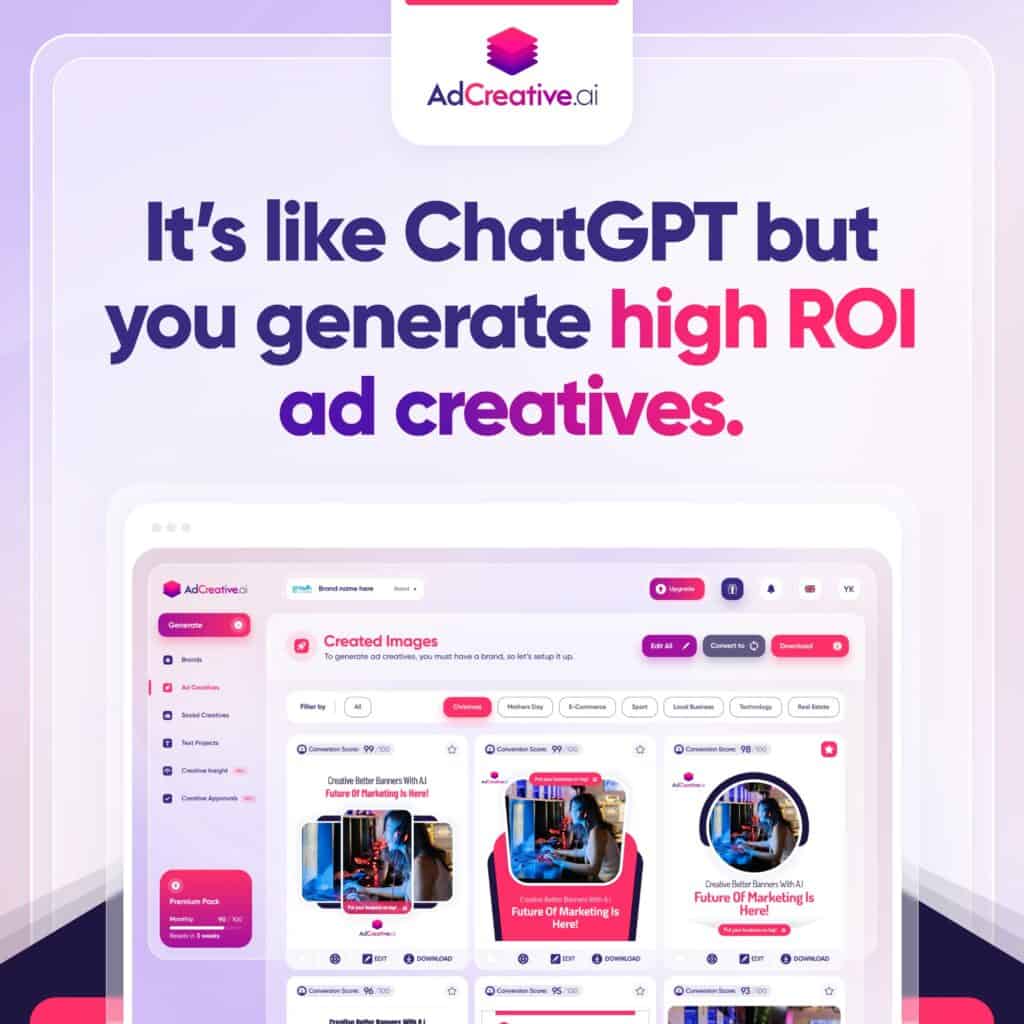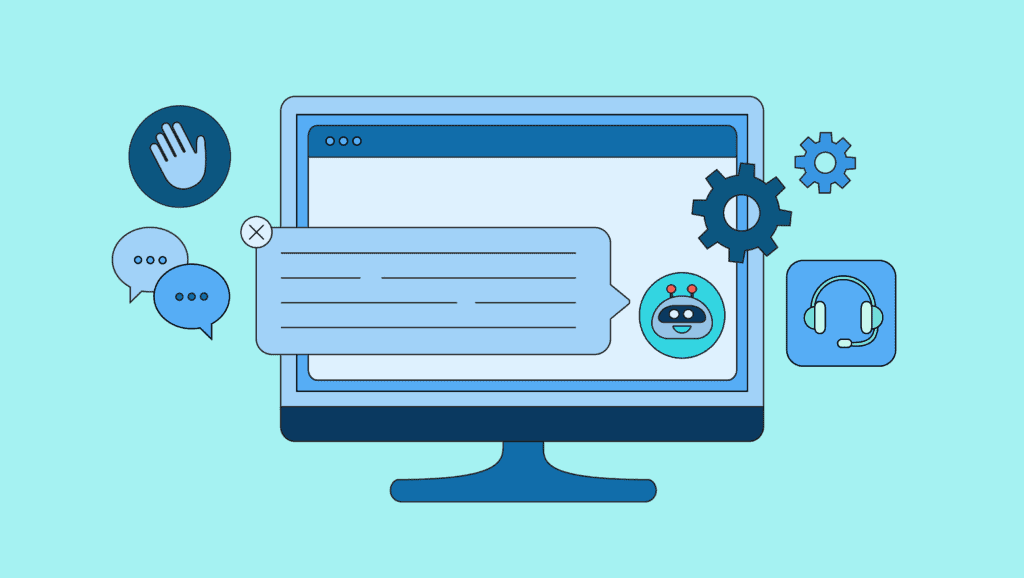Introduction to PyTorch
Welcome to our comprehensive guide on building a Neural Network using PyTorch! In this tutorial, we’ll walk you through the process step by step, ensuring that you grasp the fundamental concepts while gaining practical experience in creating neural networks with PyTorch.
Understanding Neural Networks
Before diving into the implementation, let’s briefly discuss what neural networks are and how they function. Neural networks are a set of algorithms, modeled loosely after the human brain, designed to recognize patterns. These networks interpret sensory data through a kind of machine perception, labeling or clustering raw input. They have the ability to learn and improve from experience, making them incredibly powerful tools in various fields such as image and speech recognition, natural language processing, and more.
Getting Started with PyTorch
First things first, you need to have PyTorch installed on your system. If you haven’t installed it yet, head over to the official PyTorch website and follow the installation instructions tailored to your operating system and environment.
Once you have PyTorch installed, you’re ready to begin building your neural network. Let’s proceed step by step:
Step 1: Importing Necessary Libraries
To start, open your favorite Python IDE or Jupyter Notebook and import the required libraries:
import os import torch from torch import nn from torch.utils.data import DataLoader from torchvision import datasets, transforms
Step 2: Defining the Neural Network Architecture
Now, let’s define the architecture of our neural network. In this example, we’ll create a simple feedforward neural network with one hidden layer.
class NeuralNetwork(nn.Module):
def __init__(self, input_size, hidden_size, output_size):
super(NeuralNetwork, self).__init__()
self.hidden = nn.Linear(input_size, hidden_size)
self.relu = nn.ReLU()
self.output = nn.Linear(hidden_size, output_size)
def forward(self, x):
hidden = self.relu(self.hidden(x))
output = self.output(hidden)
return output
Step 3: Defining the Training Loop
Now that we have our neural network architecture defined, let’s move on to training our model. We’ll define a function to train the model using a simple gradient descent optimization algorithm.
def train(model, criterion, optimizer, inputs, labels, epochs):
for epoch in range(epochs):
optimizer.zero_grad()
outputs = model(inputs)
loss = criterion(outputs, labels)
loss.backward()
optimizer.step()
if (epoch+1) % 100 == 0:
print(f'Epoch [{epoch+1}/{epochs}], Loss: {loss.item()}')Step 4: Training the Model
With everything set up, it’s time to train our neural network. Let’s define our input and output tensors and start the training process.
input_size = 10 hidden_size = 5 output_size = 1 model = NeuralNetwork(input_size, hidden_size, output_size) criterion = nn.MSELoss() optimizer = optim.SGD(model.parameters(), lr=0.01) # Dummy data for demonstration purposes inputs = torch.randn(100, input_size) labels = torch.randn(100, output_size) # Training the model train(model, criterion, optimizer, inputs, labels, epochs=1000)
Conclusion
Congratulations! You’ve successfully built and trained a neural network using PyTorch. This tutorial covered the basics of defining a neural network architecture, implementing the training loop, and training the model using gradient descent optimization.
PyTorch offers a flexible and intuitive platform for deep learning research and development, empowering you to unleash your creativity and tackle complex problems with ease.
Now that you’ve mastered the fundamentals, feel free to experiment with different architectures, datasets, and optimization techniques to further enhance your understanding and expertise in neural networks.
FAQs
1. Can I build a neural network without any prior programming experience?
Yes, while some programming knowledge is helpful, there are many beginner-friendly resources available that can guide you through the process of building your first neural network.
2. How long does it take to build and train a neural network?
The time it takes to build and train a neural network can vary depending on factors such as the complexity of the model, the size of the dataset, and the computing resources available. In general, however, it can take anywhere from a few hours to several days.
3. What programming languages can I use to build neural networks?
While Python is the most commonly used language for building neural networks, other languages such as R and MATLAB can also be used.
4. Can I use pre-trained neural network models?
Yes, there are many pre-trained neural network models available that you can use for a wide range of tasks, from image recognition to natural language processing.
5. How can I stay up to date with the latest developments in neural networks?
To stay up to date with the latest developments in neural networks, it’s important to regularly read research papers, attend conferences and workshops, and participate in online communities such as forums and social media groups.