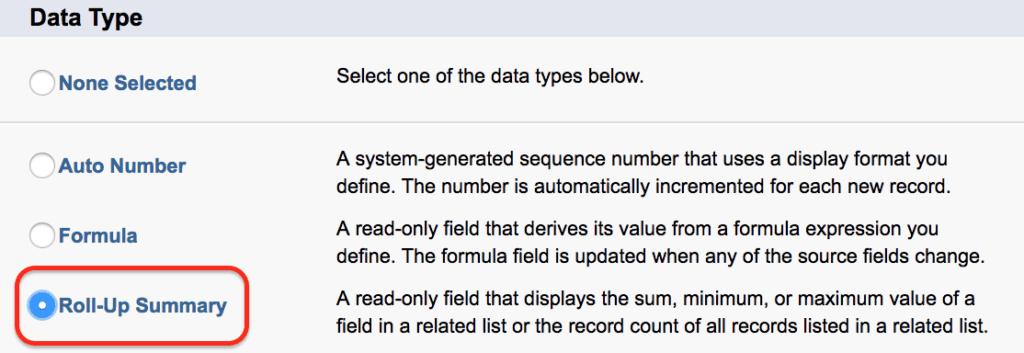In the world of Salesforce, efficient data analysis and reporting are crucial for making informed business decisions. One powerful tool that can significantly enhance these capabilities is advanced roll-up summaries. In this blog post, we will explore the concept of advanced roll-up summaries in Salesforce, discuss their benefits, implementation strategies, and provide best practices for optimizing your Salesforce platform. Let’s dive in!
What are Roll-Up Summaries in Salesforce?
Roll-Up Summaries in Salesforce are a powerful feature that allows you to calculate and display summarized values from related records. They provide a convenient way to aggregate data and perform calculations without the need for complex formulas or custom development. With roll-up summaries, you can easily obtain insights into your data, track key performance indicators, and generate meaningful reports.
Understanding Advanced Roll-Up Summaries:
Advanced roll-up summaries take the concept of standard roll-up summaries to the next level. While standard roll-up summaries are limited to basic calculations like sum, count, min, and max, advanced roll-up summaries provide additional functions such as average, standard deviation, and weighted sum. These advanced functions enable you to perform more complex calculations and gain deeper insights into your data.
Benefits of Advanced Roll-Up Summaries:
- Streamlined Data Analysis: Advanced roll-up summaries simplify the process of data analysis by automating calculations and aggregations. You can quickly obtain summarized values from multiple records, saving time and effort.
- Real-Time Reporting: With advanced roll-up summaries, you can generate real-time reports with up-to-date data. This allows you to make timely business decisions based on accurate information.
- Enhanced Data Visibility: By summarizing related records, advanced roll-up summaries provide a consolidated view of your data. This improves data visibility and helps you identify trends, patterns, and outliers more effectively.
- Improved Forecasting: Advanced roll-up summaries enable you to calculate weighted averages, which are particularly useful for forecasting sales, revenue, or any other metrics that require weighted calculations.
Implementation Strategies for Advanced Roll-Up Summaries:
Implementing advanced roll-up summaries in Salesforce requires careful planning and consideration. Here are some strategies to help you get started:
- Identify the Required Data: Determine the data you want to summarize and the relationships between the objects in your Salesforce org. This will help you define the roll-up summary fields and select the appropriate functions.
- Consider Data Volume and Performance: Advanced roll-up summaries can impact system performance, especially when dealing with large data volumes. Evaluate the performance implications and consider using tools like asynchronous processing or selective roll-up summaries to optimize performance.
- Define Roll-Up Summary Fields: Create custom roll-up summary fields on the parent object to store the summarized values. Configure the required functions and filters to calculate the desired results accurately.
- Test and Validate: Thoroughly test the roll-up summary fields and validate the calculated values against your expected outcomes. This ensures the accuracy of your data and reports.
Best Practices for Optimizing Advanced Roll-Up Summaries:
To maximize the benefits of advanced roll-up summaries in Salesforce, consider the following best practices:
- Limit the Number of Roll-Up Summary Fields: Excessive roll-up summary fields can impact system performance and increase maintenance efforts. Only create the necessary fields to avoid unnecessary overhead.
- Leverage Indexing: If you frequently use roll-up summary fields in filters or order-by clauses, consider adding custom indexes to improve query performance.
- Regularly Monitor Data Quality: Keep an eye on data quality to ensure accurate roll-up summary calculations. Implement data validation rules, field dependencies, and proper data governance practices.
- Leverage Roll-Up Summary Formulas: When advanced roll-up summaries don’t meet your specific requirements, consider using roll-up summary formulas or declarative lookup roll-up summary tools (DLRS) to achieve more complex calculations.
Advanced roll-up summaries in Salesforce are a powerful feature that can significantly enhance your data analysis and reporting capabilities. By automating calculations, providing real-time insights, and improving data visibility, they enable you to make more informed business decisions. Remember to carefully plan your implementation, consider performance implications, and follow best practices to optimize the usage of advanced roll-up summaries in your Salesforce platform. Start leveraging this powerful tool today and unlock the full potential of your Salesforce data analysis and reporting.