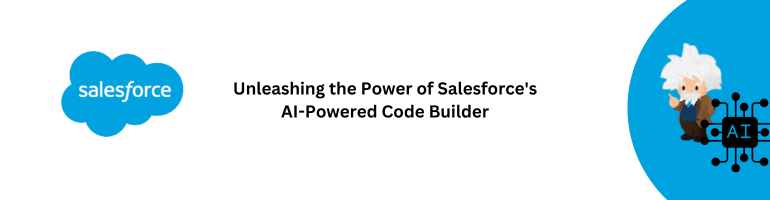In the ever-evolving landscape of technology, Salesforce has once again set a new standard with the introduction of its AI-powered Code Builder. This groundbreaking tool, now generally available, marks a paradigm shift in how developers approach coding within the Salesforce ecosystem.
Harnessing AI for Efficient Code Development
Streamlined Development Process
Salesforce’s AI-powered Code Builder leverages advanced machine learning algorithms to analyze patterns and predict code snippets, streamlining the development process. This not only accelerates coding tasks but also ensures a higher degree of accuracy, reducing the likelihood of errors in the codebase.
Intelligent Code Suggestions
The Code Builder goes beyond traditional auto-completion features by providing intelligent code suggestions based on the specific context of the development task. Developers can now write code more efficiently, with the tool anticipating their needs and offering relevant suggestions in real-time.
Key Features of Salesforce’s AI-Powered Code Builder
1. Code Synthesis
The tool excels in synthesizing complex code structures, allowing developers to focus on high-level logic while the AI seamlessly generates the intricate details. This significantly enhances productivity, especially for large-scale projects.
2. Adaptive Learning
Salesforce’s Code Builder continuously learns from the developer’s coding style and preferences, adapting its suggestions over time. This personalized approach ensures that the tool becomes increasingly efficient and aligned with the unique coding patterns of each developer.
3. Integration with Salesforce Ecosystem
Seamless integration with the broader Salesforce ecosystem is a standout feature of the Code Builder. Developers can leverage its capabilities within the Salesforce platform, ensuring a cohesive and unified development experience.
Advantages Over Traditional Coding Practices
Increased Development Speed
The AI-powered Code Builder dramatically reduces the time required for coding tasks, allowing development teams to deliver projects more quickly without compromising quality.
Enhanced Code Quality
By offering intelligent suggestions and identifying potential errors, the Code Builder contributes to the overall improvement of code quality. This, in turn, leads to a more robust and reliable application.
Implementing Salesforce’s AI-Powered Code Builder in Your Workflow
1. Getting Started
To integrate the Code Builder into your development workflow, ensure that your Salesforce environment is updated to the latest version. Once enabled, the tool seamlessly integrates into the Salesforce Developer Console.
graph TD
A[Salesforce Environment Updated] -->|Enable Code Builder| B[Seamless Integration]
B -->|Efficient Development Workflow| C[Increased Productivity]2. Customizing Preferences
Take advantage of the adaptive learning capabilities by customizing your Code Builder preferences. This ensures that the tool aligns with your coding style and evolves alongside your development practices.
graph TD
A[Customize Code Builder Preferences] -->|Adaptive Learning| B[Personalized Suggestions]
B -->|Efficient Development Workflow| C[Enhanced Developer Experience]Conclusion
Salesforce’s AI-powered Code Builder stands as a game-changer in the realm of coding efficiency. With its unparalleled features and seamless integration, developers can propel their projects to new heights. Embrace the future of coding with Salesforce, and experience a paradigm shift in your development journey.