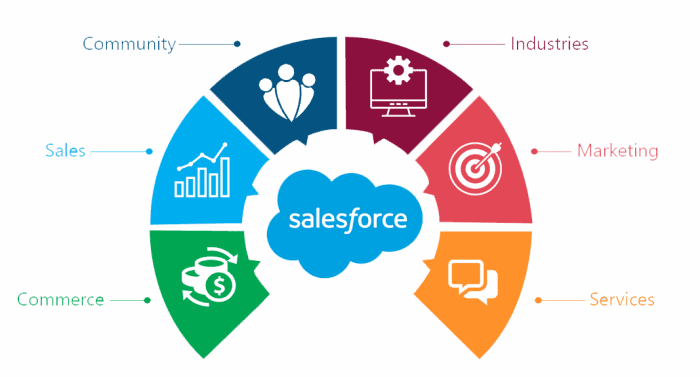Table of Contents
- Introduction
- Understanding Salesforce Custom Objects
- Definition and Purpose
- Benefits of Custom Objects
- Creating Custom Objects
- Exploring Record Types in Salesforce
- Definition and Functionality
- Use Cases for Record Types
- Creating Record Types
- Implementing Custom Objects and Record Types Together
- Benefits of Combining Custom Objects and Record Types
- Steps to Implement Custom Objects with Record Types
- Best Practices for Custom Object and Record Type Integration
- Conclusion
- Frequently Asked Questions
In the world of Salesforce, businesses often require customization to meet their specific needs. Salesforce provides powerful tools to tailor the platform, including the creation of custom objects and record types. This article aims to provide a comprehensive overview of Salesforce custom objects and record types, their benefits, implementation, and best practices.
Understanding Salesforce Custom Objects
Definition and Purpose
In Salesforce, a custom object is a data structure that allows you to store and organize unique data specific to your organization. Unlike standard objects provided by Salesforce, custom objects are designed to fit your business requirements precisely. They can be created to track any information or process within your organization, such as project management, inventory, or customer support.
Benefits of Custom Objects
- Tailored Data Management: Custom objects enable businesses to capture and organize data according to their specific needs, ensuring efficient data management.
- Process Automation: By creating custom objects, businesses can automate their unique processes and workflows, streamlining operations and improving productivity.
- Enhanced Reporting and Analytics: Custom objects allow for the creation of custom reports and dashboards, providing valuable insights into business performance and trends.
Creating Custom Objects
To create a custom object in Salesforce:
- Log in to your Salesforce account.
- Navigate to Setup.
- In the Quick Find box, search for “Objects” and select “Objects and Fields.”
- Click on “New Custom Object” and follow the prompts to define your custom object’s properties, fields, and relationships.
Exploring Record Types in Salesforce
Definition and Functionality
Record types in Salesforce provide a way to segment and customize the data within a custom object. Each record type represents a different variation or category of the object, allowing for unique fields, page layouts, and business processes. Record types are useful for scenarios where different groups of users need access to tailored views and functionality within a single custom object.
Use Cases for Record Types
- Sales Processes: Companies with distinct sales processes can create record types to reflect different stages, allowing sales teams to track and manage leads, opportunities, and deals effectively.
- Support Ticket Management: Record types can be used to categorize support tickets based on severity or product type, enabling support agents to prioritize and handle cases efficiently.
- Employee Onboarding: HR departments can utilize record types to manage the onboarding process, ensuring that new hires follow the appropriate workflows and complete necessary forms.
Creating Record Types
To create a record type in Salesforce:
- Navigate to the custom object for which you want to create a record type.
- Go to Setup, search for “Record Types,” and select “Record Types” under the object management section.
- Click on “New Record Type” and follow the instructions to define the record type’s name, description, picklist values, and page layouts.
Implementing Custom Objects and Record Types Together
Benefits of Combining Custom Objects and Record Types
By combining custom objects and record types, businesses can achieve a higher level of customization and flexibility within their Salesforce org. The integration of these features offers advantages such as:
- Granular Data Segmentation: Custom objects with record types allow for precise data segmentation, ensuring that each user group sees and interacts with the relevant information.
- Streamlined User Experience: Record types enable the customization of page layouts and field visibility, optimizing the user experience based on specific roles or business processes.
- Efficient Reporting: The combination of custom objects and record types enhances reporting capabilities, allowing businesses to generate insights tailored to different segments or categories within the organization.
Steps to Implement Custom Objects with Record Types
To implement custom objects with record types effectively:
- Define the requirements: Understand the data segmentation needs and business processes that require customization.
- Design the record types: Identify the different variations or categories of data within the custom object and define their unique properties, page layouts, and field visibility.
- Create the custom object and record types: Follow the steps outlined in sections 2.3 and 3.3 to create the custom object and associated record types.
- Configure user access and permissions: Set up user profiles, roles, and sharing rules to control access to specific record types based on user roles and responsibilities.
- Train and educate users: Provide thorough training and documentation to ensure users understand the purpose, functionality, and benefits of the implemented custom objects and record types.
Best Practices for Custom Object and Record Type Integration
- Keep it Simple: Avoid overcomplicating the structure by creating too many record types. Maintain a balance between customization and simplicity.
- Regular Evaluation: Periodically review and evaluate the custom objects and record types to ensure they align with evolving business needs.
- Documentation: Maintain detailed documentation of the custom objects, record types, and their intended functionality for future reference and onboarding purposes.
Conclusion
Salesforce custom objects and record types are powerful tools that allow businesses to tailor the platform to their specific requirements. Custom objects provide a means to store and manage unique data, while record types enable data segmentation and customization within those objects. By integrating custom objects and record types, businesses can optimize their workflows, improve user experience, and generate valuable insights.
Frequently Asked Questions
- Q: Can I create multiple record types for the same custom object? A: Yes, you can create multiple record types to cater to different variations or categories of data within the same custom object.
- Q: How do record types affect data visibility? A: Record types can control the visibility of fields and page layouts based on user profiles and roles, ensuring that users only see the relevant information.
- Q: Can record types be changed after data is entered? A: Yes, record types can be changed for existing records, but it is essential to consider the impact on data integrity and any associated automation or business processes.
- Q: Are custom objects and record types available in all Salesforce editions? A: Custom objects and record types are available in Enterprise, Performance, Unlimited, and Developer editions of Salesforce.
- Q: What is the difference between a custom object and a standard object in Salesforce? A: Standard objects are provided by Salesforce and serve common purposes like accounts, contacts, and opportunities. Custom objects are created by users to store unique data specific to their organization’s needs.
Remember, successful implementation of custom objects and record types requires careful planning, understanding of business requirements, and ongoing evaluation to ensure they continue to serve their intended purpose effectively.