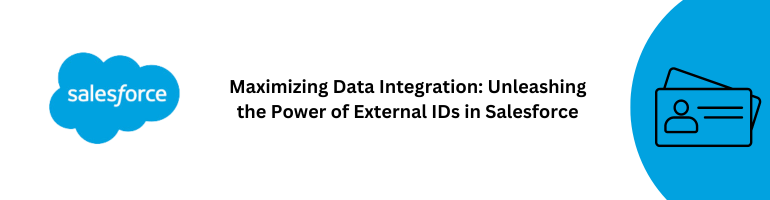In the interconnected realm of modern business, data integration stands as a cornerstone for streamlined operations and enhanced decision-making. Salesforce, a pioneer in cloud-based CRM solutions, empowers organizations to harness the potential of external IDs for seamless data synchronization. In this comprehensive discourse, we delve into the strategic significance of external IDs in Salesforce, unveiling a compendium of insights that illuminate the path to efficient data integration.
The Essence of External IDs
External IDs serve as unique, user-defined identifiers that bridge the gap between disparate systems, enabling efficient data mapping and synchronization. By associating records across platforms, external IDs empower organizations to maintain data consistency, eliminate duplicates, and optimize data integration workflows.
Harnessing the Power of External IDs
External IDs offer a plethora of benefits that reverberate throughout the data integration landscape.
Efficient Data Upsert
External IDs streamline data upsert operations, allowing you to insert new records or update existing ones based on their external ID. This eliminates the need for complex data matching logic and expedites the integration process.
Cross-Platform Synchronization
External IDs facilitate cross-platform data synchronization. Whether you’re integrating Salesforce with an external ERP system or an e-commerce platform, external IDs provide a common thread that unites records and ensures consistency.
Types of External IDs
Salesforce supports various types of external IDs, each catering to specific integration scenarios.
Custom Field External IDs
These are user-defined fields in Salesforce that serve as external IDs. They can be text, number, or email fields, offering flexibility in choosing the appropriate identifier for your integration needs.
External Object Identifier
External objects represent data stored outside Salesforce. The external object identifier serves as the link between Salesforce records and external data sources, enabling seamless data access.
Best Practices for External ID Implementation
Implementing external IDs requires a strategic approach to ensure data integrity and effective integration.
Choose a Consistent Identifier
Select an identifier that remains consistent across systems, minimizing the risk of mismatched records.
Ensure Uniqueness
Maintain the uniqueness of external IDs to prevent data conflicts and inaccuracies.
Document and Standardize
Document your chosen external IDs and establish standard naming conventions for clarity and consistency.
Visualizing the Integration Advantage: Mermaid Diagram
Below is a visual representation of the integration advantage offered by external IDs using the Mermaid diagram syntax:
graph LR
A[Essence of External IDs] --> B[Efficient Data Upsert]
A --> C[Cross-Platform Synchronization]
A --> D[Types of External IDs]
D --> E[Custom Field External IDs]
D --> F[External Object Identifier]
A --> G[Best Practices for Implementation]
G --> H[Choose a Consistent Identifier]
G --> I[Ensure Uniqueness]
G --> J[Document and Standardize]Conclusion
In the era of interconnected systems, the role of external IDs in Salesforce cannot be overstated. By serving as the glue that binds data across platforms, external IDs empower organizations to unlock the true potential of data integration. From efficient upsert operations to cross-platform synchronization, the strategic implementation of external IDs fosters data consistency and empowers organizations to make informed decisions. As you navigate the landscape of data integration, let the power of external IDs guide you towards seamless, synchronized, and strategically aligned operations.