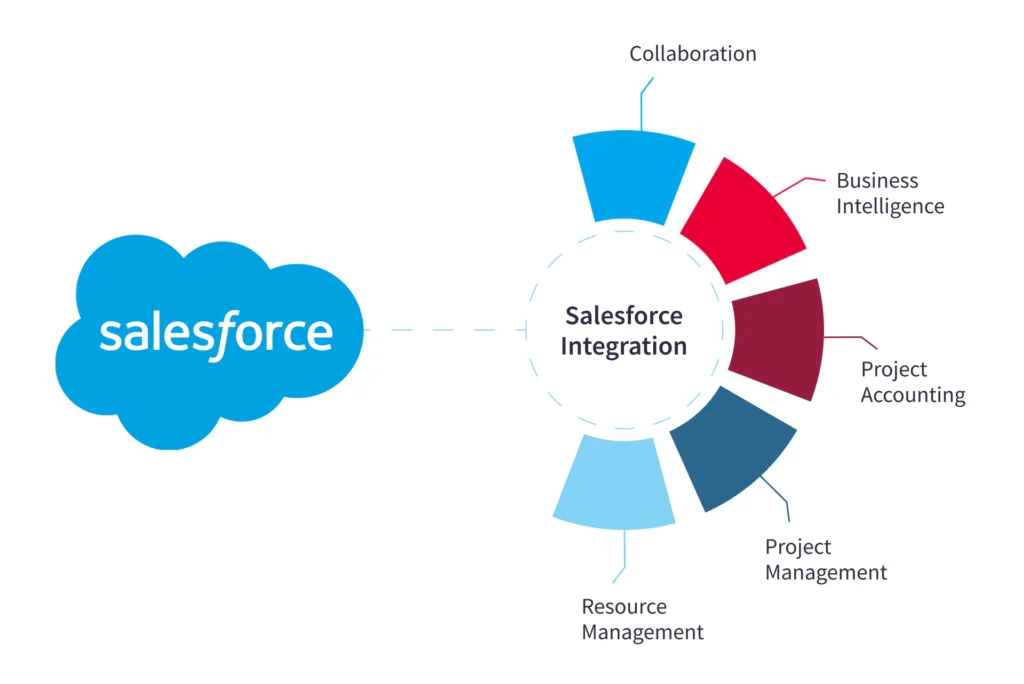In today’s competitive business landscape, companies need to leverage technology to stay ahead. Salesforce, a leading customer relationship management (CRM) platform, offers a wide range of features and functionalities to empower businesses. One of the key aspects that makes Salesforce stand out is its seamless integration capabilities. By integrating Salesforce with other systems and applications, businesses can unlock a whole new level of efficiency and streamline their operations. In this article, we will delve into the world of Salesforce integration, exploring its benefits and providing insights on how to make the most out of this powerful tool.
Why Salesforce Integration Matters
Enhancing Data Accuracy and Accessibility
When different systems operate in silos, data redundancy and inconsistency can become a major challenge. Salesforce integration bridges the gap between various platforms, allowing for real-time data synchronization. This integration ensures that all departments have access to accurate and up-to-date information, promoting informed decision-making and reducing errors caused by manual data entry.
Automating Workflows and Boosting Productivity
Manual data transfer and redundant administrative tasks can be time-consuming and error-prone. Salesforce integration automates data transfer and streamlines workflows, eliminating manual intervention. By reducing manual effort, businesses can redirect their resources towards more value-added activities, enhancing overall productivity.
Gaining a 360-Degree View of Customers
Understanding customer needs and preferences is vital for businesses to provide personalized experiences. Salesforce integration enables the consolidation of customer data from various touchpoints, providing a comprehensive view of each customer. With this unified view, businesses can tailor their marketing efforts, improve customer service, and foster long-term relationships.
Key Salesforce Integration Methods
1. Point-and-Click Integration with AppExchange
Salesforce AppExchange is a vast marketplace offering a wide range of pre-built integrations with popular applications. With point-and-click integration, businesses can quickly connect Salesforce with their preferred apps without the need for complex coding or development work. This method offers a convenient and user-friendly approach for integrating Salesforce with tools like email marketing platforms, document management systems, and customer support software.
2. Custom Integration using APIs
For businesses with unique integration requirements, custom integration using Salesforce APIs (Application Programming Interfaces) provides extensive flexibility. APIs allow developers to establish a secure connection between Salesforce and other systems, enabling the seamless transfer of data. Custom integration is ideal when integrating with legacy systems, proprietary software, or industry-specific solutions.
3. Middleware Integration Platforms
Middleware integration platforms act as intermediaries between Salesforce and other systems, facilitating data exchange and synchronization. These platforms offer a range of connectors and pre-built integrations, simplifying the integration process. With middleware platforms, businesses can quickly integrate Salesforce with multiple systems, such as enterprise resource planning (ERP), human resources (HR), or finance software.
Best Practices for Successful Salesforce Integration
1. Define Clear Objectives and Requirements
Before initiating the integration process, it’s crucial to define clear objectives and requirements. Identify the key functionalities and data flows needed for your business. Understanding your integration goals will help in selecting the most suitable integration method and setting realistic expectations.
2. Ensure Data Quality and Cleanliness
Integrating dirty or inconsistent data can lead to inaccurate insights and operational issues. Before integration, it’s essential to clean and validate your data to ensure its quality. Deduplicate records, standardize formats, and perform necessary data cleansing activities. Investing time in data preparation will pay off in terms of improved efficiency and reliable analytics.
3. Plan for Scalability and Future Growth
As your business evolves, your integration needs may change. It’s important to plan for scalability and future growth from the beginning. Choose integration methods that can accommodate expanding data volumes and additional systems. Consider the potential integration requirements of future business processes or mergers and acquisitions to avoid costly rework.
4. Test and Monitor Integration Processes
Thorough testing and monitoring are crucial to ensure the success of your Salesforce integration. Test data transfer, data mapping, and system behavior to identify and rectify any issues before going live. Implement proper monitoring mechanisms to track data flow, system performance, and error handling. Regularly review integration processes to optimize efficiency and address any emerging challenges.
Conclusion
Salesforce integration provides a gateway to enhanced business efficiency and streamlined operations. By connecting Salesforce with other systems, businesses can achieve data accuracy, automate workflows, and gain a comprehensive view of customers. Understanding the available integration methods and implementing best practices are key to successful Salesforce integration. Embrace the power of integration and unlock the full potential of Salesforce to drive your business forward in today’s competitive landscape.