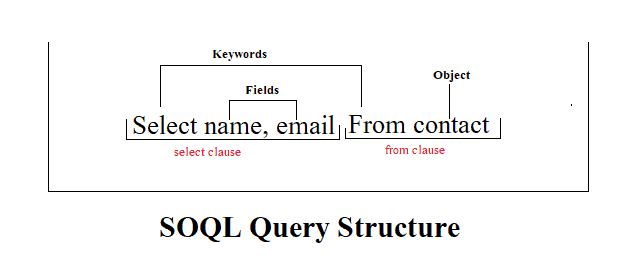Introduction
Salesforce Object Query Language (SOQL) is a powerful query language used to retrieve data from Salesforce databases. Whether you’re a Salesforce administrator, developer, or a beginner looking to learn about Salesforce data querying, this beginner’s guide to SOQL will provide you with the fundamentals to get started. In this article, we will cover the basics of SOQL, including its syntax, common queries, filtering and sorting data, joining tables, and more. Let’s dive in!
Table of Contents
- What is SOQL?
- SOQL Syntax
- Retrieving Data with SELECT
- Filtering Data with WHERE
- Sorting Data with ORDER BY
- Joining Tables with Relationships
- Advanced SOQL Queries
- SOQL Best Practices
- SOQL Tools and Resources
- Frequently Asked Questions (FAQs)
- Conclusion
1. What is SOQL?
Salesforce Object Query Language (SOQL) is a specialized query language designed for querying Salesforce databases. It allows you to retrieve data from one or more Salesforce objects (such as leads, contacts, accounts, opportunities) using structured queries. SOQL is similar to SQL but tailored specifically for Salesforce’s data model and schema.
2. SOQL Syntax
The syntax of SOQL closely resembles SQL syntax. Here’s a basic structure of a SOQL query:
SELECT field1, field2 FROM object_name WHERE condition
SELECT: Specifies the fields to retrieve from the Salesforce object.FROM: Specifies the Salesforce object (table) from which to retrieve the data.WHERE: Allows you to filter the data based on specific conditions (optional).
3. Retrieving Data with SELECT
To retrieve data from a Salesforce object, you need to use the SELECT statement. You can specify the fields (columns) you want to retrieve from the object. Here’s an example:
SELECT Id, Name, Email FROM Contact
In this query, we are retrieving the Id, Name, and Email fields from the Contact object.
4. Filtering Data with WHERE
The WHERE clause in SOQL allows you to filter the data based on specific conditions. You can specify conditions using comparison operators, logical operators, and functions. Here’s an example:
soqlCopy codeSELECT Id, Name, Email FROM Contact WHERE LastName = 'Smith'
This query retrieves the Id, Name, and Email fields from the Contact object for contacts with the last name ‘Smith’.
5. Sorting Data with ORDER BY
To sort the retrieved data in a specific order, you can use the ORDER BY clause in SOQL. Here’s an example:
SELECT Id, Name, Email FROM Contact ORDER BY LastName ASC
In this query, the retrieved data from the Contact object will be sorted in ascending order based on the LastName field.
6. Joining Tables with Relationships
Salesforce objects are often related to each other through relationships. SOQL allows you to retrieve data by traversing these relationships using relationship queries. Here’s an example:
SELECT Account.Name, Contact.FirstName, Contact.LastName FROM Contact
In this query, we are retrieving the Name field from the related Account object and the FirstName and LastName fields from the Contact object.
7. Advanced SOQL Queries
SOQL supports various advanced features, including aggregate functions, subqueries, date functions, and more. These features enable you to perform complex queries and calculations on your Salesforce data. Exploring these advanced concepts will enhance your data querying capabilities.
8. SOQL Best Practices
To write efficient and effective SOQL queries, it’s important to follow best practices:
- Limit the fields retrieved to only those necessary.
- Use selective filtering to minimize the number of records retrieved.
- Avoid using
SELECT *and specify fields explicitly. - Leverage indexes for faster query performance.
- Test and optimize your queries for scalability.
Following these best practices will help you optimize your SOQL queries and improve performance.
9. SOQL Tools and Resources
Salesforce provides various tools and resources to assist you in working with SOQL:
- Salesforce Developer Console: An integrated development environment (IDE) that allows you to write, execute, and debug SOQL queries.
- Workbench: A web-based tool that provides a user-friendly interface for querying and interacting with Salesforce data using SOQL.
- Salesforce Trailhead: An online learning platform that offers interactive tutorials and modules on SOQL and Salesforce development.
These tools and resources will support your learning journey and help you become proficient in SOQL.
10. Frequently Asked Questions (FAQs)
Q1: Can I use SOQL to modify or delete data in Salesforce?
A1: No, SOQL is primarily used for retrieving data. To modify or delete data in Salesforce, you would use Salesforce Object Search Language (SOSL) or Data Manipulation Language (DML) statements like INSERT, UPDATE, or DELETE.
Q2: Can I query custom objects and fields with SOQL?
A2: Yes, SOQL allows you to query both standard and custom objects and fields within your Salesforce org. You can retrieve data from any accessible object and its associated fields.
Q3: Can I use SOQL outside of the Salesforce platform?
A3: SOQL is specifically designed for querying Salesforce databases and is not intended for use outside of the Salesforce platform. However, you can use Salesforce APIs to integrate Salesforce data with external systems and perform data queries using API calls.
11. Conclusion
SOQL is an essential tool for querying and retrieving data from Salesforce databases. By understanding the basics of SOQL syntax, retrieving and filtering data, sorting results, and leveraging relationships, you can harness the power of SOQL to extract meaningful insights from your Salesforce org. Remember to follow best practices, explore advanced features, and utilize available tools and resources to enhance your SOQL skills. Start your journey with SOQL today and unlock the full potential of Salesforce data querying!