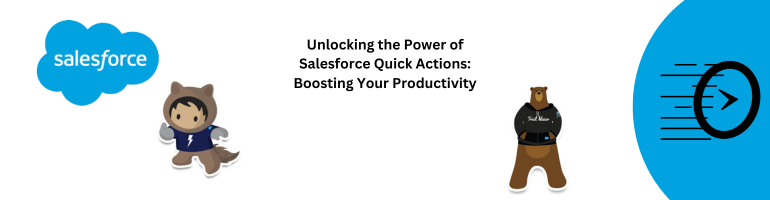In the fast-paced world of business, every second counts. Salesforce Quick Actions are your secret weapon for saving time, increasing efficiency, and streamlining your workflow. In this comprehensive guide, we will explore the ins and outs of Quick Actions, revealing how they can transform the way you work and supercharge your productivity.
Introduction to Quick Actions
Quick Actions are a set of customizable tools that allow users to perform common tasks with just a few clicks. Whether you are a sales representative, a customer support agent, or a marketing guru, Quick Actions can be tailored to suit your specific needs. Let’s dive deeper into how these nifty features can simplify your daily tasks.

What Are Salesforce Quick Actions?
Quick Actions are like shortcuts to your most frequently performed actions within the Salesforce platform. They enable you to create records, update fields, and interact with data swiftly and effortlessly. From creating new leads to updating opportunities, Quick Actions put you in the driver’s seat, allowing you to make the most of your Salesforce experience.
Types of Quick Actions
- Create a Record: One of the most basic yet powerful Quick Actions, it lets you create new records in a flash.
- Update a Record: Need to make quick changes to a record? This action is your go-to option.
- Log a Call: Keep track of your interactions with customers by logging calls directly from a record.
- Send Email: Send personalized emails without leaving the Salesforce interface.
- Custom Actions: Tailor Quick Actions to match your unique business processes.
How Salesforce Quick Actions Benefit You
Now that we’ve covered the basics, let’s explore why Quick Actions should be an essential part of your workflow.
Turbocharge Productivity
Sales teams can’t afford to waste time navigating through complex processes. With Quick Actions, you can create leads, update opportunities, and communicate with clients in a fraction of the time it would take through traditional methods. This boost in productivity translates into more closed deals and happier customers.
Enhance User Experience
Quick Actions create a user-friendly experience by simplifying tasks and reducing the learning curve for new Salesforce users. Your team can hit the ground running and start reaping the benefits of Salesforce immediately.
Customize to Fit Your Needs
One size doesn’t fit all. Quick Actions are highly customizable, allowing you to adapt them to your organization’s unique requirements. You can create Quick Actions that align with your specific business processes, ensuring a perfect fit.
How to Use Salesforce Quick Actions Effectively
Step 1: Identify Repetitive Tasks
To get started with Quick Actions, identify the tasks that you or your team perform frequently. These are the actions that can benefit the most from automation.
Step 2: Create Custom Quick Actions
Once you’ve identified your repetitive tasks, it’s time to create custom Quick Actions. Salesforce provides an intuitive interface for designing your Quick Actions, making it easy to set them up to your liking.
Step 3: Streamline Workflows
Integrate your Quick Actions into your existing workflows. This might involve creating page layouts that include your Quick Actions or adding them to your list views for easy access.
Step 4: Train Your Team
Ensure that your team is trained on how to use Quick Actions effectively. Provide them with clear instructions and examples to make adoption seamless.
Conclusion
In a world where time is money, Quick Actions are your ticket to increased efficiency and productivity. By streamlining your workflow and reducing manual tasks, you can focus on what truly matters—growing your business and delivering exceptional customer experiences.
FAQs
1. Can I create my own custom Quick Actions in Salesforce?
Yes, Salesforce allows you to create custom Quick Actions tailored to your business needs.
2. Are Quick Actions available in all Salesforce editions?
Quick Actions are available in Salesforce Classic, Lightning Experience, and Salesforce Mobile.
3. How do I add Quick Actions to my Salesforce homepage?
You can add Quick Actions to your homepage by customizing your Lightning App Builder.
4. Can I use Quick Actions to update multiple records at once?
Yes, Quick Actions can be used to update multiple records simultaneously, saving you valuable time.
5. Are there any limits to the number of Quick Actions I can create?
Salesforce does impose some limits on the number of Quick Actions you can create, depending on your edition and subscription level. Be sure to check your specific limits in the Salesforce documentation.