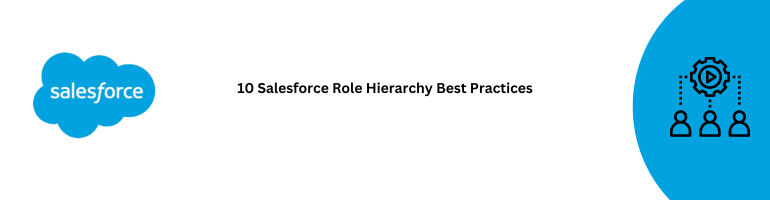Salesforce is a powerful customer relationship management (CRM) platform that can greatly enhance your organization’s efficiency and effectiveness. One crucial aspect of using Salesforce effectively is setting up a well-structured role hierarchy. In this blog post, we’ll explore the ten best practices for designing an efficient Salesforce role hierarchy. Whether you’re a Salesforce administrator or a business leader, understanding these practices can make a significant difference in how your organization leverages Salesforce’s capabilities.
Introduction
Before we dive into the best practices, let’s briefly understand what a Salesforce role hierarchy is and why it matters. In Salesforce, a role hierarchy defines who reports to whom within your organization. It determines access to data, records, and certain functions based on an individual’s role or position. A well-designed role hierarchy can streamline processes, enhance security, and improve data management.
1. Align with Your Organizational Structure
Your Salesforce role hierarchy should mirror your organization’s reporting structure as closely as possible. This alignment ensures that users have the right level of access and visibility, making it easier to collaborate and make informed decisions.
2. Limit the Use of Subordinates
While it may be tempting to add numerous levels of subordinates under each role, it’s essential to keep the hierarchy as flat as possible. A deep hierarchy can lead to excessive data sharing settings and complex security configurations.
3. Use Roles Sparingly
Avoid creating too many roles. Each role should represent a unique job function or position within your organization. Overcomplicating the role hierarchy can lead to confusion and inefficiency.
4. Consider Future Growth
Anticipate your organization’s growth when designing the role hierarchy. Ensure that it can accommodate new departments, teams, or job roles without major restructuring.
5. Delegate Responsibilities
Delegate role creation and management to individuals who understand the organization’s structure and needs. This ensures that the hierarchy remains up-to-date and relevant.
6. Minimize the Use of Sharing Rules
An effective role hierarchy reduces the need for complex sharing rules. Minimize the use of sharing rules to maintain simplicity in your Salesforce configuration.
7. Leverage Public Groups
Use public groups to grant additional access to specific records or data when necessary. This approach can provide flexibility without compromising the core role hierarchy.
8. Regularly Review and Optimize
A Salesforce role hierarchy is not a static entity. Regularly review and optimize it to reflect organizational changes, personnel adjustments, or shifts in priorities.
9. Educate Your Team
Ensure that your Salesforce users understand how the role hierarchy affects their access and responsibilities. Provide training and resources to promote efficient utilization.
10. Test Before Implementation
Before making significant changes to your role hierarchy, thoroughly test the new configuration in a sandbox environment. This helps identify and resolve potential issues before they impact your production instance.
Conclusion
In conclusion, designing an effective Salesforce role hierarchy is crucial for maximizing the benefits of this powerful CRM platform. By following these ten best practices, you can create a hierarchy that aligns with your organizational structure, promotes efficiency, and enhances data security. Remember that a well-thought-out role hierarchy is not a one-time task; it requires regular review and optimization to adapt to your organization’s evolving needs.
By implementing these best practices, you can ensure that your Salesforce role hierarchy is a solid foundation for your CRM success.