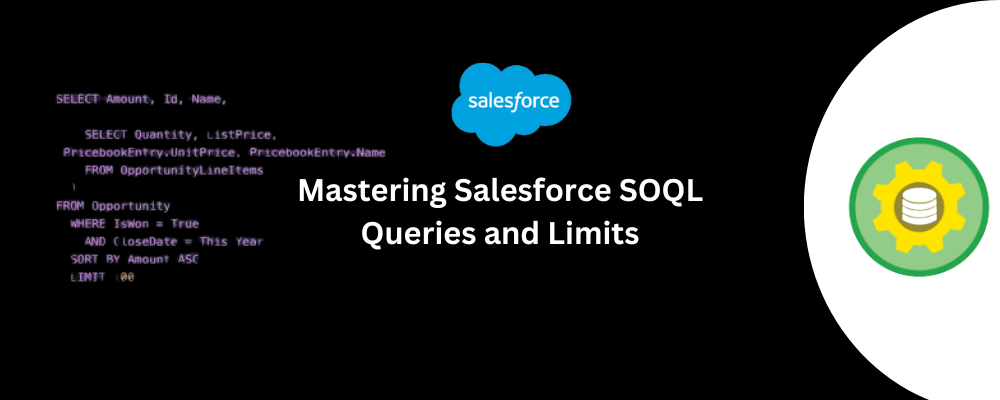Understanding Salesforce SOQL (Salesforce Object Query Language) is essential for efficiently managing and retrieving data within the Salesforce ecosystem. Whether you’re a developer, administrator, or an analyst, mastering SOQL can significantly enhance your ability to interact with Salesforce databases. In this comprehensive guide, we will delve deep into the intricacies of SOQL queries, their limits, and best practices to ensure optimal performance.
What is SOQL?
Introduction to SOQL
Salesforce Object Query Language, commonly known as SOQL, is a language specifically designed for querying data within Salesforce. Similar to SQL in relational databases, SOQL allows you to search your organization’s Salesforce data for specific information.
SOQL vs. SQL
While SOQL and SQL share similarities, they are distinct in their applications. SOQL is tailored for the Salesforce database, focusing on objects and fields instead of tables and columns. Understanding these differences is crucial for leveraging SOQL effectively.
Getting Started with SOQL
Basic SOQL Syntax
SOQL queries follow a simple syntax structure:
SELECT fieldList FROM objectName [WHERE conditionExpression] [ORDER BY fieldList]
This syntax allows you to retrieve specific fields from an object based on certain conditions and order the results.
Querying Single vs. Multiple Objects
- Single Object Query: Retrieves data from one object.
- Multiple Object Query: Utilizes relationships to retrieve data from related objects using dot notation.
Key Components of SOQL Queries
SELECT Clause
The SELECT clause specifies the fields you want to retrieve. For instance:
SELECT Name, Email FROM Contact
FROM Clause
The FROM clause identifies the object from which data is being queried. For example:
SELECT Id, Name FROM Account
WHERE Clause
The WHERE clause filters records based on specified conditions:
SELECT Name FROM Account WHERE Industry = 'Technology'
ORDER BY Clause
The ORDER BY clause sorts the query results:
SELECT Name FROM Account ORDER BY CreatedDate DESC
LIMIT Clause
The LIMIT clause restricts the number of records returned:
SELECT Name FROM Account LIMIT 10
Advanced SOQL Techniques
Using Aggregation Functions
SOQL supports aggregation functions such as COUNT(), MAX(), MIN(), AVG(), and SUM(). These functions help in performing calculations on your data:
SELECT COUNT(Id) FROM Opportunity WHERE StageName = 'Closed Won'
Relationship Queries
SOQL allows querying related objects using relationship queries. These can be:
- Parent-to-Child (Inner Query):
SELECT Name, (SELECT LastName FROM Contacts) FROM Account
- Child-to-Parent (Dot Notation):
SELECT FirstName, Account.Name FROM Contact
Subqueries
Subqueries allow for more complex queries by nesting one query within another:
SELECT Name FROM Account WHERE Id IN (SELECT AccountId FROM Opportunity WHERE StageName = 'Closed Won')
Understanding SOQL Query Limits
Governor Limits
Salesforce enforces various limits to ensure efficient resource usage. Some key governor limits for SOQL include:
- Total number of SOQL queries issued per transaction: 100 (synchronous) or 200 (asynchronous).
- Total number of records retrieved by SOQL queries: 50,000.
- Total number of SOQL queries issued per Apex transaction: 100.
Avoiding Limit Exceedance
To avoid exceeding these limits, it is essential to:
- Optimize queries by retrieving only necessary fields.
- Use filters in the WHERE clause to limit the scope of the data.
- Utilize indexed fields for filtering.
- Leverage batch processing for handling large data volumes.
Best Practices for Writing Efficient SOQL Queries
Selective Querying
Ensure that your queries are selective, meaning they retrieve only the records and fields that are absolutely necessary. Avoid using SELECT * and always specify the fields you need.
Use of Indexed Fields
Using indexed fields in the WHERE clause significantly improves query performance. Commonly indexed fields include primary keys (like Id), foreign keys, and fields with external IDs.
Avoiding NULL Values
Avoid filtering on fields that contain NULL values as it can impact performance negatively. Instead, ensure that your data is clean and fields are populated.
Querying in Batches
For large datasets, query data in smaller batches to stay within governor limits and avoid timeouts. Batch processing can be achieved using the LIMIT clause and pagination techniques.
Leveraging Query Plans
Utilize the Query Plan tool in Salesforce to understand the execution plan of your SOQL queries. This tool helps in identifying and resolving performance bottlenecks.
Common Use Cases of SOQL
Reporting and Analytics
SOQL is extensively used for creating reports and dashboards by retrieving specific data required for analysis.
Data Migration
During data migration projects, SOQL queries facilitate the extraction of data from legacy systems to be imported into Salesforce.
Data Cleanup
SOQL aids in identifying and cleaning up duplicate or irrelevant data within the Salesforce database.
Integration
SOQL plays a critical role in integrating Salesforce with other systems by querying the necessary data for synchronization.
Troubleshooting Common SOQL Errors
Too Many SOQL Queries: 101 Error
This error occurs when the number of SOQL queries in a transaction exceeds the limit. To resolve this, ensure that your code is optimized and consider refactoring to reduce the number of queries.
SOQL Query Limit Exceeded: 15 Error
Hitting the maximum record limit of 50,000 can be mitigated by refining your query filters to reduce the dataset or by implementing pagination.
Non-Selective Query Against Large Object
This error indicates that the query is not selective enough. Improve selectivity by filtering on indexed fields or reducing the scope of the query.
Malformed Query
Ensure that your SOQL syntax is correct. Common issues include incorrect field names, missing clauses, or improper use of operators.
Tools for SOQL Query Optimization
Workbench
Salesforce Workbench is a powerful tool for testing and optimizing SOQL queries. It provides insights into query performance and execution plans.
Developer Console
The Developer Console in Salesforce offers a comprehensive environment for writing and debugging SOQL queries. It includes features like query execution statistics and debug logs.
Query Plan Tool
The Query Plan tool helps in analyzing and optimizing complex queries by providing a detailed execution plan, highlighting areas that need improvement.
Conclusion
Mastering Salesforce SOQL queries and understanding their limits is crucial for efficient data management within the Salesforce platform. By adhering to best practices, leveraging advanced techniques, and utilizing the right tools, you can ensure that your SOQL queries are optimized for performance and comply with Salesforce’s governor limits. This not only enhances your ability to retrieve and manipulate data but also contributes to the overall stability and efficiency of your Salesforce environment.
FAQs
1. What is the maximum number of records SOQL can return?
The maximum number of records a SOQL query can return is 50,000.
2. How can I improve the performance of my SOQL queries?
Improve performance by using selective queries, filtering on indexed fields, and avoiding NULL values in filters.
3. What tools can help me optimize SOQL queries?
Tools like Salesforce Workbench, Developer Console, and the Query Plan tool are invaluable for optimizing SOQL queries.
4. Can I use SOQL to query multiple objects at once?
Yes, you can use relationship queries and subqueries to retrieve data from multiple related objects.
5. What is a governor limit in Salesforce?
Governor limits are restrictions enforced by Salesforce to ensure efficient resource usage and maintain system performance.