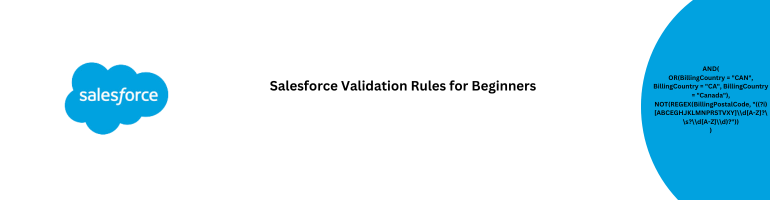In the ever-evolving digital landscape, where information is just a click away, ensuring your Salesforce data remains accurate and consistent is paramount. Salesforce Validation Rules are a powerful tool at your disposal to maintain data integrity, streamline business processes, and optimize your Salesforce experience. In this comprehensive guide, we’ll walk you through the intricacies of Salesforce Validation Rules, from the basics to advanced tips, enabling you to master this essential feature.
Understanding Salesforce Validation Rules
What Are Salesforce Validation Rules?
Salesforce Validation Rules, in a nutshell, are customizable rules that ensure data entered into your Salesforce records meets specific criteria. These rules act as gatekeepers, preventing erroneous or incomplete data from being saved, thus maintaining data quality and consistency. They’re your first line of defense against data inaccuracies.
Why Are Salesforce Validation Rules Important?
Data quality is the foundation of any successful Salesforce implementation. Inaccurate or inconsistent data can lead to costly mistakes and hinder decision-making processes. Salesforce Validation Rules play a pivotal role in:
- Error Prevention: By setting up rules that validate data at the point of entry, you can prevent inaccurate or incomplete data from being saved.
- Data Consistency: These rules ensure that data conforms to predefined standards, maintaining consistency across your Salesforce database.
- Streamlined Processes: Validation rules can automate data validation, reducing the need for manual data cleansing and improving efficiency.
- Enhanced Reporting: Clean, accurate data translates into more reliable reports and insights, enabling informed decision-making.
Creating Salesforce Validation Rules
How to Create Validation Rules
Creating Salesforce Validation Rules may seem daunting at first, but with our step-by-step guide, you’ll find it’s more accessible than you think:
- Access Setup: Navigate to Setup by clicking on your profile picture and selecting it from the dropdown menu.
- Object Selection: Choose the Object you want to create a validation rule for.
- Validation Rule Creation: Click on Object Manager, select your object, and then choose Validation Rules.
- New Validation Rule: Click New Validation Rule to begin creating your rule.
- Define Criteria: Specify the criteria that data must meet to pass validation. This can include conditions like data format, range, or uniqueness.
- Error Message: Craft a clear and concise error message to guide users when their data doesn’t meet the criteria.
- Activation: Decide when the rule should be triggered – during record creation or when editing.
- Save and Test: After defining your rule, save it and test it with sample data to ensure it functions as intended.
Best Practices for Salesforce Validation Rules
To excel in Salesforce Validation Rules, consider these best practices:
- Clarity is Key: Craft error messages that clearly communicate why data validation failed and how to rectify it.
- Avoid Overcomplication: Keep rules simple and concise. Overly complex rules can confuse users and may not be efficient.
- Testing: Always test your validation rules with real-world data scenarios to ensure they work as intended.
- Documentation: Document your validation rules thoroughly to aid administrators and future users.
- Regular Review: Periodically review and refine your rules to adapt to evolving business needs.
Advanced Tips and Tricks
Take your Salesforce Validation Rules expertise to the next level with these advanced tips:
- Cross-Object Validation: Extend your rules to validate data consistency across related objects.
- Formula Fields: Utilize formula fields in your validation rules to create dynamic and context-aware criteria.
- Custom Error Messages: Tailor error messages to provide specific guidance for different validation scenarios.
- Declarative vs. Apex: Understand when to use declarative validation rules and when to turn to Apex code for more complex logic.
Conclusion
Mastering Salesforce Validation Rules is an essential skill for any Salesforce administrator or user. These rules not only ensure data accuracy but also contribute to a more efficient and reliable Salesforce environment. Remember, data is the lifeblood of your organization’s operations, and by implementing effective validation rules, you’re safeguarding its quality and integrity.
Now that you’ve gained valuable insights into Salesforce Validation Rules, it’s time to put your knowledge into practice. Start creating rules that align with your organization’s unique needs, and watch as your Salesforce data becomes a powerful asset, driving informed decision-making and enhancing overall efficiency.