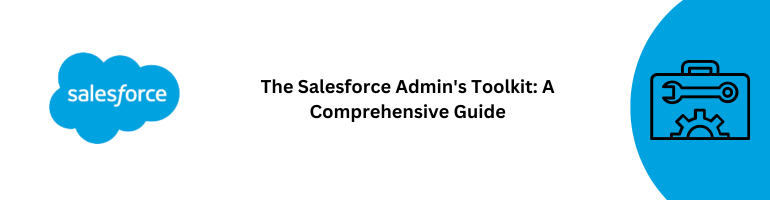Salesforce administrators play a pivotal role in optimizing and maintaining the Salesforce ecosystem within an organization. To effectively manage the platform’s complexities, they rely on a diverse toolkit of skills, strategies, and resources. In this comprehensive guide, we’ll delve into the essential components of the Salesforce admin’s toolkit, equipping you with the knowledge to excel in your role and drive business success.
Salesforce has evolved into a comprehensive platform that empowers businesses to manage customer relationships, streamline processes, and drive growth. Behind the scenes, Salesforce administrators are the driving force, ensuring that the platform aligns with the organization’s goals and functions seamlessly.
The Crucial Role of Salesforce Administrators
Salesforce administrators are responsible for maintaining, optimizing, and customizing the platform to meet the unique needs of their organizations. They bridge the gap between business processes and technology, enabling teams to maximize the benefits of Salesforce.
Mastering Data Management
Data Import and Export
Salesforce administrators handle data migration during system implementation and ongoing data imports and exports. Mastery of tools like Data Loader and Data Import Wizard is crucial to maintain data accuracy.
Data Cleaning and Deduplication
Admins ensure data hygiene by identifying and eliminating duplicate records, standardizing data formats, and enforcing data quality standards.
Data Security and Access Control
Admins manage user access, roles, and profiles to ensure data security and compliance with privacy regulations.
Navigating Configuration and Customization
Custom Fields and Objects
Admins create custom fields and objects to capture specific data relevant to the organization’s processes.
Workflow Rules and Process Automation
Admins design automated workflows using tools like Process Builder and Flow to streamline processes and reduce manual effort.
Page Layouts and Record Types
Admins customize page layouts and record types to tailor the user experience based on roles and processes.
User Management and Training
User Profiles and Permission Sets
Admins assign permissions through profiles and permission sets to control user access and functionality.
Onboarding and Training Strategies
Admins create onboarding processes and training resources to ensure users can navigate Salesforce effectively.
Reporting and Analytics
Creating Custom Reports and Dashboards
Admins build custom reports and dashboards to provide real-time insights into data and performance.
Utilizing Analytics Tools
Admins leverage Einstein Analytics and other tools to gain deeper insights from data and uncover trends.
AppExchange and Integration
Exploring AppExchange Solutions
Admins explore and implement third-party apps from the Salesforce AppExchange to extend platform functionality.
Integrating Third-Party Applications
Admins integrate Salesforce with other tools, like email marketing platforms or accounting software, for seamless data flow.
Troubleshooting and Support
Diagnosing Common Issues
Admins troubleshoot issues, such as data discrepancies or functionality problems, to ensure the platform operates smoothly.
Providing User Support
Admins offer timely support and guidance to users facing challenges or seeking assistance.
Staying Informed and Growing
Salesforce Community Engagement
Admins participate in the Salesforce community to exchange ideas, learn from peers, and stay updated on platform enhancements.
Continuous Learning and Certifications
Admins pursue ongoing learning and certifications to stay current with new features and best practices.
The Salesforce admin’s toolkit is multifaceted, encompassing data management, configuration, user support, analytics, and more. By honing these skills and staying engaged with the Salesforce community, administrators become invaluable assets, driving innovation and efficiency within their organizations.
FAQs
Q1: What is the role of a Salesforce administrator?
A: Salesforce administrators manage and customize the Salesforce platform to meet their organization’s needs, ensuring optimal functionality and user experience.
Q2: How do administrators ensure data quality?
A: Administrators use tools like Data Loader and Data Import Wizard to import, clean, and deduplicate data, ensuring data accuracy.
Q3: What are some key skills for Salesforce administrators?
A: Key skills include data management, configuration, workflow automation, user support, and staying updated with platform enhancements.
Q4: How can administrators stay informed about new Salesforce features?
A: Administrators can stay informed by engaging with the Salesforce community, attending webinars, and pursuing certifications that require staying updated.
Q5: How does AppExchange enhance Salesforce functionality?
A: AppExchange offers a marketplace of third-party apps that administrators can integrate into Salesforce to extend its capabilities and meet specific needs.