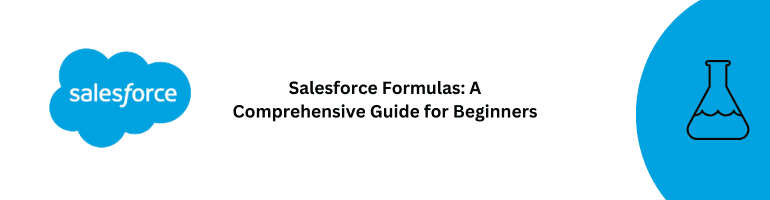Salesforce, a leading customer relationship management (CRM) platform, offers a powerful feature known as Formulas. These formulas enable users to perform calculations, manipulate text, and create dynamic expressions to enhance their data management and automation capabilities within the platform. Whether you’re new to Salesforce or an experienced user looking to expand your knowledge, this comprehensive guide will provide you with a solid understanding of Salesforce formulas.
Table of Contents
- Introduction to Salesforce Formulas
- Types of Salesforce Formulas
- 2.1 Formula Fields
- 2.2 Validation Rules
- 2.3 Workflow Rules
- 2.4 Process Builder
- Basic Formula Syntax
- Commonly Used Functions
- 4.1 Text Functions
- 4.2 Mathematical Functions
- 4.3 Date and Time Functions
- Creating Your First Formula Field
- Best Practices for Writing Formulas
- Using Formulas for Data Validation
- Automating Processes with Formulas
- Optimizing Formula Performance
- Resources for Further Learning
1. Introduction to Salesforce Formulas
Salesforce formulas are essentially expressions that enable you to perform various operations on fields and values stored in your Salesforce records. These formulas can be used to calculate values, manipulate text, compare data, and more. By harnessing the power of formulas, users can streamline processes, ensure data accuracy, and improve overall efficiency within their Salesforce instance.
2. Types of Salesforce Formulas
2.1 Formula Fields
Formula fields are a type of custom field in Salesforce that derive their values through formula expressions. These fields can perform calculations on other fields’ values, making them dynamic and responsive to changes in the underlying data.
2.2 Validation Rules
Validation rules are used to enforce data quality and accuracy by validating user input before it is saved to the database. Formulas can be used within validation rules to ensure that data meets specific criteria or conditions.
2.3 Workflow Rules
Workflow rules are automated processes that trigger actions based on specified criteria. Formulas can be employed to define these criteria, allowing for precise control over when workflows are triggered.
2.4 Process Builder
The Process Builder allows users to create automated processes with a visual interface. Formulas can be utilized within the Process Builder to make decisions and define the flow of actions.
3. Basic Formula Syntax
Salesforce formula syntax follows a simple structure: Result = Expression. The result is what the formula ultimately calculates, while the expression is a combination of fields, operators, and functions.
4. Commonly Used Functions
4.1 Text Functions
Text functions allow you to manipulate text values. Examples include LEN (returns the length of a text string), LOWER (converts text to lowercase), and SUBSTITUTE (replaces text within a string).
4.2 Mathematical Functions
Mathematical functions enable you to perform calculations on numerical values. Functions like SUM, MAX, and MIN are commonly used to aggregate data.
4.3 Date and Time Functions
Date and time functions are essential for working with date-related data. Functions like TODAY (returns the current date) and DATEVALUE (converts text to a date) are valuable in formula creation.
5. Creating Your First Formula Field
Let’s walk through creating a simple formula field. Imagine you want to calculate the total price of a product based on its unit price and quantity. You can use the formula: Total Price = Unit Price * Quantity.
- Navigate to the Object Manager.
- Select the object you want to create the formula field for.
- Create a new formula field and enter the formula expression.
- Test the formula with sample data to ensure accuracy.
6. Best Practices for Writing Formulas
- Use meaningful field and variable names for clarity.
- Break down complex formulas into smaller, manageable parts.
- Comment your formulas to explain their purpose and functionality.
- Test your formulas with various scenarios to ensure they work as intended.
7. Using Formulas for Data Validation
You can use formulas to prevent incorrect or incomplete data from being entered into your Salesforce records. For instance, a formula-based validation rule could ensure that the opportunity stage is set to “Closed Won” before the record can be saved.
8. Automating Processes with Formulas
Formulas play a crucial role in automating business processes. By defining conditions and actions within your formulas, you can trigger automated workflows, email notifications, and field updates based on specific events or changes in data.
9. Optimizing Formula Performance
While formulas are powerful tools, complex formulas can impact system performance. It’s essential to optimize your formulas by minimizing the use of nested functions and unnecessary calculations.
10. Resources for Further Learning
As you continue your journey with Salesforce formulas, here are some valuable resources to explore:
- Salesforce Trailhead modules on formulas and automation.
- Online forums and communities for sharing tips and troubleshooting formula issues.
In conclusion, Salesforce formulas are an indispensable feature for users seeking to enhance their CRM experience. By understanding the basics of formula syntax, functions, and best practices, beginners can confidently leverage formulas to automate processes, validate data, and make informed business decisions. So, embark on your formula journey and unlock the true potential of Salesforce!