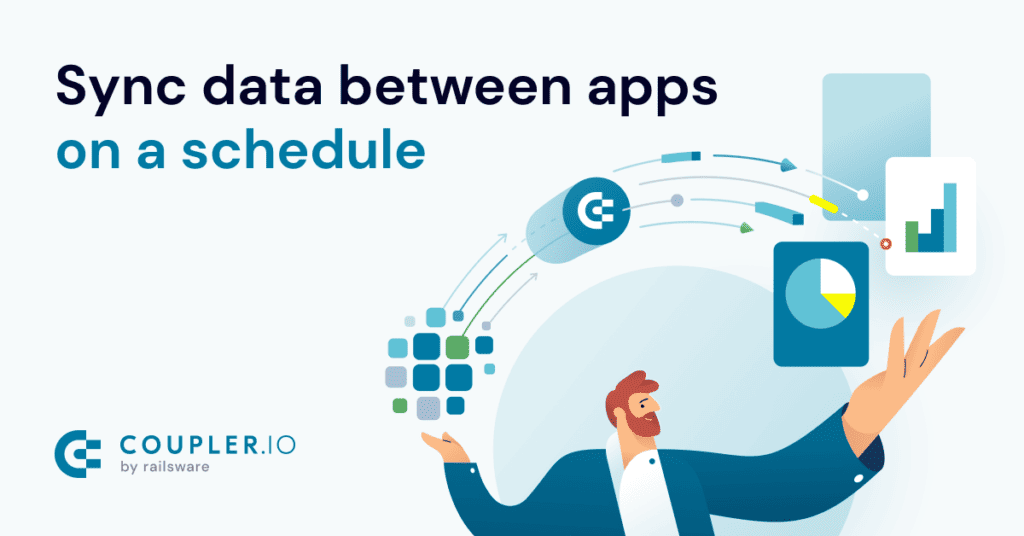Introduction
In today’s data-driven world, structured query language (SQL) is a vital tool for managing and analyzing databases. Whether you’re a budding data scientist, a business analyst, or simply someone interested in learning a valuable skill, this beginner’s guide to SQL will provide you with a solid foundation to start your journey. In this comprehensive article, we will cover the fundamentals of SQL, including its history, key concepts, common commands, and best practices. Let’s dive in!
Table of Contents
- What is SQL?
- History of SQL
- Relational Databases and SQL
- Basic SQL Syntax
- Retrieving Data with SELECT
- Filtering Data with WHERE
- Sorting Data with ORDER BY
- Joining Tables
- Aggregating Data with GROUP BY
- Modifying Data with INSERT, UPDATE, and DELETE
- Advanced SQL Concepts
- Best Practices for SQL
- SQL Tools and Resources
- Frequently Asked Questions (FAQs)
- Conclusion
1. What is SQL?
SQL, short for Structured Query Language, is a programming language designed for managing and manipulating relational databases. It provides a standardized way to interact with databases, allowing users to store, retrieve, modify, and delete data using various commands.
2. History of SQL
SQL was initially developed in the 1970s by IBM researchers Donald D. Chamberlin and Raymond F. Boyce. It was created as part of the System R project, which aimed to build a prototype relational database management system. The language gained popularity rapidly and became an industry standard for working with relational databases.
3. Relational Databases and SQL
Before diving into SQL, it’s essential to understand the concept of relational databases. A relational database organizes data into tables consisting of rows and columns. Each table represents a specific entity, while the columns define the attributes or properties of that entity.
SQL provides a powerful set of commands to interact with relational databases. It allows users to define the structure of a database, insert data into tables, retrieve information based on specific criteria, update existing data, and delete records when necessary.
4. Basic SQL Syntax
To execute SQL commands, you typically use a database management system (DBMS) such as MySQL, PostgreSQL, or Oracle. These systems provide an interface where you can enter SQL statements and see the results.
A basic SQL statement consists of one or more keywords that form a command. Each command performs a specific action on the database. Here’s an example of a simple SQL query to retrieve all records from a table:
SELECT * FROM table_name;
In this query, SELECT is the command to retrieve data, and * represents all columns. FROM specifies the table from which to fetch the data.
5. Retrieving Data with SELECT
The SELECT statement is one of the most commonly used SQL commands. It allows you to retrieve data from one or more tables based on specified criteria. Here’s an example of a SELECT statement that fetches specific columns from a table:
SELECT column1, column2 FROM table_name;By selecting specific columns, you can narrow down the results and extract only the information you need.
6. Filtering Data with WHERE
To filter data based on specific conditions, you can use the WHERE clause in SQL. This clause allows you to add conditions to your queries, ensuring that only matching records are retrieved. Here’s an example:
SELECT column1, column2 FROM table_name WHERE condition;
The condition can include operators such as equals (=), not equals (<>), less than (<), greater than (>), and more. This powerful feature helps you retrieve data that meets specific criteria.
7. Sorting Data with ORDER BY
When working with large datasets, it’s often necessary to sort the results based on specific columns. SQL provides the ORDER BY clause to arrange the data in ascending or descending order. Here’s an example:
SELECT column1, column2 FROM table_name ORDER BY column1 ASC;
In this query, ASC stands for ascending order. You can also use DESC for descending order. Sorting data allows for easier analysis and visualization of information.
8. Joining Tables
In real-world scenarios, data is often spread across multiple tables. SQL enables you to combine information from different tables using the JOIN operation. Joining tables allows you to create meaningful connections between related data. Here’s an example:
SELECT column1, column2 FROM table1 JOIN table2 ON table1.column = table2.column;
In this query, table1 and table2 are the tables you want to join, and column represents the common attribute between them. By joining tables, you can retrieve data that spans multiple sources.
9. Aggregating Data with GROUP BY
When you need to analyze data at a higher level, SQL provides the GROUP BY clause. This clause allows you to group rows based on specific columns and perform aggregate functions such as sum, count, average, and more. Here’s an example:
SELECT column1, COUNT(*) FROM table_name GROUP BY column1;
In this query, COUNT(*) calculates the number of occurrences for each distinct value in column1. Grouping data provides valuable insights into patterns and trends within the dataset.
10. Modifying Data with INSERT, UPDATE, and DELETE
SQL not only allows you to retrieve and analyze data but also enables you to modify it. The INSERT, UPDATE, and DELETE commands are used to add, modify, and remove records from a table, respectively.
INSERTstatement:
INSERT INTO table_name (column1, column2) VALUES (value1, value2);
UPDATEstatement:
UPDATE table_name SET column1 = value1 WHERE condition;
DELETEstatement:
DELETE FROM table_name WHERE condition;
These commands empower you to manage and manipulate data within your database effectively.
11. Advanced SQL Concepts
Once you’ve mastered the basics, you can explore advanced SQL concepts to enhance your skills further. Some advanced topics include working with views, creating stored procedures, optimizing query performance, and implementing security measures. These concepts build upon the fundamentals and enable you to tackle more complex database tasks.
12. Best Practices for SQL
To write efficient and maintainable SQL code, it’s essential to follow some best practices. Here are a few tips to keep in mind:
- Use descriptive names for tables, columns, and variables.
- Break complex queries into smaller, manageable parts.
- Avoid using
SELECT *when possible and specify the columns explicitly. - Use comments to explain the purpose and logic of your queries.
- Regularly back up your databases to prevent data loss.
- Test your SQL statements thoroughly before executing them on critical databases.
By adopting these best practices, you can ensure the quality and efficiency of your SQL code.
13. SQL Tools and Resources
Numerous tools and resources are available to assist you in your SQL journey. Some popular SQL database management systems include MySQL, PostgreSQL, and SQLite. Additionally, integrated development environments (IDEs) such as SQL Server Management Studio, Oracle SQL Developer, and JetBrains DataGrip provide comprehensive SQL editing and debugging capabilities.
To expand your knowledge, you can explore online tutorials, documentation, and forums dedicated to SQL. Websites like W3Schools, SQLZoo, and Stack Overflow offer a wealth of information and support for SQL learners.
14. Frequently Asked Questions (FAQs)
Q1: Is SQL case-sensitive?
A1: SQL is generally not case-sensitive for keywords, but it is case-sensitive for table and column names, depending on the database system. It’s good practice to maintain consistency in naming conventions to avoid potential errors.
Q2: Can I use SQL with non-relational databases?
A2: While SQL is primarily designed for relational databases, some non-relational databases also offer SQL-like querying languages. Examples include MongoDB with its MongoDB Query Language (MQL) and Apache Cassandra with its Cassandra Query Language (CQL).
Q3: Can I learn SQL without a database management system?
A3: While having a database management system facilitates practical learning, you can start learning SQL using online SQL sandboxes or emulators that provide a simulated database environment. These platforms allow you to practice SQL commands and queries without installing a DBMS locally.
15. Conclusion
SQL is an essential tool for anyone working with data. By understanding its fundamentals and practicing the various commands and concepts, you can gain a strong foundation in SQL and unlock the power to manage and manipulate databases effectively. Remember to continue exploring advanced topics, following best practices, and leveraging available resources to enhance your SQL skills. So, go ahead and start your SQL journey today!
Whether you’re a beginner or an aspiring data professional, this comprehensive guide has equipped you with the necessary knowledge to kickstart your SQL journey. From understanding the basics to mastering advanced concepts, SQL will undoubtedly prove to be an invaluable skill as you navigate the data-driven landscape. So, embrace the power of SQL and unleash your potential in the world of databases. Happy querying!