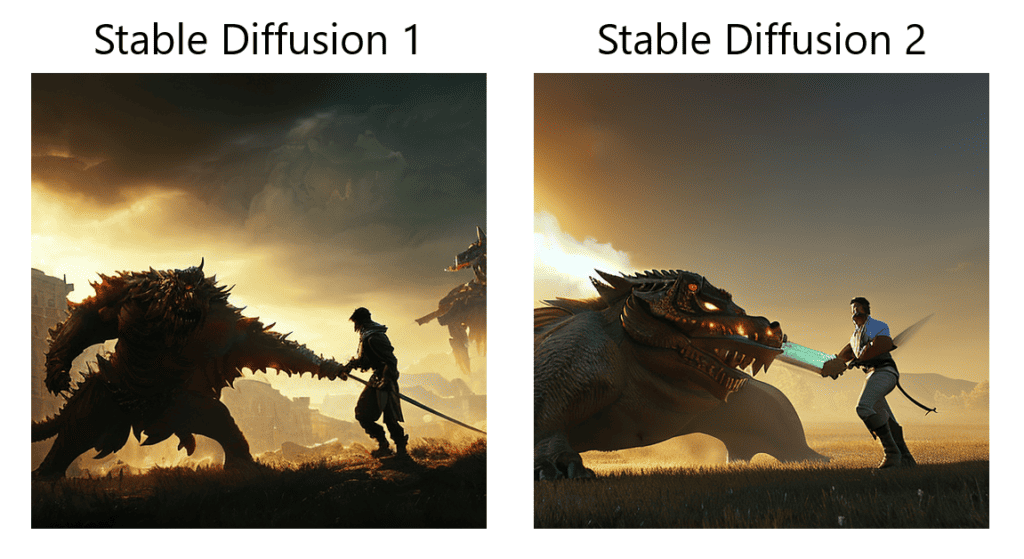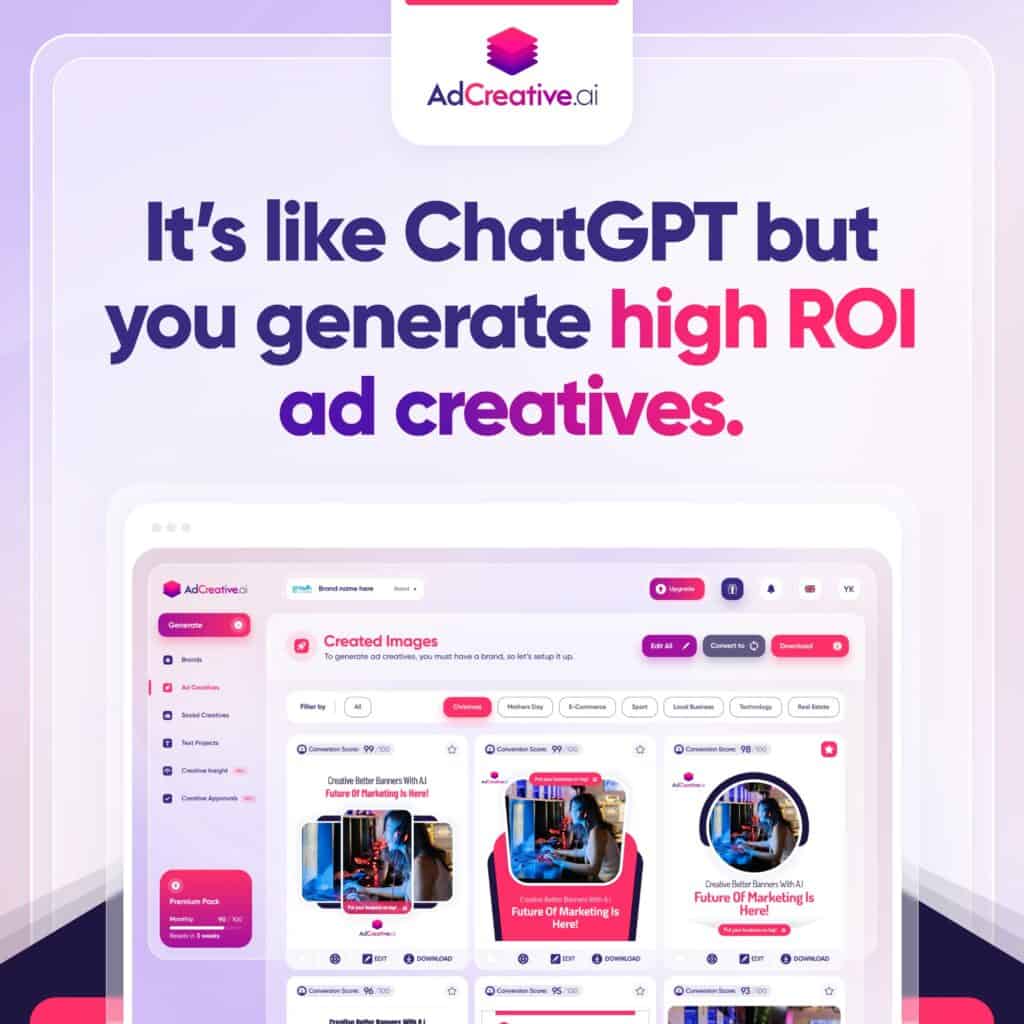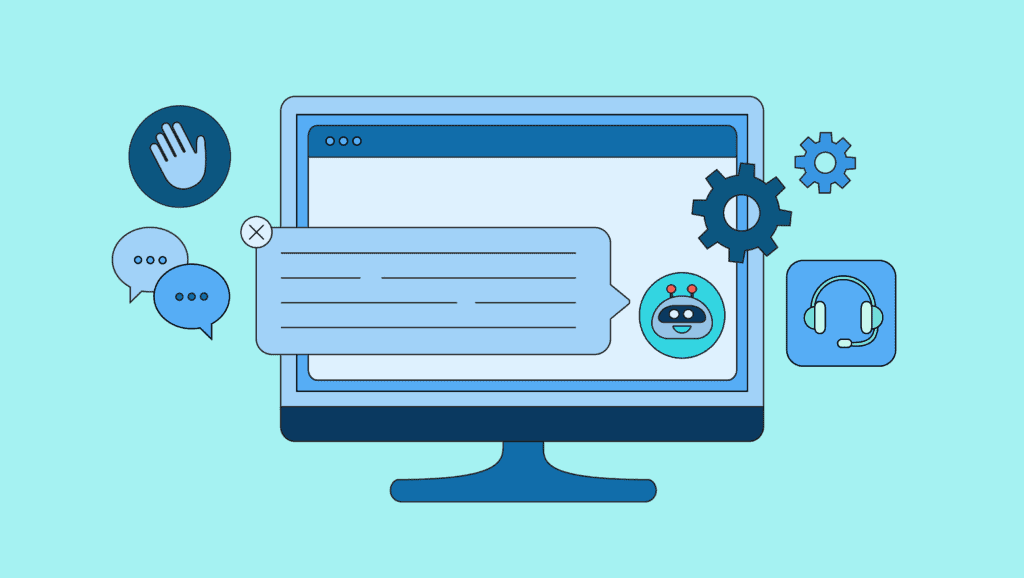Introduction
In the ever-evolving world of artificial intelligence, image generation has reached new heights with the technique of stable diffusion. By running stable diffusion on your PC, you can create stunning and lifelike AI images that push the boundaries of imagination. In this comprehensive guide, we will explore the intricacies of running stable diffusion on your PC, step by step, to help you unlock the potential of AI image generation.
Table of Contents
- What is Stable Diffusion?
- Understanding AI Image Generation
- Benefits of Running Stable Diffusion on Your PC
- System Requirements for Stable Diffusion
- Preparing Your PC for Stable Diffusion
- Installing Stable Diffusion Software
- Configuring Stable Diffusion Parameters
- Choosing the Right Dataset for AI Image Generation
- Training Your Model with Stable Diffusion
- Fine-tuning and Iterative Refinement
- Troubleshooting Common Issues in Stable Diffusion
- Enhancing the Quality of AI Images
- Exploring Different Styles with Stable Diffusion
- Integrating Stable Diffusion into Creative Projects
- Ethical Considerations in AI Image Generation
- Tips and Tricks for Optimizing Stable Diffusion Performance
- Frequently Asked Questions (FAQs)
- Conclusion
1. What is Stable Diffusion?
Stable diffusion is a cutting-edge technique in the field of artificial intelligence that allows for the generation of high-quality images using deep learning algorithms. It is based on the concept of diffusion processes, where noise is added to an initial image, and the noise is gradually removed to reveal the desired image. By leveraging the power of deep neural networks, stable diffusion produces visually appealing and realistic AI-generated images.
2. Understanding AI Image Generation
AI image generation involves training a model to create new images that resemble a specific style or dataset it has been trained on. This process utilizes deep learning algorithms and large datasets to teach the model to generate images that are indistinguishable from real ones. Stable diffusion is a technique used within the broader realm of AI image generation to improve the quality and stability of the generated images.
3. Benefits of Running Stable Diffusion on Your PC
Running stable diffusion on your PC offers several advantages for AI image generation enthusiasts:
- High-Quality Results: Stable diffusion produces images that exhibit remarkable quality and realism, enabling users to create stunning visuals.
- Control over Image Generation: With stable diffusion, users have greater control over the generated images, allowing for fine-tuning and customization according to specific requirements.
- Offline Processing: By running stable diffusion on your PC, you can generate AI images without relying on cloud-based services or an internet connection, ensuring privacy and independence.
- Cost-Effective: Running stable diffusion on your PC eliminates the need for expensive cloud-based infrastructure, making it a more cost-effective solution for AI image generation.
4. System Requirements for Stable Diffusion
Before diving into stable diffusion, it is important to ensure that your PC meets the necessary system requirements. These requirements may vary depending on the specific stable diffusion software you choose to use. In general, you will need:
- A high-performance CPU with multiple cores to handle the computational load of stable diffusion.
- Sufficient RAM to accommodate the memory-intensive operations involved in AI image generation.
- A powerful GPU (Graphics Processing Unit) to accelerate the training and inference processes of stable diffusion.
- Adequate storage space to store the large datasets and generated images.
5. Preparing Your PC for Stable Diffusion
To prepare your PC for stable diffusion, follow these steps:
- Update Your Operating System: Ensure that your PC is running the latest version of the operating system, as stable diffusion software often relies on the latest system updates and libraries.
- Install GPU Drivers: If you have a compatible GPU, download and install the latest drivers from the manufacturer’s website. Updated GPU drivers are essential for optimal performance during stable diffusion.
- Check Disk Space: Verify that you have enough free disk space to accommodate the stable diffusion software, datasets, and generated images. Clear up space if necessary to avoid any storage-related issues during the process.
6. Installing Stable Diffusion Software
Once your PC is ready, it’s time to install the stable diffusion software. There are several options available, each with its own set of features and capabilities. Here are a few popular stable diffusion software choices:
- DiffusionPy: DiffusionPy is an open-source stable diffusion library that provides a flexible and efficient framework for AI image generation. You can install DiffusionPy by following the instructions on its GitHub repository (link: https://github.com/diffusionpy/diffusion).
- AIStableDiff: AIStableDiff is a commercial stable diffusion software that offers a user-friendly interface and advanced features for generating AI images. Visit the official website (link: https://www.aistablediff.com) to download and install the software.
It’s important to explore the features and documentation of different stable diffusion software to choose the one that best suits your requirements.
7. Configuring Stable Diffusion Parameters
After installing the stable diffusion software, it’s time to configure the parameters for optimal image generation. The specific parameters may vary depending on the software you are using, but here are some common ones:
- Noise Schedule: The noise schedule determines the pattern of noise addition and removal during the stable diffusion process. Experiment with different noise schedules to achieve the desired image quality and stability.
- Iterations: The number of iterations defines the duration of the stable diffusion process. Increasing the number of iterations can lead to more refined and detailed AI images but requires more computational resources.
- Learning Rate: The learning rate controls the rate at which the model adapts to the dataset during training. Adjusting the learning rate can significantly impact the convergence and quality of the generated images.
- Batch Size: The batch size refers to the number of images processed in parallel during training. Choosing an appropriate batch size is crucial for maintaining a balance between training efficiency and memory usage.
Consult the documentation and user guides of your chosen stable diffusion software for detailed information on parameter configurations.
8. Choosing the Right Dataset for AI Image Generation
Selecting the right dataset is a crucial step in achieving impressive results with stable diffusion. The dataset you choose will influence the style and characteristics of the generated images. Here are some popular datasets used for AI image generation:
- ImageNet: ImageNet is a widely used dataset containing millions of labeled images spanning various categories. It provides a diverse range of styles and subjects for training stable diffusion models.
- COCO: The Common Objects in Context (COCO) dataset is another popular choice, offering a vast collection of images featuring everyday objects and scenes. It is particularly useful for generating realistic and contextually relevant AI images.
You can download these datasets and others from reputable sources like https://www.image-net.org and https://cocodataset.org.
9. Training Your Model with Stable Diffusion
Training your stable diffusion model involves exposing it to the selected dataset to learn the patterns and features necessary for image generation. Follow these steps to train your model:
- Data Preparation: Preprocess the dataset by resizing the images, normalizing pixel values, and organizing them into appropriate directories.
- Model Initialization: Initialize your stable diffusion model with the desired architecture and set the initial noise level for image generation.
- Training Loop: Iterate through the dataset, feeding the images to the model, and adjusting the model’s parameters using backpropagation. Monitor the loss and metrics to ensure the model’s progress.
- Validation and Evaluation: Periodically evaluate the model’s performance on a validation set to gauge its quality and make adjustments as needed.
Training a stable diffusion model is a computationally intensive task that may take several hours or even days, depending on the complexity of the model and the size of the dataset. Be patient and monitor the training process closely to achieve the best possible results.
10. Fine-tuning and Iterative Refinement
Once you have trained your stable diffusion model, you can further refine the generated images through fine-tuning and iterative refinement. Here are some techniques to consider:
- Loss Function Modification: Experiment with different loss functions to guide the model towards generating images that align more closely with your desired style or dataset.
- Progressive Training: Gradually increase the complexity of the generated images by increasing the model’s capacity or introducing additional training stages.
- Transfer Learning: Leverage the knowledge gained from pre-trained models by using them as a starting point for stable diffusion. Fine-tune the pre-trained model on your specific dataset to achieve better results.
By iteratively refining your model and experimenting with various techniques, you can enhance the quality and creativity of the AI images generated through stable diffusion.
11. Troubleshooting Common Issues in Stable Diffusion
During the stable diffusion process, you may encounter certain challenges or issues. Here are a few common problems and their potential solutions:
- Computational Resource Constraints: If your PC lacks sufficient computational resources (e.g., CPU, RAM, GPU), consider upgrading your hardware or using cloud-based services to overcome resource limitations.
- Overfitting: Overfitting occurs when the model becomes too specialized to the training data and fails to generalize well to new images. To combat overfitting, employ techniques like regularization, data augmentation, or collecting more diverse training data.
- Convergence Issues: If your model fails to converge or exhibits slow convergence, consider adjusting the learning rate, using different optimization algorithms, or changing the architecture of the model.
Remember to consult the documentation of your stable diffusion software and seek help from relevant forums or communities to troubleshoot specific issues you may encounter.
12. Enhancing the Quality of AI Images
To further enhance the quality of the AI images generated through stable diffusion, consider the following techniques:
- Style Transfer: Combine the style of one image with the content of another to create unique and visually appealing compositions.
- Super-Resolution: Employ techniques like upscaling and detail enhancement to improve the resolution and level of detail in the generated images.
- Post-processing: Apply filters, color grading, and other post-processing techniques to refine the final output and achieve the desired artistic effects.
Experimenting with these techniques will allow you to add your personal touch and creativity to the AI-generated images.
13. Exploring Different Styles with Stable Diffusion
Stable diffusion provides a versatile platform to explore and experiment with different styles of image generation. By leveraging various techniques and datasets, you can generate AI images in styles such as:
- Impressionism: Mimic the brushstrokes and color palettes of famous Impressionist painters like Monet and Renoir.
- Pop Art: Create images inspired by the vibrant and bold style of artists like Andy Warhol and Roy Lichtenstein.
- Abstract Expressionism: Generate abstract and expressive images reminiscent of artists like Jackson Pollock and Mark Rothko.
The possibilities are endless, and stable diffusion empowers you to push the boundaries of creativity in AI image generation.
14. Integrating Stable Diffusion into Creative Projects
Stable diffusion opens up exciting opportunities to integrate AI image generation into various creative projects. Here are a few examples:
- Digital Art: Incorporate AI-generated images into digital art compositions, installations, or multimedia projects.
- Game Development: Utilize stable diffusion to generate unique characters, landscapes, or textures for video games, adding a touch of AI-generated creativity to the gaming experience.
- Advertising and Marketing: Harness the power of AI-generated visuals to create eye-catching advertisements, promotional materials, or social media content.
By leveraging stable diffusion in your creative endeavors, you can introduce novel and captivating elements to captivate and engage your audience.
15. Ethical Considerations in AI Image Generation
As with any AI technology, it is essential to consider the ethical implications of AI image generation using stable diffusion. Here are some key considerations:
- Data Privacy: Ensure that the datasets used for training stable diffusion models comply with privacy regulations and respect the rights of individuals.
- Bias and Fairness: Take measures to mitigate biases in the training data and generated images, ensuring fairness and inclusivity.
- Intellectual Property: Respect copyright and intellectual property rights when using AI-generated images for commercial or public purposes.
Maintaining ethical practices in AI image generation is crucial to foster responsible and positive use of the technology.
16. Tips and Tricks for Optimizing Stable Diffusion Performance
To optimize the performance of stable diffusion on your PC, consider the following tips and tricks:
- Batch Processing: Process images in batches to take advantage of parallel processing capabilities and reduce the overall training time.
- Hardware Acceleration: Utilize the power of GPUs to accelerate the training and inference processes, significantly improving the performance of stable diffusion.
- Model Pruning: Prune unnecessary model parameters to reduce the model’s size and memory footprint, enabling smoother operation on resource-constrained PCs.
- Monitoring and Logging: Implement robust monitoring and logging mechanisms to track the progress, performance, and potential errors during stable diffusion.
Applying these optimizations will help you achieve faster and more efficient stable diffusion on your PC.
17. Frequently Asked Questions (FAQs)
Q1: How long does it take to train a stable diffusion model? A1: The training time for stable diffusion models varies depending on factors like the complexity of the model, the size of the dataset, and the available computational resources. It can range from several hours to several days.
Q2: Can stable diffusion models generate images in specific styles or themes? A2: Yes, stable diffusion models can be trained on specific datasets or styles to generate images that align with those themes. By selecting appropriate datasets and fine-tuning the model, you can achieve desired styles in the generated images.
Q3: Is stable diffusion suitable for beginners in AI image generation? A3: Stable diffusion can be challenging for beginners due to its computational requirements and complex parameter configurations. It is recommended to have some prior experience in deep learning and image generation before diving into stable diffusion.
Q4: Can I use stable diffusion on a laptop or does it require a high-end PC? A4: Stable diffusion can be run on laptops, but the performance may be limited by the hardware specifications. For optimal results, it is advisable to use a high-end PC with a powerful GPU and sufficient computational resources.
Q5: Are there any copyright restrictions on using AI-generated images in commercial projects? A5: It is important to consider copyright and intellectual property rights when using AI-generated images in commercial projects. It is advisable to create your own datasets or use openly licensed datasets to avoid any legal complications.
Q6: Can stable diffusion models be used for video generation? A6: While stable diffusion primarily focuses on image generation, it can be extended to generate videos by applying the stable diffusion process frame by frame. However, this requires additional computational resources and specialized techniques.
18. Conclusion
Stable diffusion is a powerful technique that enables the generation of AI images with impressive creativity and realism. By following the steps outlined in this guide, you can run stable diffusion on your PC and explore the fascinating world of AI image generation. Remember to choose the right software, configure the parameters, and train your model with appropriate datasets to achieve the desired results.
As you embark on your stable diffusion journey, keep in mind the ethical considerations, experiment with different styles, and integrate AI-generated images into your creative projects. With dedication and exploration, you can unlock the full potential of stable diffusion and create captivating AI-generated images that push the boundaries of artistic expression.