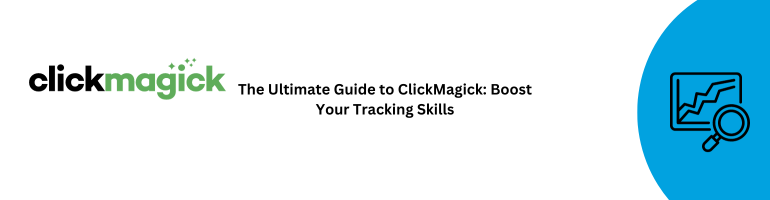Welcome to the ultimate guide on ClickMagick, the game-changing tool that can revolutionize your online marketing efforts. In this article, we’ll explore everything you need to know to Master ClickMagick, from its features to its benefits, and how to make the most of this powerful tool. Whether you’re a seasoned marketer or just starting, this guide will help you harness the full potential to Master ClickMagick.
What is ClickMagick?
ClickMagick is a cutting-edge link tracking and optimization platform that empowers online marketers and businesses to monitor, analyze, and optimize their marketing campaigns with precision. It provides you with invaluable insights into your marketing efforts, helping you make data-driven decisions to enhance your ROI.
Why is Click Tracking Important?
Click tracking is the foundation of any successful online marketing campaign. By knowing where your clicks are coming from, you can:
- Optimize Campaigns: Identify which traffic sources and marketing channels are driving the most clicks and conversions. Allocate your resources more effectively.
- Prevent Click Fraud: Detect and prevent click fraud to ensure you’re not wasting your budget on fake clicks.
- Split Testing: Run split tests to determine which variations of your ads or landing pages are performing the best.
- Retargeting: Use retargeting to re-engage users who have interacted with your links but didn’t convert.
Getting Started with ClickMagick
Setting Up Your ClickMagick Account
Getting started with ClickMagick is a breeze. Follow these simple steps:
- Sign Up: Head over to the ClickMagick website and sign up for an account.
- Create a Tracking Link: Once logged in, create your first tracking link. Give it a name and specify the destination URL.
- Customize Your Link: ClickMagick offers a range of customization options, including adding custom domains, tracking pixels, and more.
Installing the Tracking Pixel
To fully leverage the power of ClickMagick, you’ll need to install the tracking pixel on your website. Here’s how:
- Generate Pixel: In your ClickMagick dashboard, generate a tracking pixel code.
- Add to Website: Copy the code and add it to the header or footer of your website.
- Verify Installation: ClickMagick provides tools to verify that the pixel is installed correctly.
ClickMagick Features
ClickMagick boasts a wide array of features designed to supercharge your marketing campaigns:
Link Cloaking and Branding
With ClickMagick, you can cloak your affiliate links to make them appear more user-friendly and trustworthy. You can also brand your links, reinforcing your brand identity even when promoting affiliate products.
Real-time Analytics
Get real-time data on clicks, conversions, and engagement. ClickMagick provides detailed insights, including the geographic location of your audience and the devices they use.
A/B Testing
Optimize your landing pages and ads with ClickMagick’s A/B testing feature. Test different variations and find out what resonates best with your audience.
Click Fraud Detection
ClickMagick employs advanced algorithms to detect and prevent click fraud. Protect your ad spend from fake clicks and ensure your budget is well-invested.
Benefits of ClickMagick
Data-Driven Decision Making
By tracking every click, you can make informed decisions about your marketing strategy. Allocate resources where they’ll have the most impact and continually improve your campaigns.
Enhanced ROI
With better insights and optimization tools, you’ll maximize your return on investment. ClickMagick helps you get more out of every marketing dollar.
Increased Conversions
By split testing and optimizing your campaigns, you’ll see increased conversion rates. Get more leads and sales without increasing your ad spend.
Conclusion
In conclusion, ClickMagick is a game-changer for digital marketers. Its robust features, real-time analytics, and click fraud detection make it an invaluable tool for optimizing your online marketing efforts. Master ClickMagick, boost your ROI, increase conversions, and make data-driven decisions that drive success.
FAQs
1. Is ClickMagick suitable for beginners?
Absolutely! ClickMagick is user-friendly and offers tutorials and support to help beginners get started.
2. Can I use ClickMagick with any website platform?
Yes, ClickMagick is compatible with all website platforms. You can easily integrate it into your site.
3. Is ClickMagick’s click fraud detection reliable?
ClickMagick’s click fraud detection is highly reliable and uses advanced algorithms to identify and prevent fraudulent clicks.
4. Can I track clicks from social media platforms?
Yes, ClickMagick allows you to track clicks from various sources, including social media platforms.
5. Does ClickMagick offer a free trial?
Yes, ClickMagick offers a 14-day free trial so you can try out its features before committing.