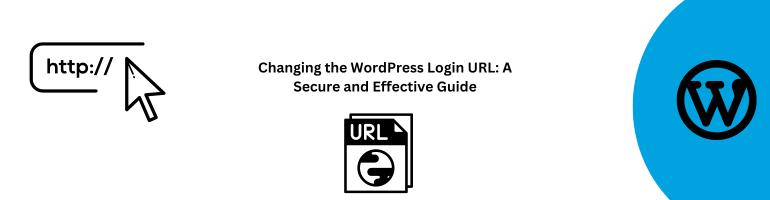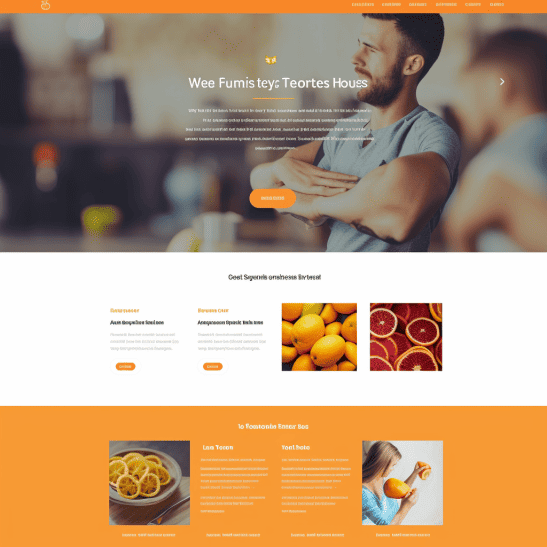In the vast landscape of WordPress security, one of the most overlooked yet crucial aspects is changing the WordPress login URL. While it might seem like a minor adjustment, this simple step can significantly enhance your website’s security by thwarting potential attackers. In this comprehensive guide, we will delve into the why, how, and what of changing the WordPress login URL. We’ll also provide you with actionable steps to implement this security measure effectively.
Why Change the WordPress Login URL?
Hiding in Plain Sight: The Default URL
By default, WordPress websites have a predictable login URL. It’s usually structured as www.yourwebsite.com/wp-admin or www.yourwebsite.com/wp-login.php. Hackers are well aware of this, making it easier for them to target your site’s login page. Changing the login URL adds an extra layer of security by obscuring this entry point.
Protection Against Brute Force Attacks
Brute force attacks involve automated bots trying to guess your login credentials repeatedly. Changing the login URL can make it more challenging for these bots to find the right entry point, reducing the risk of unauthorized access to your website.
Keeping Your Website Safe from Malicious Attacks
Cyberattacks on websites are a reality, and a compromised login page can be an open invitation to hackers. Changing the login URL can act as a shield against these attacks, ensuring your website remains safe and secure.
How to Change the WordPress Login URL
Now that we understand the importance of changing the WordPress login URL let’s dive into the steps to implement this security measure:
Step 1: Backup Your Website
Before making any changes, it’s essential to create a backup of your website. This ensures that you can revert to the previous state if anything goes wrong during the process.
Step 2: Choose a New Login URL
Select a unique and memorable URL for your login page. Avoid using common terms like “login” or “admin” to enhance security.
Step 3: Use a Plugin (Recommended)
The easiest way to change the login URL is by using a WordPress security plugin. Plugins like “WPS Hide Login” and “iThemes Security” offer a simple interface to modify your login URL.
Step 4: Manual Method
If you prefer a manual approach, you can edit your website’s .htaccess file. However, this method requires technical knowledge and caution to avoid errors.
Step 5: Test the New Login URL
After making the changes, ensure that your new login URL is functional. Attempt to log in using the new URL to confirm that everything is working correctly.
Step 6: Update Your Team
If you have multiple users accessing your WordPress site, inform them of the new login URL to prevent confusion.
Conclusion
In conclusion, changing the WordPress login URL is a simple yet effective way to enhance your website’s security. By obscuring the login page, you can protect your site from brute force attacks and malicious intrusions. Whether you choose to use a plugin or the manual method, implementing this security measure should be a priority for any WordPress website owner.
FAQs
1. Is it necessary to change the WordPress login URL?
- Yes, changing the login URL is a recommended security measure to protect your website from unauthorized access.
2. Can I change the login URL without using a plugin?
- Yes, it’s possible to change the login URL manually by editing the .htaccess file, but this method requires technical expertise.
3. Are there any risks involved in changing the login URL?
- While changing the login URL is generally safe, it’s essential to back up your website and follow the recommended steps to avoid any potential issues.
4. How often should I update my login URL?
- There’s no need to change it frequently. Once you’ve set a unique login URL, it should provide long-term security.
5. What other security measures should I implement for my WordPress site?
- In addition to changing the login URL, consider using strong passwords, enabling two-factor authentication, and keeping your WordPress core and plugins updated for maximum security.