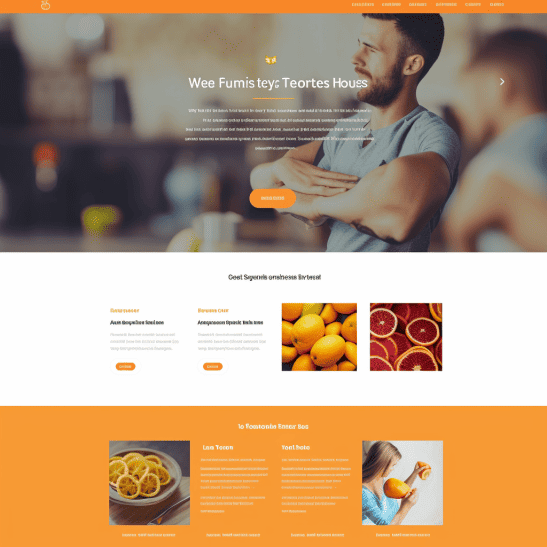Setting up a WordPress website may seem daunting if you’re new to the platform, but it’s actually a straightforward process. Here is a step-by-step guide to help you get started:
Choosing a Domain Name – Establishing Your Online Identity
Selecting a suitable domain name is the first crucial step in creating your WordPress website. The domain name represents your online identity, so make it unique and relevant to your niche or business. To help with search engine optimization (SEO), consider incorporating keywords related to your website’s content into the domain name. Once you have the perfect name in mind, register it with a reputable domain registrar to secure its availability.
Getting Web Hosting – Providing a Home for Your Website
Choosing a reliable web hosting provider is essential for ensuring your WordPress website’s performance and accessibility. Opt for a hosting plan that supports WordPress compatibility, offering features that align with your needs and budget. Complete the registration process and set up your hosting account. This step is like finding a home for your website on the internet, giving it the foundation it needs to thrive.
Installing WordPress – Laying the Framework for Your Website
Installing WordPress is made easy by many web hosting providers that offer a one-click installation option. Look for this feature in your hosting account’s control panel. Follow the straightforward instructions provided by your hosting provider to install WordPress on your chosen domain. This process establishes the framework for your website and makes it ready for customization.
Choosing a WordPress Theme – Dressing Up Your Website
Selecting an appropriate WordPress theme plays a vital role in determining your website’s visual appeal and functionality. Explore the extensive collection of free and premium themes available. Choose a theme that aligns with your website’s purpose, design preferences, and desired features. Installing and activating your chosen theme from the WordPress dashboard is simple and transforms the look of your website.
Customizing Your Website – Personalizing the User Experience
The WordPress Customizer or theme settings allow you to personalize your website’s appearance according to your preferences. Make your website unique by customizing the site title, logo, colors, fonts, and other visual elements. Tailor the header, footer, and sidebar widgets to suit your website’s content and layout. This step adds a personal touch to your website’s design.
Installing Essential Plugins – Enhancing Functionality and Security
WordPress plugins are like power-ups for your website, adding functionality and security features. Visit the WordPress Plugin Directory or reputable third-party plugin marketplaces to discover essential plugins. Install and activate plugins that optimize your website’s SEO, improve caching, enhance security, enable contact forms, and integrate social media. These plugins elevate your website’s capabilities.
Creating Pages and Content – Crafting Your Website’s Story
Now it’s time to start building the core pages of your WordPress website. Create essential pages such as Home, About, Services, and Contact. The user-friendly WordPress editor allows you to create and format content effortlessly. Add images, videos, and other media elements to make your pages engaging and visually appealing.
Configuring Website Settings – Fine-Tuning Your Online Presence
Access the WordPress settings menu to configure important aspects of your website. Set up your site title, tagline, permalink structure, and other general settings. Configure reading, discussion, and media settings based on your preferences. These settings refine the user experience and ensure your website operates smoothly.
Optimizing for SEO – Boosting Your Website’s Visibility
Search engine optimization (SEO) is crucial for attracting organic traffic to your website. Install an SEO plugin to optimize your content for search engines. Set up meta tags, XML sitemaps, and other SEO elements to improve your website’s visibility on search engine results pages. Research and implement relevant keywords throughout your content to increase your website’s chances of ranking higher.
Launching Your Website – Sharing Your Creation with the World
Before launching your website, take time to review and preview it. Ensure that everything looks and functions as intended. Test your website’s responsiveness and compatibility across various devices and browsers. Once you’re satisfied with the outcome, make your website live by removing any “under construction” or maintenance mode pages. Congratulations, your WordPress website is now ready to make its mark on the internet!
In conclusion, setting up a WordPress website doesn’t have to be an intimidating process. By following these step-by-step instructions, you can create a functional and appealing website that reflects your brand and engages your audience. Remember to regularly update your themes, plugins, and content to maintain your website’s security and attractiveness.